This website uses cookies. By clicking Accept, you consent to the use of cookies. Click Here to learn more about how we use cookies.
AriMar's post
Turn on suggestions
Auto-suggest helps you quickly narrow down your search results by suggesting possible matches as you type.
Showing results for
- Local Guides Connect
- :
- Help Desk
- What are the accessibility features on Connect?
What are the accessibility features on Connect?
09-04-2018
04:07 PM
- Subscribe to RSS Feed
- Mark as New
- Mark as Read
- Bookmark
- Subscribe
- Printer Friendly Page
- Report Inappropriate Content
09-04-2018
04:07 PM
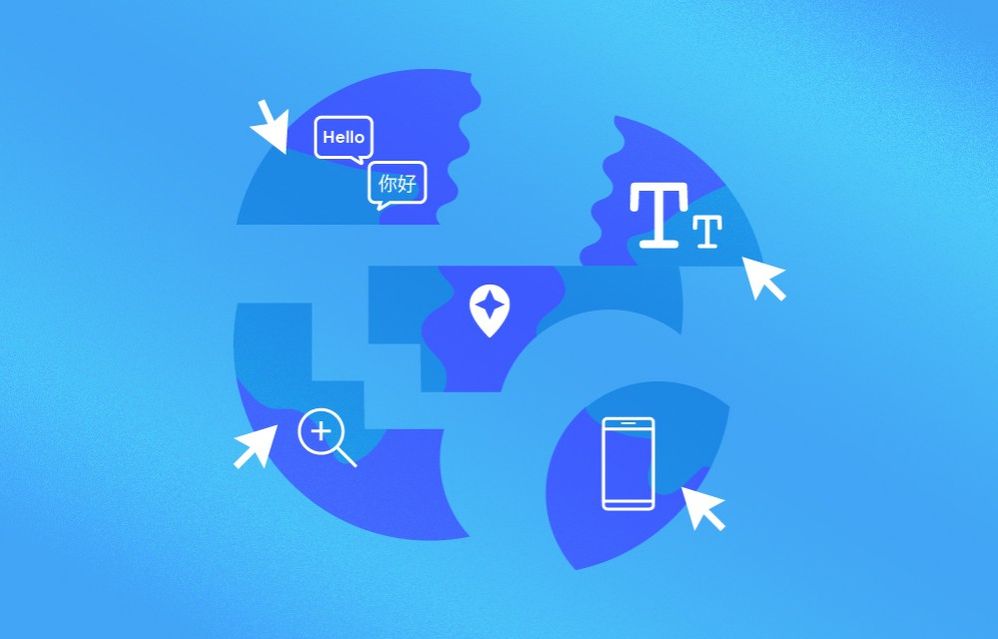
We are committed to making Connect an inclusive place for Local Guides of all abilities.
To make the community forum more accessible:
- We’ve developed Connect with screen readers in mind so people who use them can navigate the community with ease.
- Connect is now available in 33 different languages. To translate the forum into your language, click the gear icon in the top-right corner of Connect. Click Language and select your preference. Then, click Save. In addition, the Google Translate widget is on every page so that you can easily translate posts into your language.
- The colors, contrast, and font sizes on Connect are optimized to make it easier for people who have visual impairments to read.
- We also use descriptive captions for all of our photos and updated our photo guidelines to remind Local Guides to use them in their posts, too.
- We simplified the site to make it easier to navigate and reduce the number of clicks you have to make.
We hope this makes Connect a more enjoyable experience for all.
You must be a registered user to add a comment. If you've already registered, sign in. Otherwise, register and sign in.