- Local Guides Connect
- :
- Help Desk
- Tips to get your virtual meet-up featured on Conne...
Tips to get your virtual meet-up featured on Connect
- Subscribe to RSS Feed
- Mark as New
- Mark as Read
- Bookmark
- Subscribe
- Printer Friendly Page
- Report Inappropriate Content
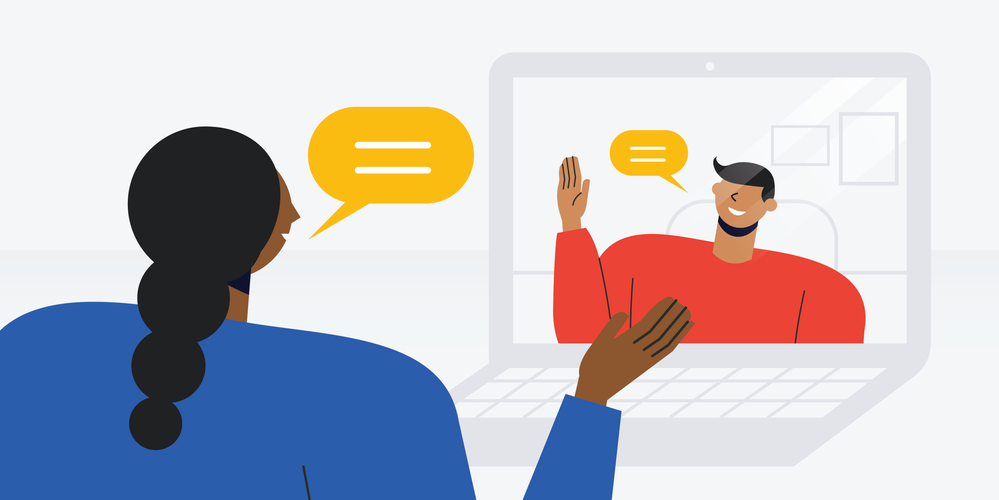
Local Guides love to host virtual meet-ups and we love that! That’s why we started the virtual meet-ups round-up series, where we highlight some of the best upcoming events to encourage you to stay connected with fellow Local Guides at this time.
If you want us to consider your virtual meet-up for featuring in our weekly round-up, please follow these guidelines:
- Make sure to submit your meet-up on Connect by 8 p.m. ET each Sunday, for a chance to have your meet-up featured for the following week.
- The title and details of your meet-up should follow these tips for hosting a virtual meet-up. Meet-ups which include private information such as a phone number will not be approved.
- Don’t use information or photos in the description of your meet-up that don’t belong to you. Keep our original content guidelines and program rules in mind at all times.
- Choose a topic for your meet-up that relates to the Local Guides program, Google Maps, or Connect, and that brings value to the community.
Please note that we feature up to ten of the best virtual meet-ups that follow the requirements above. You don’t need to tag a Google Moderator as we review all submitted meet-ups and conversations on Connect regularly.
We’re looking forward to seeing your submissions!
Due to the volume of private messages Google Moderators receive, I do not read or respond to private messages. Please post publicly so others may benefit from your discussion. If you require urgent assistance, please tag a Google Moderator. Thank you!
You must be a registered user to add a comment. If you've already registered, sign in. Otherwise, register and sign in.