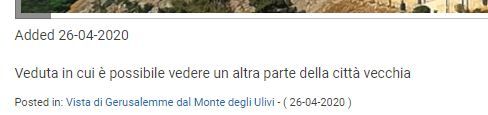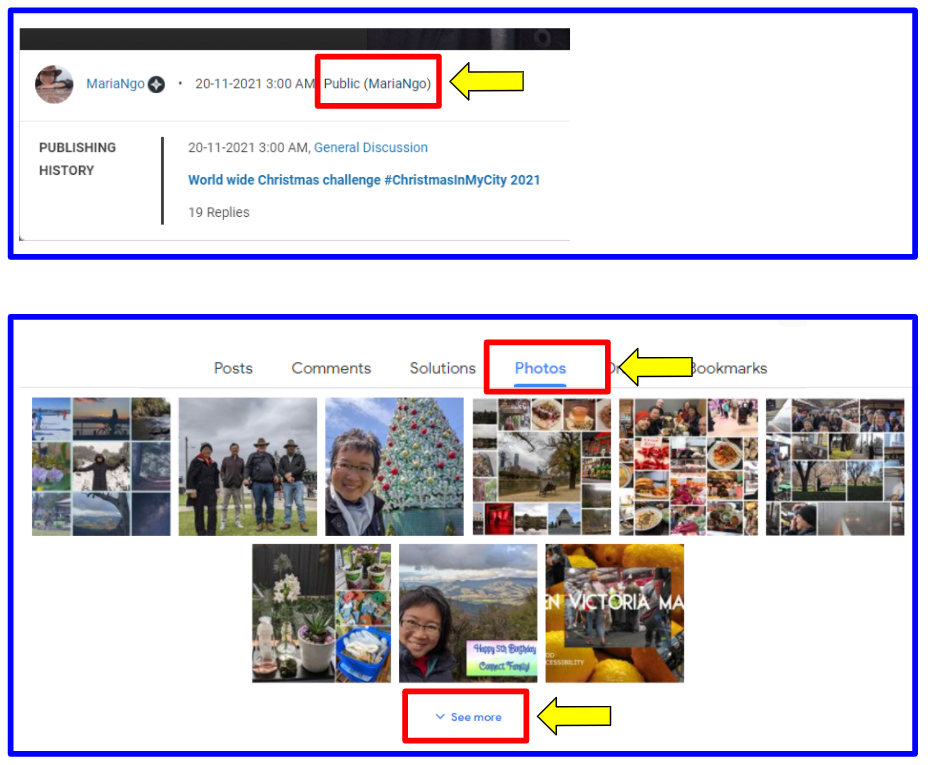- Local Guides Connect
- :
- How-tos
- Tips and tricks to manage the photos in Connect
- Subscribe to RSS Feed
- Mark Topic as New
- Mark Topic as Read
- Float this Topic for Current User
- Bookmark
- Subscribe
- Mute
- Printer Friendly Page
04-27-2020 06:01 AM
Re: Tips and tricks to manage the photos in Connect
Yes, that's correct @Giuseppe7980
e.g. : The photo on the left is not linked to any post (duplicate), and can safely be deleted.
As a double check you can click on the photo. When a photo is used in a post, you will find the link (or more than one, if you used the photo more than once) below the photo
Hope this can help you
Explore Accessible Life in Google Earth - The program is now Public for Everyone to contribute
Read before posting: Need Help? - Help Us to Help You | A Reflection on "Original Content" - What if this Photo ... is Yours?
Join Us: #LocalGuidesCleanTheWorld | Waste Report #onGoogleMaps
Love the Planet: A Rose for the Planet | Accessible Life at Connect Live 2019
Helping People: Maps of earthquake in Italy | Mapping in Emergency area
- Mark as New
- Bookmark
- Subscribe
- Mute
- Subscribe to RSS Feed
- Permalink
- Report Inappropriate Content
04-27-2020 06:08 AM - edited 04-27-2020 06:08 AM
Re: Tips and tricks to manage the photos in Connect
Hi @ErmesT
Thanks for your fast reply.
Sorry But before I forget to ask below question.
If 1 photo id used twice I can remove 1 of the 2 picture and add the other in the post ?
Also this Is correct?
Thanks a lot for your help.
Regards,
Giuseppe
- Mark as New
- Bookmark
- Subscribe
- Mute
- Subscribe to RSS Feed
- Permalink
- Report Inappropriate Content
04-27-2020 07:04 AM
Re: Tips and tricks to manage the photos in Connect
Of course @Giuseppe7980
You can re-use your saved photos how many times you want.
Just choose "saved photo" as the source for the photo on your post
Explore Accessible Life in Google Earth - The program is now Public for Everyone to contribute
Read before posting: Need Help? - Help Us to Help You | A Reflection on "Original Content" - What if this Photo ... is Yours?
Join Us: #LocalGuidesCleanTheWorld | Waste Report #onGoogleMaps
Love the Planet: A Rose for the Planet | Accessible Life at Connect Live 2019
Helping People: Maps of earthquake in Italy | Mapping in Emergency area
- Mark as New
- Bookmark
- Subscribe
- Mute
- Subscribe to RSS Feed
- Permalink
- Report Inappropriate Content
11-17-2020 09:18 AM
Re: Tips and tricks to manage the photos in Connect
Hey @ErmesT nice management technique . Thanks
- Mark as New
- Bookmark
- Subscribe
- Mute
- Subscribe to RSS Feed
- Permalink
- Report Inappropriate Content
03-04-2021 11:36 PM
Re: Tips and tricks to manage the photos in Connect
Ok???????
- Mark as New
- Bookmark
- Subscribe
- Mute
- Subscribe to RSS Feed
- Permalink
- Report Inappropriate Content
03-05-2021 03:06 AM
Re: Tips and tricks to manage the photos in Connect
Hello @Mr_sajadi,
Welcome to Connect, here you can communicate with fellow Local Guides, trade tips and ideas, and receive information from Googlers.
Since you are new, I suggest the following article where you can find important information about the forum: Your guide to Connect.
- Mark as New
- Bookmark
- Subscribe
- Mute
- Subscribe to RSS Feed
- Permalink
- Report Inappropriate Content
11-23-2021 01:20 AM
Re: Tips and tricks to manage the photos in Connect
@ErmesT Thanks for your post. I tried to reply/comment in the place you suggested but couldn't see any where that I could comment on. Anyway, I've removed a photo from my post and I'm stuck on removing photo from the album.
I clicked on the photo as suggested but there is no blue icon after clicking on the photo. Confused...
- Mark as New
- Bookmark
- Subscribe
- Mute
- Subscribe to RSS Feed
- Permalink
- Report Inappropriate Content
11-23-2021 02:55 AM - edited 11-23-2021 02:55 AM
Re: Tips and tricks to manage the photos in Connect
Thanks @MariaNgo for your reply.
Many things as are changed, from August 2017, when I wrote this post.
The post was written in the "old Connect" and moved in the new one, while the Comment section was "not moved", so it is no longer possible to add a comment in there
Probably I will have to complete rewrite this post, or to create a new one.
You can reach your album in two ways:
- From every single photo in your posts, by clicking on the link to the album
- From your profile in Connect, by clicking in "Photos >>> See more"
Even if you have less than 360 photos posted, some of them are not used. You can delete them safely.
If you need more help just let me know
Explore Accessible Life in Google Earth - The program is now Public for Everyone to contribute
Read before posting: Need Help? - Help Us to Help You | A Reflection on "Original Content" - What if this Photo ... is Yours?
Join Us: #LocalGuidesCleanTheWorld | Waste Report #onGoogleMaps
Love the Planet: A Rose for the Planet | Accessible Life at Connect Live 2019
Helping People: Maps of earthquake in Italy | Mapping in Emergency area
- Mark as New
- Bookmark
- Subscribe
- Mute
- Subscribe to RSS Feed
- Permalink
- Report Inappropriate Content
11-23-2021 06:57 AM
Re: Tips and tricks to manage the photos in Connect
@@Thanks @ErmesT
After I posted my query I had another look around and found the album. Now it's not easy to look in both posts and albums.. Yes all my photos are used in my posts unfortunately ... I am thinking of creating collages like I've been doing now since I discovered them. But I have to go through each post and find the right ones to make collages and delete individual photos - very tedious and time consuming!
- Mark as New
- Bookmark
- Subscribe
- Mute
- Subscribe to RSS Feed
- Permalink
- Report Inappropriate Content
11-23-2021 07:06 AM
Re: Tips and tricks to manage the photos in Connect
Not really @MariaNgo
You can delete some of them.
To find the unused photos you just need to move the mouse over the miniatures. If a small cloud appears, the photo is used, otherwise it can be safely deleted. I am showing here two "not used photo"
Also the two on bottom right are the same photo. You can delete use the same photo multiple times
Explore Accessible Life in Google Earth - The program is now Public for Everyone to contribute
Read before posting: Need Help? - Help Us to Help You | A Reflection on "Original Content" - What if this Photo ... is Yours?
Join Us: #LocalGuidesCleanTheWorld | Waste Report #onGoogleMaps
Love the Planet: A Rose for the Planet | Accessible Life at Connect Live 2019
Helping People: Maps of earthquake in Italy | Mapping in Emergency area
- Mark as New
- Bookmark
- Subscribe
- Mute
- Subscribe to RSS Feed
- Permalink
- Report Inappropriate Content
More How-tos
-
Emiryildiz
Pamukkale, Deni - Apr 18, 2024User Inserted ImageLoading
Does anyone know how approvals are given for these photo uploads? Or someone who can give an explanation.1