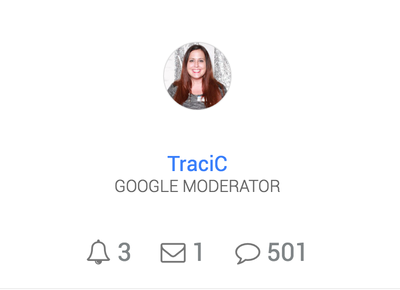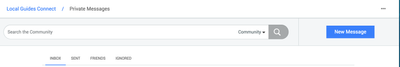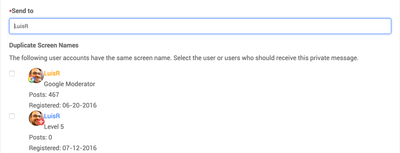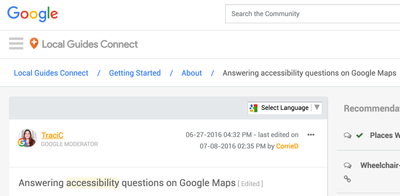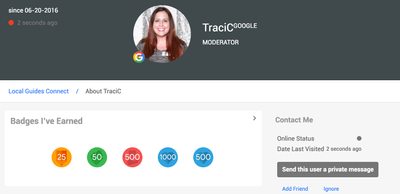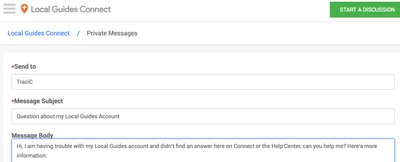- Local Guides Connect
- :
- How-tos
- Tip: Sending a private message
- Subscribe to RSS Feed
- Mark Topic as New
- Mark Topic as Read
- Float this Topic for Current User
- Bookmark
- Subscribe
- Mute
- Printer Friendly Page
08-26-2016 06:15 PM
Tip: Sending a private message
As Local Guides Connect is a (mostly) public forum, you should never share your personal or contact information publicly. Instead, we encourage you to use the private messaging feature available here on Connect once you are logged in.
Sending a private message from the private message area aka your inbox
Visit the private messages area, accessible via this link or by navigating to your face in the top right corner and clicking on the mail icon:
Once in your private messages area, click on "New Message" on the right:
In the "Send to" area, input the Connect username of the person you want to message (which you can find based on their post or by searching within the community). If there are multiple people with the same username, you will see a list of people with the same username so you can select the correct person:
Create a subject, write a message and then send!
Sending a message from someone's profile
Click on someone's Connect username when you see them in Connect (shown in orange below when viewing their post):
You'll be taken to their profile where, if they have private messaging enabled, you'll see an option to "Send this user a private message" on the right:
Click on "send this user a private message" to open up the private messaging feature with the person's Connect username pre-populated, create a subject, write a message and click send:
I hope this information has been helpful!
P.S. If you do not want to allow others to send you private messages, you can turn that option off.
Note: Due to the volume of private messages Googlers receive, I do not read or respond to private messages. Please post publicly so others may benefit from your discussion. If you require urgent assistance, please tag a Google Moderator. Thank you!.
- Mark as New
- Bookmark
- Subscribe
- Mute
- Subscribe to RSS Feed
- Permalink
- Report Inappropriate Content
05-24-2018 02:57 AM
Re: Tip: Sending a private message
Could you please show me what different between two kinds of send-button on some Local Guides' profile, like these pictures below?
Thank you so much.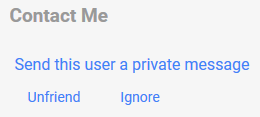
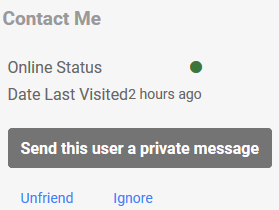
Thanh Lan
- Mark as New
- Bookmark
- Subscribe
- Mute
- Subscribe to RSS Feed
- Permalink
- Report Inappropriate Content
05-25-2018 03:46 PM
Re: Tip: Sending a private message
Hello @ThanhLan,
Both send buttons perform the same function. If you want to send a message to another Local Guide, feel free to click the option most immediately presented to you. Hope this helps.
- Mark as New
- Bookmark
- Subscribe
- Mute
- Subscribe to RSS Feed
- Permalink
- Report Inappropriate Content
05-25-2018 04:13 PM - edited 05-31-2018 11:11 PM
Re: Tip: Sending a private message
Thank you @ArielleM_
That's help about the function of the buttons, but it not my point. I think/guess the colour of the button is the way to distinguish between online account and offline account, it doesn't mention to Googler account or normal user account.
- Mark as New
- Bookmark
- Subscribe
- Mute
- Subscribe to RSS Feed
- Permalink
- Report Inappropriate Content
- Mark as New
- Bookmark
- Subscribe
- Mute
- Subscribe to RSS Feed
- Permalink
- Report Inappropriate Content
05-25-2018 04:47 PM
Re: Tip: Sending a private message
Thanks
- Mark as New
- Bookmark
- Subscribe
- Mute
- Subscribe to RSS Feed
- Permalink
- Report Inappropriate Content
05-31-2018 12:36 PM
Re: Tip: Sending a private message
Hey @ThanhLan,
Sure! Would you mind providing a bit more detail around your experience then? Where did you navigate to find the blue "Send this user a message" text? This display is not specific to messaging a Googler, in fact, it is not present when I attempt to replicate from my end. Are you viewing the website from your phone? Perhaps your desktop?
Let me know, thanks.
- Mark as New
- Bookmark
- Subscribe
- Mute
- Subscribe to RSS Feed
- Permalink
- Report Inappropriate Content
05-31-2018 12:48 PM
Re: Tip: Sending a private message
Not use incorrect web browser .
Only use safe browser
- Mark as New
- Bookmark
- Subscribe
- Mute
- Subscribe to RSS Feed
- Permalink
- Report Inappropriate Content
05-31-2018 11:07 PM
Re: Tip: Sending a private message
Dear @ArielleM_
The photo in the previous post (which replied to TraciC) was taken from a Firefox browser on my desktop.
The photo below was taken from my mobile phone with iOS 10.2, Safari browser. I just checked with some Connect users with ID 559809, 9, 277, 343, respectively.
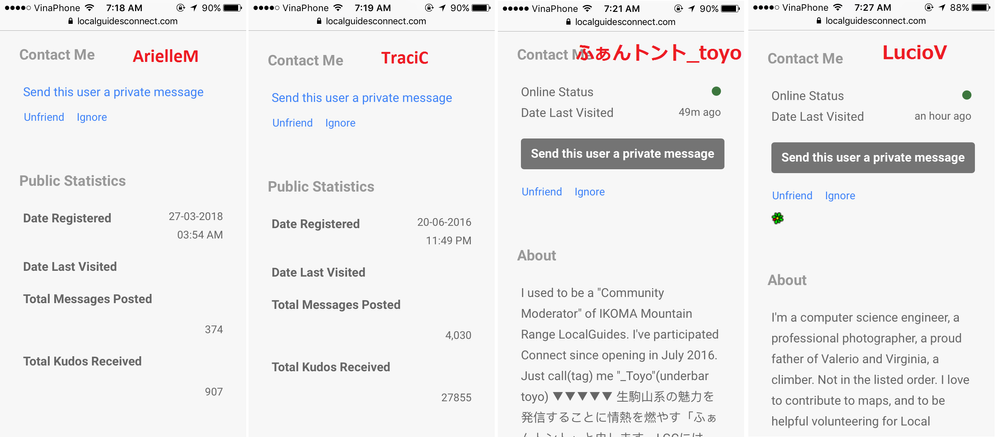
Thank you for your care.
- Mark as New
- Bookmark
- Subscribe
- Mute
- Subscribe to RSS Feed
- Permalink
- Report Inappropriate Content
03-31-2020 05:36 PM
Re: Tip: Sending a private message
Namaskar..
Thanks for this info, which I experienced form 2 year's,
But sometimes I don't show private message Link / option for some once profile, then how to connect them privately..
- Mark as New
- Bookmark
- Subscribe
- Mute
- Subscribe to RSS Feed
- Permalink
- Report Inappropriate Content
More How-tos
-
Emiryildiz
Pamukkale, Deni - Apr 18, 2024User Inserted ImageLoading
Does anyone know how approvals are given for these photo uploads? Or someone who can give an explanation.0