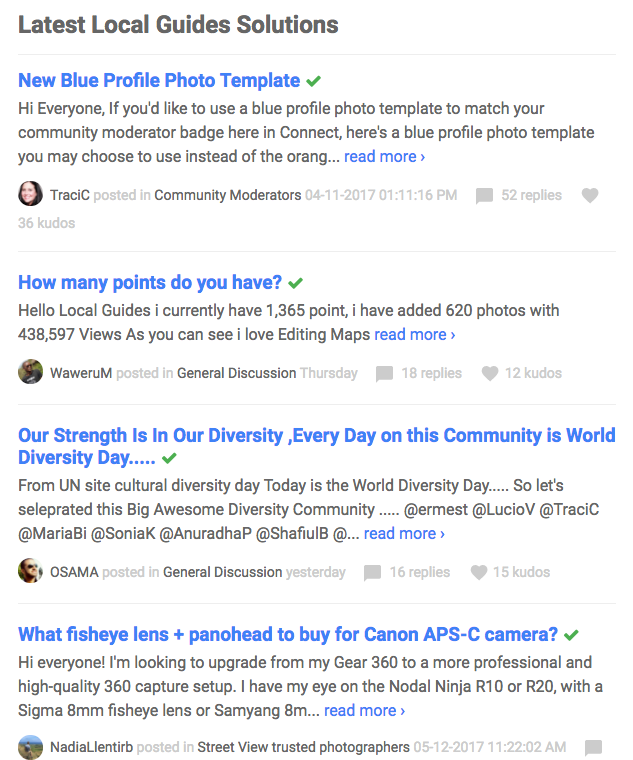- Local Guides Connect
- :
- General Discussion
- Tip: How to mark replies as solutions — “Accept as...
- Subscribe to RSS Feed
- Mark Topic as New
- Mark Topic as Read
- Float this Topic for Current User
- Bookmark
- Subscribe
- Mute
- Printer Friendly Page
05-31-2017 12:21 AM
Tip: How to mark replies as solutions — “Accept as Solution” feature
If you asked a question on Connect by creating a new post, you have the ability to choose an answer as the solution by clicking the “Accept as Solution” button that appears on responses. The purpose of this feature is to help Local Guides find answers when searching within the community or reading the latest Local Guides Solutions on the Connect homepage.
Posts with an accepted solution have a green tick next to them. See screenshot:
Should I have an “Accepted Solution” for all my posts?
All original or new posts created on Connect have the “Accept as Solution” feature, however, depending on the purpose of your original post and the question asked, it is not necessary for all posts to have a solution.
If your question is broad and does not require a definite answer (for example: posts soliciting suggestions, comments, and thoughts), you do not have to accept any replies as a solution. Some examples where a solution is not required:
- What information must have a reliable review ? what do you think?
- Share a unique/ exotic local dish you have ever tried!
- How many photo views do you have?
- How to get more people involved as Local Guides?
Am I allowed to mark my own reply as solution?
We do not encourage you as the topic author to mark your own replies as solution unless you have proof to back it up — for example by sharing the link to a post where a similar question (with an accepted solution) was asked in Connect or an external URL where the answer to your question can be found, like the Local Guides website, Google Help Center, etc).
Posts that have irrelevant accepted solutions may be unmarked for the benefit of all Local Guides by Google Moderators or Connect Moderators who have the ability to reverse the status of an accepted solution.
- Mark as New
- Bookmark
- Subscribe
- Mute
- Subscribe to RSS Feed
- Permalink
- Report Inappropriate Content