- Local Guides Connect
- :
- Help Desk
- How do I mark comments as solutions?
How do I mark comments as solutions?
- Subscribe to RSS Feed
- Mark as New
- Mark as Read
- Bookmark
- Subscribe
- Printer Friendly Page
- Report Inappropriate Content
If you asked a question on Connect by creating a new post, you have the ability to choose a comment as the solution by clicking Accept as Solution. The purpose of this feature is to help Local Guides find answers when searching within the community.
Posts with an accepted solution have a green check mark next to them.
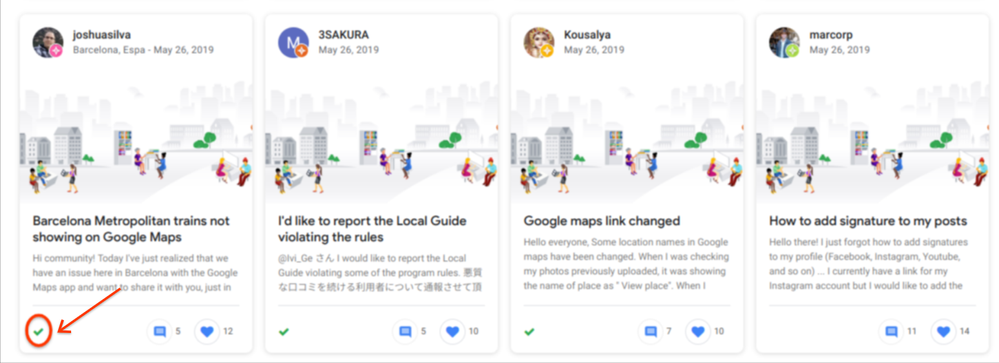
Should I have an accepted solution for all my posts?
All original or new posts created on Connect can utilize the solution feature. However, depending on the purpose of your original post and the question asked, it is not necessary for all posts to have a solution.
If your question is broad and does not require a definite answer (for example: posts soliciting suggestions, comments, and thoughts), you do not have to accept any replies as a solution.
Some examples where a solution is not required:
- Where to dine with a view in Tokyo?
- What does this sculpture mean to you?
- Question for Guides living in small towns
Of course, many posts on Connect do not ask a question at all. Your posts sharing your experiences or interests also do not need an accepted solution.
How do I accept a comment as a solution?
When someone provides you with an accurate answer, you can mark the comment by clicking on the three dot symbol below their post and clicking Accept as Solution.
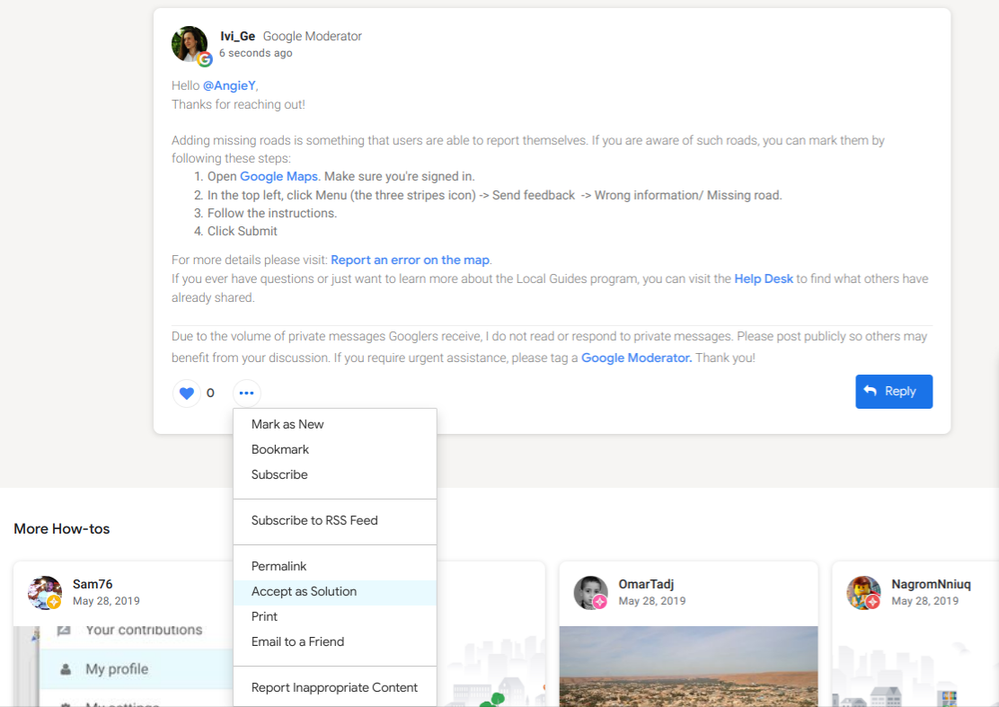
When the reply is accepted as a solution, you can see a green check mark on the top right corner and the world “Solution” below the Local Guide’s profile picture in the comment.
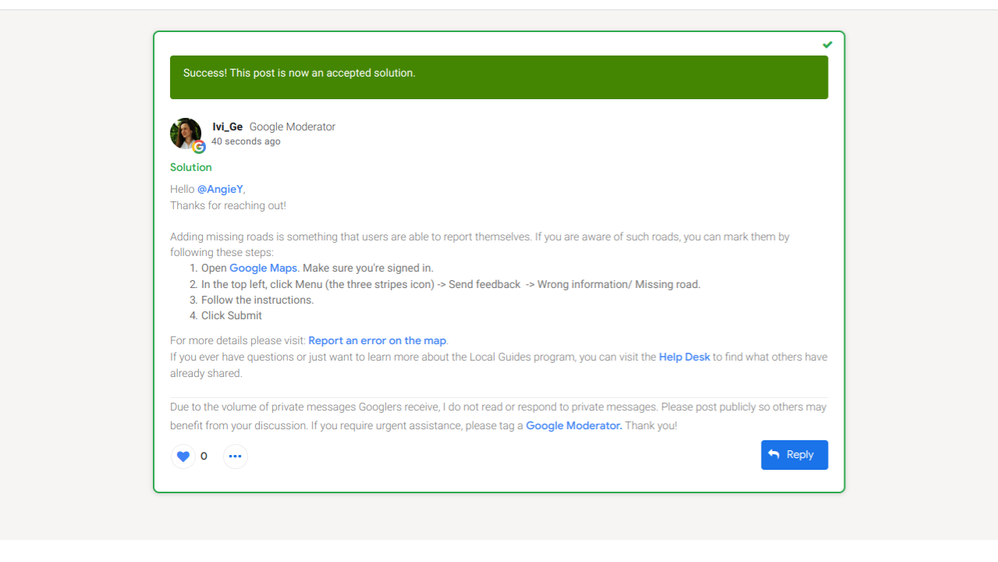
What’s the easiest way to find the solution in the thread?
When a post has an accepted solution, you’ll see a green Go to Solution button at the end of the post. When you click on that button, you’ll be directed to the solution. Or you can easily spot the solution which is pinned as the first comment.
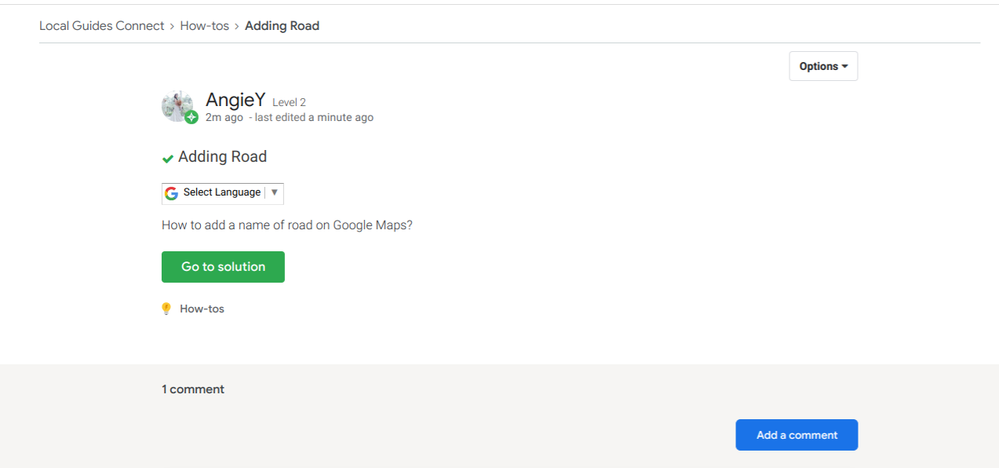
Who can accept a solution on a post?
The author of the post, Google Moderators, and Connect Moderators have the ability to accept solutions on a post.
Who can remove an accepted solutions?
Solutions that appear irrelevant or inaccurate may be unmarked for the benefit of all Local Guides by Google Moderators, Connect Moderators, or the author of the post. Only they have the ability to reverse the status of an accepted solution. A moderator will let you know whenever they remove a solution.
How do I unmark a solution?
If you would like to unmark the solution from your post, click on the three dots below the reply and select Not the Solution.
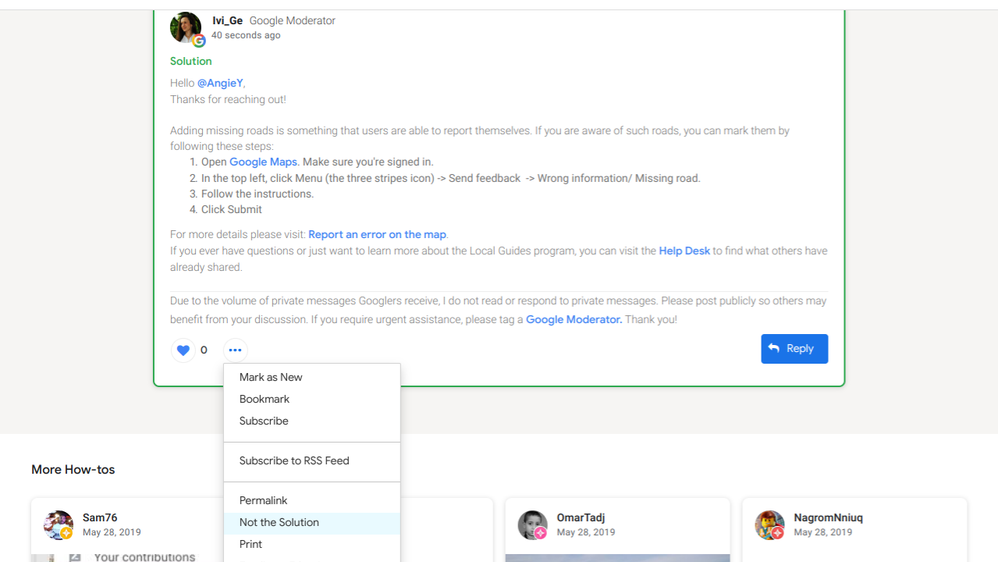
Can I mark my own reply as a solution?
We do not encourage you to mark your own replies as a solution unless you have proof to back it up. For example, by sharing the link to a post where a similar question with an accepted solution was asked on Connect or an external URL where the answer to your question can be found, like the Local Guides website or the Help Center.
Posts that have irrelevant accepted solutions may be unmarked for the benefit of all Local Guides by Google Moderators or Connect Moderators who have the ability to reverse the status of an accepted solution.
Before posting your question or issue on Connect, be sure to search the community as the same question may have already been asked and answered.
Due to the volume of private messages Google Moderators receive, I do not read or respond to private messages. Please post publicly so others may benefit from your discussion. If you require urgent assistance, please tag a Google Moderator. Thank you!
You must be a registered user to add a comment. If you've already registered, sign in. Otherwise, register and sign in.