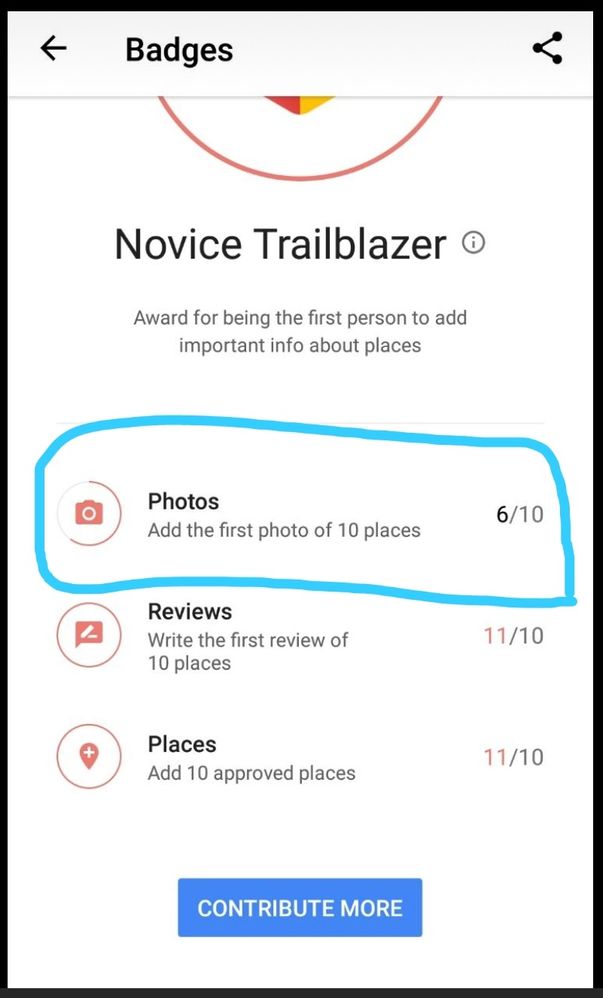- Local Guides Connect
- :
- General Discussion
- Re: Unable add the first photo
- Subscribe to RSS Feed
- Mark Topic as New
- Mark Topic as Read
- Float this Topic for Current User
- Bookmark
- Subscribe
- Mute
- Printer Friendly Page
02-23-2018 02:28 PM - edited 02-23-2018 02:38 PM
adding the first photo is not working
I am trying to achieve Expert Trailblazer badge i tried every way to add first photo of many places, photo gets published but it still shows that i added 6/10 photos. I even added missing places with photos still it shows 6/10 whats the right way to add first photo
- Mark as New
- Bookmark
- Subscribe
- Mute
- Subscribe to RSS Feed
- Permalink
- Report Inappropriate Content
02-23-2018 02:39 PM
Re: Unable add the first photo
If you had added first photo already and that is not showing please wait for some days that will be
done and i far i concern if you add a place with photos that will not count as first photo so just add a place without any photos after get approval then upload photos with review i think that will be helpful for you
- Mark as New
- Bookmark
- Subscribe
- Mute
- Subscribe to RSS Feed
- Permalink
- Report Inappropriate Content
02-23-2018 02:43 PM
Re: Unable add the first photo
Thanks for advice Aayan... ill wait then👍
- Mark as New
- Bookmark
- Subscribe
- Mute
- Subscribe to RSS Feed
- Permalink
- Report Inappropriate Content
02-23-2018 03:21 PM
Re: adding the first photo is not working
We've received a number of posts about your impact badges not updating and or the counts fluctuating or remaining frozen in place. I'd like to let you know that we are taking a look at this issue and all updates will be posted here. I have merged multiple conversations around the issue into this thread so please stay tuned for further updates.
UPDATE: 2/02/18
A fix has recently been pushed to the community, with all view counts and badges expected to update by 2/5. Please note that your photo counts on badges and your photo counts in "My contributions" do not sync exactly and this is because Local Guides data syncs separately from Google Maps in the cloud. So you will always be a nominal difference but if you are still noticing issues with your badge updates, please write a post here and tag a moderator so we can continue to monitor. Thank you all for your patience!
UPDATE: 1/25/18
We are still investigating the issue and we thank you for your patience. Please continue to contribute as you normally would and your counts should revert to their proper totals once the issue is solved. Some of you have also noted discrepancy in your email counts vs your contribution counts. The reason the discrepancy is showing is because our emails will record all contributions you have uploaded, including private items (contributions you have added to Maps that might be marked private due to potential violations of Google Maps contributed policy). Your badge counts on the web (or mobile) reflect the counts of your viewable (non-private) content.
This is something we're also investigating at as we look to make points and counts consistent across all platforms
- Mark as New
- Bookmark
- Subscribe
- Mute
- Subscribe to RSS Feed
- Permalink
- Report Inappropriate Content
02-23-2018 03:27 PM - edited 04-05-2018 10:42 AM
Re: adding the first photo is not working
@Rezgar great information thanks for sharing this
- Mark as New
- Bookmark
- Subscribe
- Mute
- Subscribe to RSS Feed
- Permalink
- Report Inappropriate Content
- Mark as New
- Bookmark
- Subscribe
- Mute
- Subscribe to RSS Feed
- Permalink
- Report Inappropriate Content
03-26-2018 12:41 PM
Re: adding the first photo is not working
Same for me as well. I couldn't achieve the next level of the badge as the first photo of a place count is not updating.
I reported several issues on this as well. But no luck yet.
- Mark as New
- Bookmark
- Subscribe
- Mute
- Subscribe to RSS Feed
- Permalink
- Report Inappropriate Content
04-05-2018 10:03 AM
Re: adding the first photo is not working
Adding the first photo still not working for me...
- Mark as New
- Bookmark
- Subscribe
- Mute
- Subscribe to RSS Feed
- Permalink
- Report Inappropriate Content
04-05-2018 10:47 AM
Re: adding the first photo is not working
I observed process of "adding number of first photo" to your badge is taking 30-40 days sometimes even more. Please correct me if i am wrong.
- Mark as New
- Bookmark
- Subscribe
- Mute
- Subscribe to RSS Feed
- Permalink
- Report Inappropriate Content
10-10-2018 12:41 PM
Re: adding the first photo is not working
Facing same issue.
Other counters under trailblazer badge - Review and places count, immediately increase when I add a new place, but the photo count does not increase at all even when I am adding a photo along with the place and review.
- Mark as New
- Bookmark
- Subscribe
- Mute
- Subscribe to RSS Feed
- Permalink
- Report Inappropriate Content