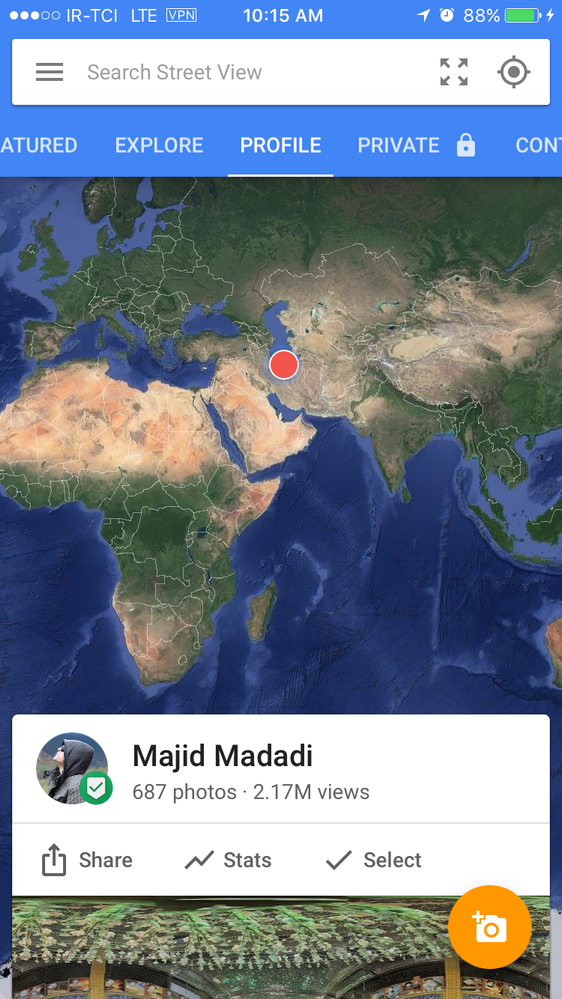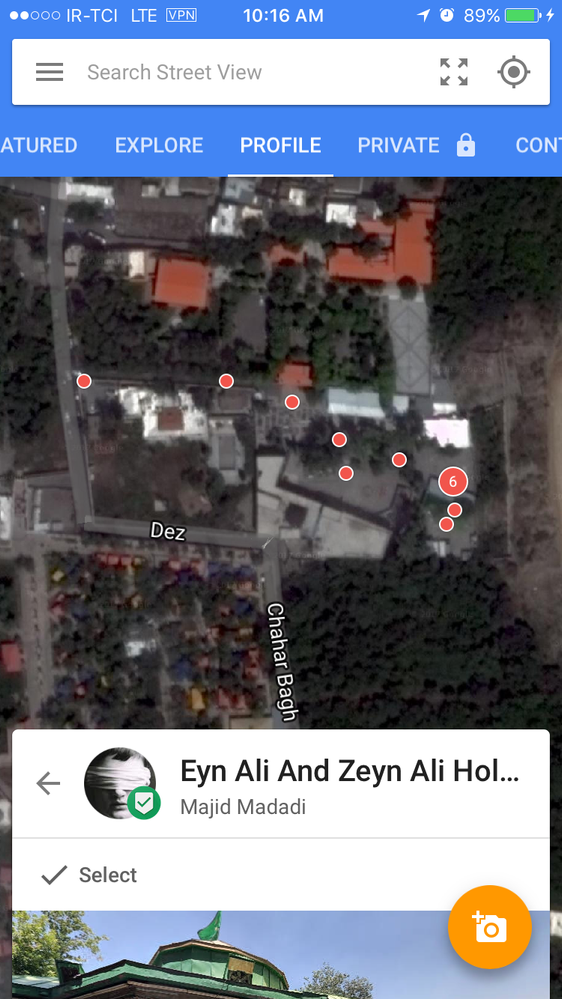- Subscribe to RSS Feed
- Mark Topic as New
- Mark Topic as Read
- Float this Topic for Current User
- Bookmark
- Subscribe
- Mute
- Printer Friendly Page
08-05-2017 01:52 AM
Hi, I changed my profile photo, but the old photo has not changed completely, why!?
- Mark as New
- Bookmark
- Subscribe
- Mute
- Subscribe to RSS Feed
- Permalink
- Report Inappropriate Content
Accepted Solutions
08-07-2017 03:49 AM
SolutionHi @MajidMadadi, as I can see, your profile photo has been changed across Google services so the problem could be with Street View app cache. I noticed that you're using a VPN which may delay the update of the cache on your phone. So all you have to do is to clean the cache/data of Street View app on your phone.
Regards,
Khalil
- Mark as New
- Bookmark
- Subscribe
- Mute
- Subscribe to RSS Feed
- Permalink
- Report Inappropriate Content
08-05-2017 03:05 AM
Re: Why!
It takes some time to update and definitely it will as well update. And it doesn't take long that much, just check again after sometime @MajidMadadi
- Mark as New
- Bookmark
- Subscribe
- Mute
- Subscribe to RSS Feed
- Permalink
- Report Inappropriate Content
- Mark as New
- Bookmark
- Subscribe
- Mute
- Subscribe to RSS Feed
- Permalink
- Report Inappropriate Content
08-05-2017 03:23 AM
Re: Why!
This is for long time but I wait more
thank you
- Mark as New
- Bookmark
- Subscribe
- Mute
- Subscribe to RSS Feed
- Permalink
- Report Inappropriate Content
08-05-2017 03:37 AM
Re: Why!
We have to change our profile pic at the Google Accounts setting. As Connect will sync our profile pic upon our logon to Connect, we need to manually logoff Connect, log on again to force the sync to happen immediately.
- Mark as New
- Bookmark
- Subscribe
- Mute
- Subscribe to RSS Feed
- Permalink
- Report Inappropriate Content
08-06-2017 02:08 AM
Re: Why!
Dear friend. Great honor is your answer. But do I log out of all Google products or just Street View
- Mark as New
- Bookmark
- Subscribe
- Mute
- Subscribe to RSS Feed
- Permalink
- Report Inappropriate Content
08-06-2017 05:02 AM
Re: Why!
It is to logout Connect and logon again.
Doing this after we changed our Google Profile Picture, it will make Connect to sync our Connect Profile Pic immediately.
- Mark as New
- Bookmark
- Subscribe
- Mute
- Subscribe to RSS Feed
- Permalink
- Report Inappropriate Content
08-06-2017
03:20 PM
- last edited on
08-07-2017
01:40 AM
by
JeslynL
![]()
Re: Why!
I've faces this kind of problem once then I just log on to my mail and clicked on my profile photo like below
<SCREENSHOT CONTAINING PERSONAL INFORMATION REMOVED BY MODERATOR>
then I had changed three or four times then finally it was updated. I think you can try it
- Mark as New
- Bookmark
- Subscribe
- Mute
- Subscribe to RSS Feed
- Permalink
- Report Inappropriate Content
08-07-2017 01:38 AM
Re: Why!
I try it but don't change still !
- Mark as New
- Bookmark
- Subscribe
- Mute
- Subscribe to RSS Feed
- Permalink
- Report Inappropriate Content
08-07-2017 03:33 AM
Re: Why!
Hi @MajidMadadi,
Please make sure you are changing the Profile Picture at the Google Accounts level.
- Mark as New
- Bookmark
- Subscribe
- Mute
- Subscribe to RSS Feed
- Permalink
- Report Inappropriate Content