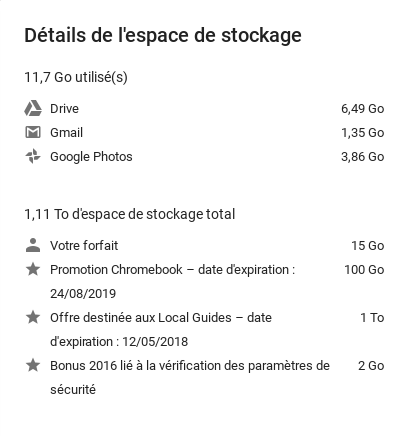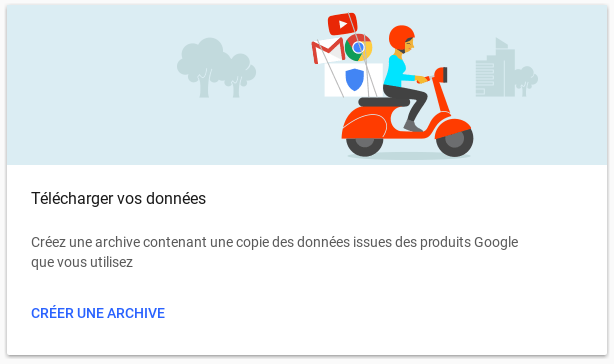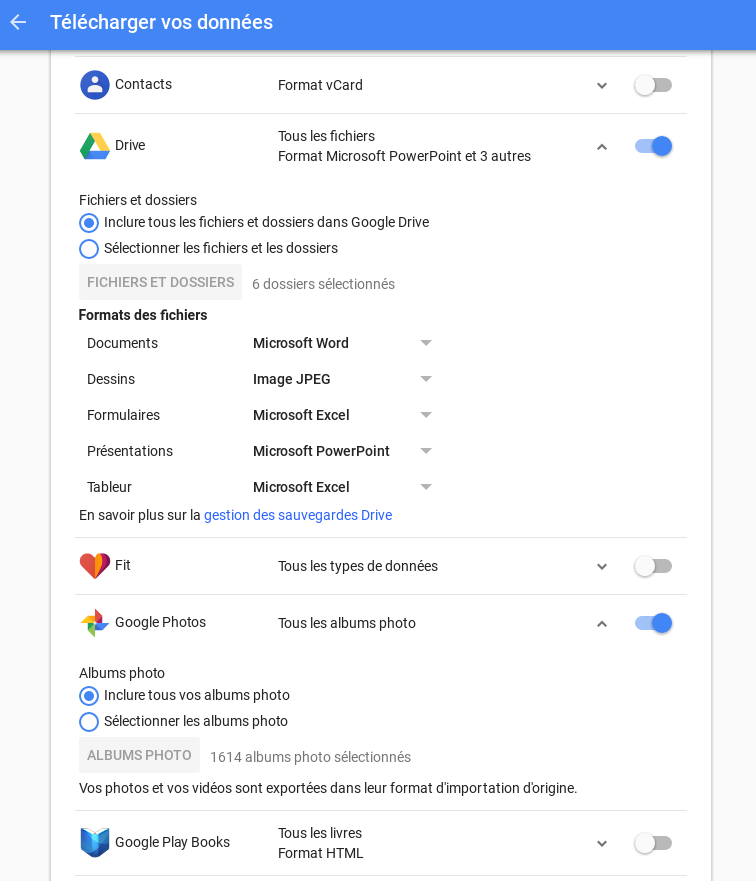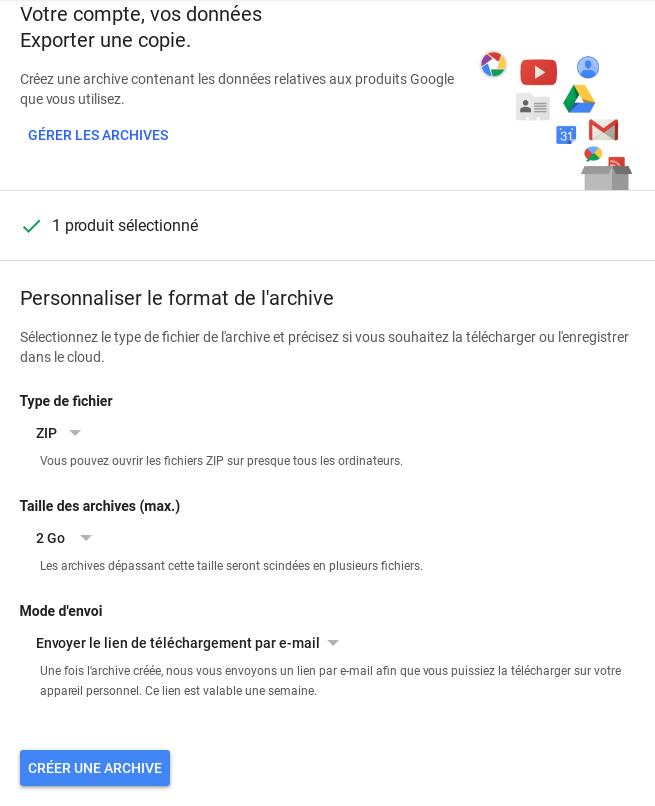- Local Guides Connect
- :
- General Discussion
- What to do when your 2y 1Tb / 100Gb Drive promotio...
- Subscribe to RSS Feed
- Mark Topic as New
- Mark Topic as Read
- Float this Topic for Current User
- Bookmark
- Subscribe
- Mute
- Printer Friendly Page
01-29-2018 04:43 AM
What to do when your 2y 1Tb / 100Gb Drive promotion ends?
I may not be of the earliest Local Guides, but I subscribed to the program about two years ago, and as I was already very active commenting on Maps, so I got the 1Tb Drive free space promotion. It will end in a few months.
I guess some other Local Guides are in the same situation. And I also guess some of them don’t know what to do. Here is a little walk-through guide :
1st option: Did you use that space?
You can tell that on the Drive home page and have details on this page : https://drive.google.com/settings/storage
In my case, you can see that I did not. But if you did, what are the next options?
2nd option: Are you willing to pay for that online storage space?
If yes, you can do so on the same page.
First two options are not too expensive, but I could not figure out how to use the one year prepaid discount. If you want to replace the whole 1Tb space, it will cost you about $120 per year. It is a rock solid option because Google Drive is very secure, as long as you secure your Google account; always available and it comes with 1st class online tools.
But if you don’t want to pay, what can you do?
Last option: download your data and erase them from the cloud
Step 1 - Prepare some free local space for backup.
I recommend SD thumb cards: they are cheap, very common and easy to store. And also recommend you take two of them: one for backup, one for use.
Don’t forget that you also need temporary free space on a local drive to unzip your backup.
Step 2 - Get you data from Google with “My Account” page
Go to the “Personal information” section of the “My Account” page, here https://myaccount.google.com/privacy and scroll down to the “Download your data” card. Hit the “Create an archive” to proceed.
There you can select the data you want to download. If you are only on your Drive space, you can hit the “Unselect all” and reselect only Drive, Gmail and Photos. You have many options for partial download or file types. Take notes of your selection for later.
Then you can hit “Next Step” and set options for the zip file. Note that you can send it directly to OneDrive ou Dropbox. The default option send you an email with a link to the archive within a few hours depending of its size.
Download the zip file and unzip it onto the prepared free space.
Step 3 - Delete online the data you have saved locally.
Pro tips :
- Don’t delete everything if you want to keep on using the account. Keep your ongoing work and structure, your last mails and the photos you really care about.
- Start with the biggest from Drive, Gmail and Photos
- In Drive, start with the biggest files. You can find them with this link : https://drive.google.com/drive/quota
- In Gmail, start with email with big attached files, you can find searching “larger:10M” or something equivalent.
It looked as an interesting promotion from Google at first. Indeed it was a nice move. But I would have liked Google to provide us with some proactive support now so I don’t have to write this tutorial.
Check out my Paris Local Guides community
Cheers!
- Mark as New
- Bookmark
- Subscribe
- Mute
- Subscribe to RSS Feed
- Permalink
- Report Inappropriate Content
01-30-2018 04:54 AM
Re: What to do when your 2y 1Tb / 100Gb Drive promotion ends?
- Mark as New
- Bookmark
- Subscribe
- Mute
- Subscribe to RSS Feed
- Permalink
- Report Inappropriate Content
01-30-2018 05:20 AM
Re: What to do when your 2y 1Tb / 100Gb Drive promotion ends?
Hey @Tchoa,
Thanks for taking the time to craft this guide. Very useful indeed!
Thanks!
Georges
- Mark as New
- Bookmark
- Subscribe
- Mute
- Subscribe to RSS Feed
- Permalink
- Report Inappropriate Content
01-30-2018 06:23 AM
Re: What to do when your 2y 1Tb / 100Gb Drive promotion ends?
Hi @deepakjhic
Thanks!
I saw ermest's post but not yours.
As you can see from my snapshots I don't use the compression option for my photos. I guess some other people do the same on purpose like me and don't want to switch. Some may have used the free space and are anxious now. I searched and found nothing about that issue in Google's help sites or forums. I hope people in need will find this post so they have all the options.
Hi @GeorgesHR. Thank you for the nice comments!
- Mark as New
- Bookmark
- Subscribe
- Mute
- Subscribe to RSS Feed
- Permalink
- Report Inappropriate Content
01-30-2018 09:12 AM
Re: What to do when your 2y 1Tb / 100Gb Drive promotion ends?
Thanks for this brief info @Tchoa,
My Google drive condition is this: 43.49 GB (289%) of 15 GB used
Today I have bought the external HDD to free up the drive.
- Mark as New
- Bookmark
- Subscribe
- Mute
- Subscribe to RSS Feed
- Permalink
- Report Inappropriate Content
01-30-2018 09:20 AM
Re: What to do when your 2y 1Tb / 100Gb Drive promotion ends?
Thanks, very informative. We now know our options in such a situation.
- Mark as New
- Bookmark
- Subscribe
- Mute
- Subscribe to RSS Feed
- Permalink
- Report Inappropriate Content