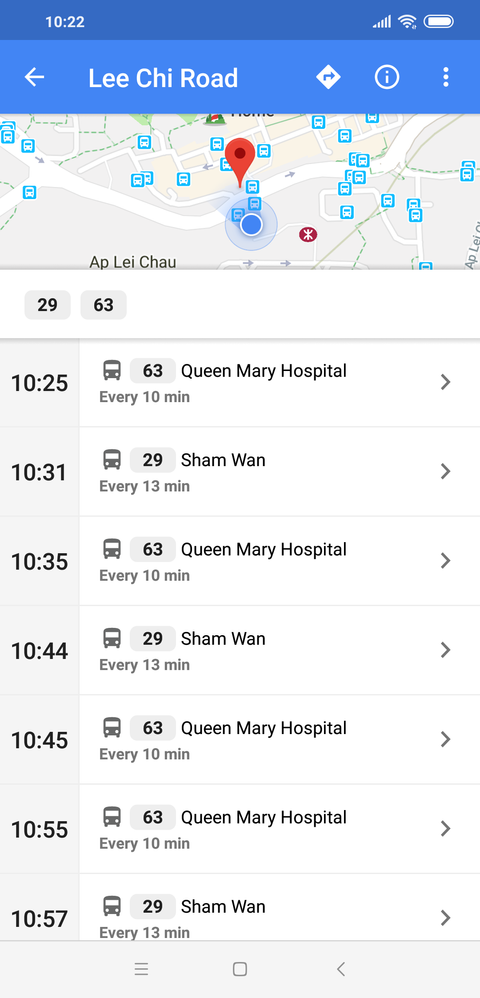- Local Guides Connect
- :
- How-tos
- Re: What is the (i) button supposed to display?
- Subscribe to RSS Feed
- Mark Topic as New
- Mark Topic as Read
- Float this Topic for Current User
- Bookmark
- Subscribe
- Mute
- Printer Friendly Page
11-04-2018 09:24 PM
What is the (i) button supposed to display?
When we open a Transit POI on Android Maps (are iOS Maps the same?), we got the (i) button on the title bar.
What kind of information it is supposed to display when we click on it?
- Mark as New
- Bookmark
- Subscribe
- Mute
- Subscribe to RSS Feed
- Permalink
- Report Inappropriate Content
11-05-2018 12:41 AM
Re: What is the (i) button supposed to display?
I think the (i) is more like an legacy function to show the details of the transit POI, and its still the only way to input review of a transit from there
Fine me on Instagram: brett.to.go
- Mark as New
- Bookmark
- Subscribe
- Mute
- Subscribe to RSS Feed
- Permalink
- Report Inappropriate Content
11-05-2018 03:36 AM
Re: What is the (i) button supposed to display?
Hello @YK1001,
When you click on any transit POI it will show you the next available ride/vehicle on that way. This the quickest method to show details of transit. When you click on (i) button it will behave like an ordinary/other POI's. I mean to say that here you can find all available details of POI.
Always use @ before name to tag anyone on the Connect.
- Mark as New
- Bookmark
- Subscribe
- Mute
- Subscribe to RSS Feed
- Permalink
- Report Inappropriate Content
11-05-2018 04:00 AM
Re: What is the (i) button supposed to display?
Thank you very much @Brett @deepakjhic for your confirmations.
So in this case, when the (i) button is pressed, and if the details do not match the Transit POI (for example, opened an building having the same anme), then it is a data mismatch.
Do we have a dedicated way to report this type of data issues, in addition to using Send Feedbacks in Maps?
- Mark as New
- Bookmark
- Subscribe
- Mute
- Subscribe to RSS Feed
- Permalink
- Report Inappropriate Content
11-05-2018 04:38 AM
Re: What is the (i) button supposed to display?
Yes Off course You can use Send feedback option for reporting wrong information on transit. As far as I know there is nothing we can't report on map. You can use Send Feedback option for any kind on error. If there is a POI it will redirect you to editing POI format. Here is how i updated a station name from Harishpur To Harar Fatehpur. I can show you my report in feedback section via screenshot if you want.
Thank you.
Always use @ before name to tag anyone on the Connect.
- Mark as New
- Bookmark
- Subscribe
- Mute
- Subscribe to RSS Feed
- Permalink
- Report Inappropriate Content
11-05-2018 04:43 AM
Re: What is the (i) button supposed to display?
- Mark as New
- Bookmark
- Subscribe
- Mute
- Subscribe to RSS Feed
- Permalink
- Report Inappropriate Content
More How-tos
-
Emiryildiz
Pamukkale, Deni - Apr 18, 2024User Inserted ImageLoading
Does anyone know how approvals are given for these photo uploads? Or someone who can give an explanation.0