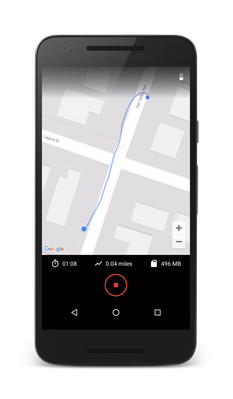- Local Guides Connect
- :
- How-tos
- Video mode: a new way to contribute to Street View
- Subscribe to RSS Feed
- Mark Topic as New
- Mark Topic as Read
- Float this Topic for Current User
- Bookmark
- Subscribe
- Mute
- Printer Friendly Page
12-07-2017 02:47 PM - edited 12-07-2017 04:26 PM
Have you ever wanted to contribute your own Street View on Google Maps? Well, you can do exactly that with the Street View app and a 360 camera! And if you’ve reached Level 6 or higher (or are a Street View trusted photographer) and have a Ricoh Theta V camera, you’ve got early access to a great new feature: video mode.
In video mode, you can take a 360 video and the app will turn it into a series of connected Street View photos covering your route. It's all automatic!
What you’ll need: the latest version of the Street View app and a Ricoh Theta V camera. For detailed instructions, please refer to the Help Center.
- Tip: Position the camera above your head so your audience can clearly see everything around you.
Let us know: How is video mode working for you? Share your feedback through this form, report feedback in the app, or comment on this post.
Screenshots showing video being recorded in the Street View app on an Android device
- Mark as New
- Bookmark
- Subscribe
- Mute
- Subscribe to RSS Feed
- Permalink
- Report Inappropriate Content
Accepted Solutions
12-19-2018 07:07 AM
SolutionHi @SudhanshuTiwari,
Thanks for reaching out.
Regarding your inquiry, please make sure to follow the instructions regarding taking video with the Street View application.
Thank you!
- Mark as New
- Bookmark
- Subscribe
- Mute
- Subscribe to RSS Feed
- Permalink
- Report Inappropriate Content
12-07-2017 03:31 PM
Re: Video mode: a new way to contribute to Street View
Thanks. Will have to try this. Using LG 360. And soon Mia mi sphere!
Thanks for the tip
- Mark as New
- Bookmark
- Subscribe
- Mute
- Subscribe to RSS Feed
- Permalink
- Report Inappropriate Content
12-07-2017 03:32 PM
Re: Video mode: a new way to contribute to Street View
Es una gran opción @Yohanad y mas aun que la puedas hacer directamente desde Google Maps, ya estoy ansioso por probarla, veré que puedo hacer y después comparto mis experiencias, gracias.
saludos Farid.
- Mark as New
- Bookmark
- Subscribe
- Mute
- Subscribe to RSS Feed
- Permalink
- Report Inappropriate Content
12-07-2017 04:56 PM
Re: Video mode: a new way to contribute to Street View
Wow, @Yohanad
Thanks for this beautiful news.
I was thinking about to buy a 360 camera as a self gift for Christmas, so now I know which camera I have to buy. I'm going to order the camera asap, i can't wait to see the results in some beautiful path that is not mapped yet.
Thanks
Ermes
Explore Accessible Life in Google Earth - The program is now Public for Everyone to contribute
Read before posting: Need Help? - Help Us to Help You | A Reflection on "Original Content" - What if this Photo ... is Yours?
Join Us: #LocalGuidesCleanTheWorld | Waste Report #onGoogleMaps
Love the Planet: A Rose for the Planet | Accessible Life at Connect Live 2019
Helping People: Maps of earthquake in Italy | Mapping in Emergency area
- Mark as New
- Bookmark
- Subscribe
- Mute
- Subscribe to RSS Feed
- Permalink
- Report Inappropriate Content
12-07-2017 05:21 PM
Re: Video mode: a new way to contribute to Street View
My mind is blown. I hope it extends into other 360 videos, as I have a Samsung 360 camera...
- Mark as New
- Bookmark
- Subscribe
- Mute
- Subscribe to RSS Feed
- Permalink
- Report Inappropriate Content
12-07-2017 05:24 PM
Re: Video mode: a new way to contribute to Street View
Great news, @Yohanad. Thank you to Street View team. Kind regards from Osaka78
- Mark as New
- Bookmark
- Subscribe
- Mute
- Subscribe to RSS Feed
- Permalink
- Report Inappropriate Content
12-07-2017 05:38 PM
Re: Video mode: a new way to contribute to Street View
Thanks @Yohanad we were testing this through API, and I thought was only for 8K video. Integration with SV App is only for ThetaS? I think i could provide better SV using my 5.7K capable device, but I will have to upload using API.
- Mark as New
- Bookmark
- Subscribe
- Mute
- Subscribe to RSS Feed
- Permalink
- Report Inappropriate Content
12-07-2017 06:34 PM
Re: Video mode: a new way to contribute to Street View
Great feature !!
Easier to use than the standard series of points!!
- Mark as New
- Bookmark
- Subscribe
- Mute
- Subscribe to RSS Feed
- Permalink
- Report Inappropriate Content
12-07-2017 06:46 PM
Re: Video mode: a new way to contribute to Street View
Wow this is great news to hear, Just only 2 weeks ago i saw this feature and i was exploring it, like for real. @Yohanad Can you confirm again if this only works for theta ? I think my Lg 360 cam here is performing some magic, it is working for me 🙂
- Mark as New
- Bookmark
- Subscribe
- Mute
- Subscribe to RSS Feed
- Permalink
- Report Inappropriate Content
12-07-2017 07:32 PM - edited 12-07-2017 07:33 PM
Re: Video mode: a new way to contribute to Street View
@LucioV the SV App integration is only for the Theta V at this time.
What's your 5.7K-capable device?
- Mark as New
- Bookmark
- Subscribe
- Mute
- Subscribe to RSS Feed
- Permalink
- Report Inappropriate Content
More How-tos
-
Emiryildiz
Pamukkale, Deni - Apr 18, 2024User Inserted ImageLoading
Does anyone know how approvals are given for these photo uploads? Or someone who can give an explanation.1