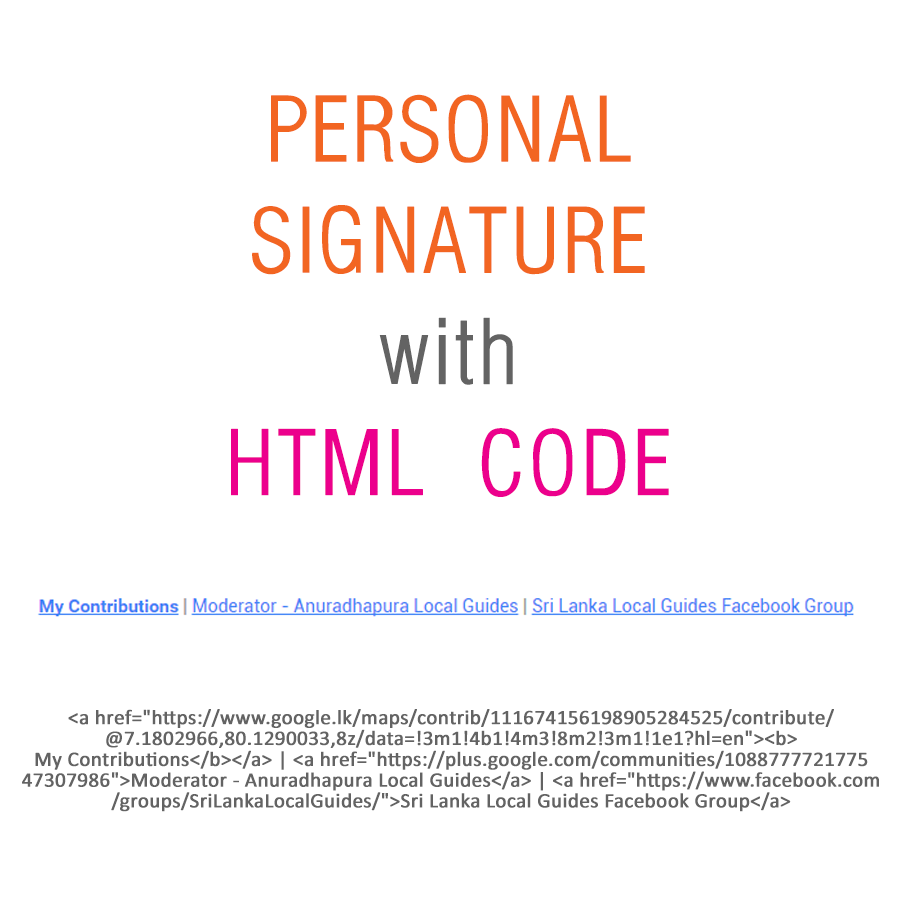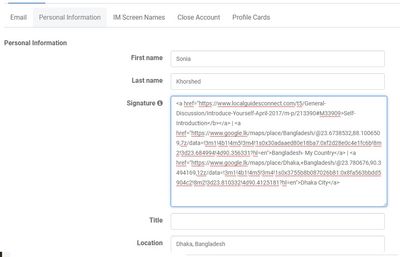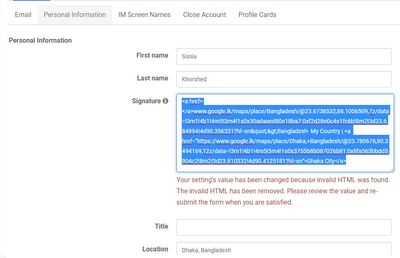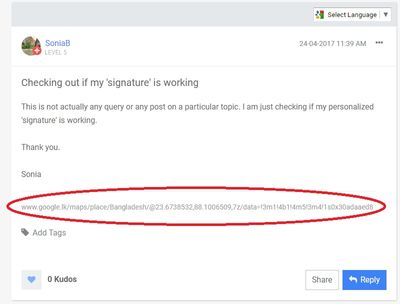- Local Guides Connect
- :
- General Discussion
- Tutorial: Add a personal signature to your posts(w...
- Subscribe to RSS Feed
- Mark Topic as New
- Mark Topic as Read
- Float this Topic for Current User
- Bookmark
- Subscribe
- Mute
- Printer Friendly Page
04-17-2017 11:00 AM - edited 04-17-2017 11:14 AM
Tutorial: Add a personal signature to your posts(with a demo video)
The personal signature is text that appears at the bottom of your posts. It is a feature available for Level 5 Local Guides in the Local Guides Connect. It is not clearly demonstrated how to create a personal signature in the Local Guide Connect help with HTML Code. This tutorial is going to show how to create a personal signature for Local Guides Connect posts with HTML Code.
In Local Guides Connect, we are allowed to use basic HTML in our personal signature. The first thing you should decide is what you are going to add to the signature then create the HTML code for it. In my signature, I have given links to my Google Maps Contribution page, Anuradhapura Community page, and Sri Lanka Local Guides Facebook Group.
You can use the following HTML code to create a link. The brown colour text gives the URL of the page you want to link. The green colour text is what will be displayed to the outside world.
<a href="https://www.google.lk/maps/contrib/111674156198905284525/contribute/@7.1802966,80.1290033,8z/data=!3...">My Contributions</a>
You can merge few links like this to create a personal signature. To separate the links I have used "|" (Pipe character). See the notes at the end of the post for more separators. The HTML code I used for my personal signature is given below.
<a href="https://www.google.lk/maps/contrib/111674156198905284525/contribute/@7.1802966,80.1290033,8z/data=!3...>My Contributions</b></a> | <a href="https://plus.google.com/communities/108877772177547307986">Moderator - Anuradhapura Local Guides</a> | <a href="https://www.facebook.com/groups/SriLankaLocalGuides/">Sri Lanka Local Guides Facebook Group</a>
You can copy this code to the Notepad and customise it.
If you are simply going to add a text, you do not have to worry about HTML code.
After you create this HTML code simply follow the following steps to add your signature.
- Copy the HTML Code you created.
- Go to My Settings > Personal Profile > Personal Information.
- Paste your signature text(i.e., the code you generated above) in the Signature box.
- Click Save.
Now go to a post made by you and see. Your personal signature will be there under the every post you made, and it will be there for the future posts.
Please see the following video demonstration. It shows how to copy the personal signature and save it.
If you change the personal signature, the new one will appear in old and future posts.
Notes:
- You can not use break HTML tag and most of other HTML tags. I tried following HTML tags and they are working. Please let me know other htMl tags that work with personal signature, I will update this post.
- <b> Defines bold text - <b>Your Text</b>
- <em> Defines emphasized text - <em>Your Text</em>
- <i> Defines italic text - <i>Your Text</i>
- <strong> Defines important text - <strong>Your Text</strong>
- Signature will be displayed in only one line.
- In mobiles, the signature may be truncated, or it will be not displayed fully.
- Try to use short display text; then it will be displayed correctly.
- You can use following characters as separators. This is just a few characters. You can use any Unicode character as the separator. Just copy the character you want to have as a separator.
- ||
- -
- ¦
- ¤
- †
- ‡
- §
- ✱
- ✤
- ❃
- ❉
Following posts helped me in preparing this tutorial.
Making Signature Tab More Special
Local Guides Connect Signature?
Small secret about signature on LG Connect
Please give your suggestions to improve this tutorial.
@Corrie and @TraciC Hope this will help others.
@IlankovanT have a look.
ANURADHA PIYADASA - A Local Guide from Sri Lanka
Follow me on Google Maps
Local Hero: Mapping Sri Lanka's Archaeological Sites
The Story of Anuradha 2017, 2018, 2019
Join Sri Lanka Local Guides Facebook Group
- Mark as New
- Bookmark
- Subscribe
- Mute
- Subscribe to RSS Feed
- Permalink
- Report Inappropriate Content
04-17-2017 01:00 PM
Re: Tutorial: Add a personal signature to your posts(with a demo video)
Thanks for creating and sharing, @AnuradhaP!!
Note: Due to the volume of private messages Googlers receive, I do not read or respond to private messages. Please post publicly so others may benefit from your discussion. If you require urgent assistance, please tag a Google Moderator. Thank you!.
- Mark as New
- Bookmark
- Subscribe
- Mute
- Subscribe to RSS Feed
- Permalink
- Report Inappropriate Content
04-17-2017 10:32 PM
Re: Tutorial: Add a personal signature to your posts(with a demo video)
@AnuradhaP thanks for sharing this. hope everyone can make their own signatures now 🙂
- Mark as New
- Bookmark
- Subscribe
- Mute
- Subscribe to RSS Feed
- Permalink
- Report Inappropriate Content
04-24-2017 01:27 AM
Re: Tutorial: Add a personal signature to your posts(with a demo video)
Hi @AnuradhaP, thank you for the tutorial. I am sure it will help a lot of people setting their signature. But for a layman like me, needs some more idea about setting signature with HTML codes. I tried to set my signature as below following your suggestion:
But as soon as I clicked on the save button, the link got changed and an error message came with the following comment:
Please let me know if I have done it wrong or how I should do it.
- Mark as New
- Bookmark
- Subscribe
- Mute
- Subscribe to RSS Feed
- Permalink
- Report Inappropriate Content
04-24-2017 01:35 AM
Re: Tutorial: Add a personal signature to your posts(with a demo video)
@SoniaK Nice to hear my tutorial is helping you. Just click the submit button after the error message. If you still have the issue, please paste your code here or send as a private message.
ANURADHA PIYADASA - A Local Guide from Sri Lanka
Follow me on Google Maps
Local Hero: Mapping Sri Lanka's Archaeological Sites
The Story of Anuradha 2017, 2018, 2019
Join Sri Lanka Local Guides Facebook Group
- Mark as New
- Bookmark
- Subscribe
- Mute
- Subscribe to RSS Feed
- Permalink
- Report Inappropriate Content
04-24-2017 01:38 AM
Re: Tutorial: Add a personal signature to your posts(with a demo video)
@AnuradhaP Hi !!
Many many thanks for your great share !!!
This is so difficult for non-html user but you make this edits so easier for all.
♿ Accessibility Champion ♿My Last Meet-Up's RECAP||Our Upcoming Meet-Up ||আমাদের সাথে যোগ দিন || Happy Guiding!!
- Mark as New
- Bookmark
- Subscribe
- Mute
- Subscribe to RSS Feed
- Permalink
- Report Inappropriate Content
04-24-2017 01:45 AM
Re: Tutorial: Add a personal signature to your posts(with a demo video)
@ShafiulB Thanks for your kind words.
ANURADHA PIYADASA - A Local Guide from Sri Lanka
Follow me on Google Maps
Local Hero: Mapping Sri Lanka's Archaeological Sites
The Story of Anuradha 2017, 2018, 2019
Join Sri Lanka Local Guides Facebook Group
- Mark as New
- Bookmark
- Subscribe
- Mute
- Subscribe to RSS Feed
- Permalink
- Report Inappropriate Content
04-24-2017 01:48 AM
Re: Tutorial: Add a personal signature to your posts(with a demo video)
Hi @AnuradhaP. Thanks. I did as you suggested and set my signature. But when I am composing new posts, the signature appears to be like below, instead of showing the display titles:
Would appreciate your assistance on the same.
Thank you in advance.
- Mark as New
- Bookmark
- Subscribe
- Mute
- Subscribe to RSS Feed
- Permalink
- Report Inappropriate Content
04-24-2017 01:57 AM
Re: Tutorial: Add a personal signature to your posts(with a demo video)
@SoniaK Please send the code as a private message.
ANURADHA PIYADASA - A Local Guide from Sri Lanka
Follow me on Google Maps
Local Hero: Mapping Sri Lanka's Archaeological Sites
The Story of Anuradha 2017, 2018, 2019
Join Sri Lanka Local Guides Facebook Group
- Mark as New
- Bookmark
- Subscribe
- Mute
- Subscribe to RSS Feed
- Permalink
- Report Inappropriate Content
04-24-2017 01:59 AM
Re: Tutorial: Add a personal signature to your posts(with a demo video)
Ok @AnuradhaP. Sending it right away.
- Mark as New
- Bookmark
- Subscribe
- Mute
- Subscribe to RSS Feed
- Permalink
- Report Inappropriate Content