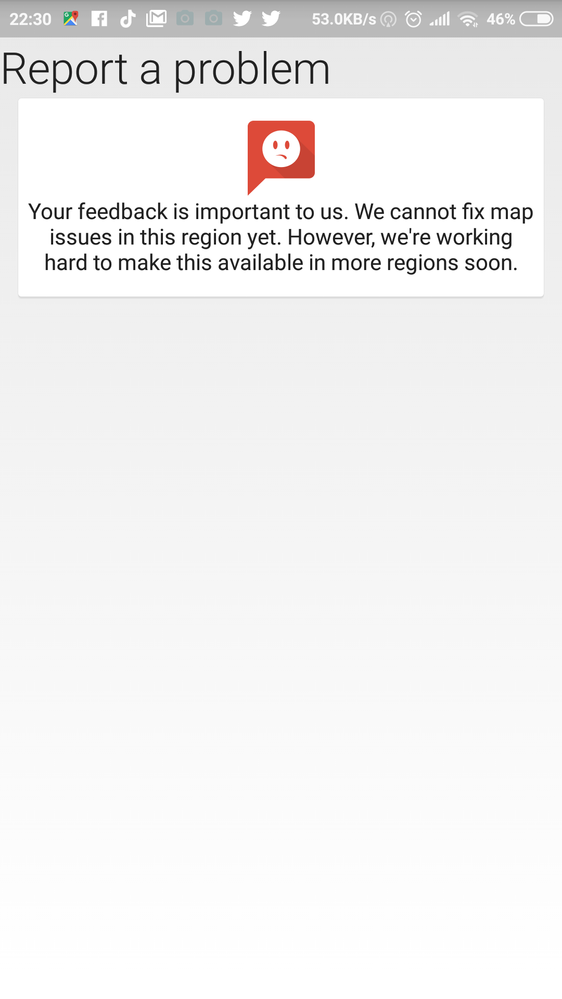- Local Guides Connect
- :
- How-tos
- Re: Tips : How to edit roads
- Subscribe to RSS Feed
- Mark Topic as New
- Mark Topic as Read
- Float this Topic for Current User
- Bookmark
- Subscribe
- Mute
- Printer Friendly Page
12-04-2018 12:06 PM
Re: Tips : How to edit roads
@StephenAbraham @JohnPeter Thank you both for the enlightnment, really appreciate.
Zainab!
- Mark as New
- Bookmark
- Subscribe
- Mute
- Subscribe to RSS Feed
- Permalink
- Report Inappropriate Content
- Mark as New
- Bookmark
- Subscribe
- Mute
- Subscribe to RSS Feed
- Permalink
- Report Inappropriate Content
- Mark as New
- Bookmark
- Subscribe
- Mute
- Subscribe to RSS Feed
- Permalink
- Report Inappropriate Content
12-07-2018 07:52 AM
Re: Tips : How to edit roads
Hi @Cherrybloom22,
Thanks for the feedback.
By the way, your post is now available on Connect. I would like to apologize for your post being marked as spam.
Our filters run 24/7 and they can be a little harsh at times.
Thank you!
- Mark as New
- Bookmark
- Subscribe
- Mute
- Subscribe to RSS Feed
- Permalink
- Report Inappropriate Content
12-17-2018 12:11 AM
Re: Tips : How to edit roads
@JohnPeter there is always a general question about this topic, and will always be good 101 education for LocalGuides yet to question thank you kindly for sharing
- Mark as New
- Bookmark
- Subscribe
- Mute
- Subscribe to RSS Feed
- Permalink
- Report Inappropriate Content
01-29-2019 11:59 AM
Re: Tips : How to edit roads
In Bangladesht this feature not available yet.
- Mark as New
- Bookmark
- Subscribe
- Mute
- Subscribe to RSS Feed
- Permalink
- Report Inappropriate Content
01-30-2019 02:46 AM
Re: Tips : How to edit roads
Hello @bdmafuz,
The message you are seeing is a notification that Google Maps is not yet able to accept edits in the area.
What I can suggest is leaving your opinion via the feedback option, where you can express your desire to see adding a place in that area:
- Open Google Maps and make sure you’re signed in.
- In the top left, click the Menu and select the Send feedback option
- Choose Your opinions about Maps, follow the instructions and press send
- Mark as New
- Bookmark
- Subscribe
- Mute
- Subscribe to RSS Feed
- Permalink
- Report Inappropriate Content
- Mark as New
- Bookmark
- Subscribe
- Mute
- Subscribe to RSS Feed
- Permalink
- Report Inappropriate Content
- Mark as New
- Bookmark
- Subscribe
- Mute
- Subscribe to RSS Feed
- Permalink
- Report Inappropriate Content
01-30-2019 10:27 AM
Re: Tips : How to edit roads
You're welcome @Siddiqui-BA, glad I could provide some assistance.
- Mark as New
- Bookmark
- Subscribe
- Mute
- Subscribe to RSS Feed
- Permalink
- Report Inappropriate Content