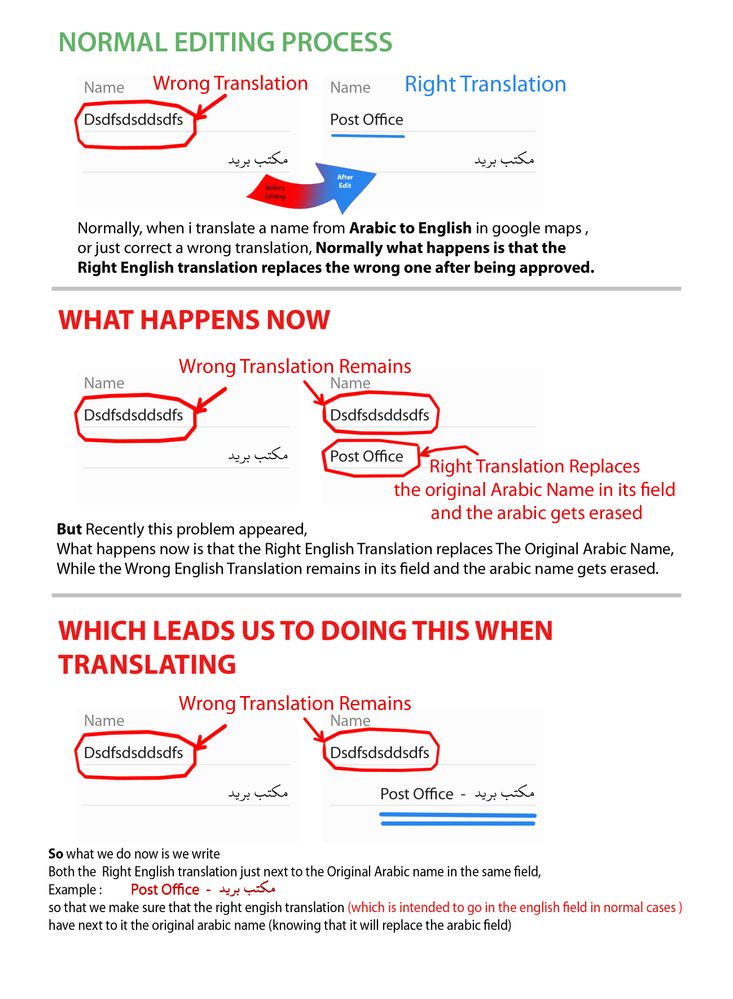- Local Guides Connect
- :
- How-tos
- Known Issue: Translation problems with Google Maps
- Subscribe to RSS Feed
- Mark Topic as New
- Mark Topic as Read
- Float this Topic for Current User
- Bookmark
- Subscribe
- Mute
- Printer Friendly Page
11-21-2018
12:20 PM
- last edited on
06-30-2021
12:54 AM
by
TsekoV
![]()
Known Issue: Translation problems with Google Maps
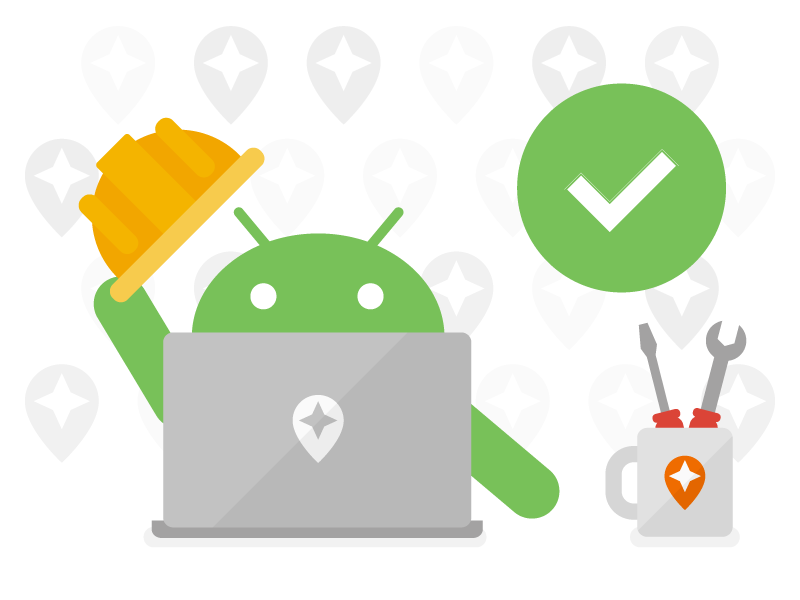
We would like to let everyone know that we are aware of the Google Maps translation issues that are currently going on.
The relevant teams are working on a fix.
Thank you for your patience and please stay tuned for further updates on this thread.
EDIT 11/23/18 - Engineering has identified the issue and the fix will be rolled out into production starting the week of 11/25. Thank you for your patience.
- Mark as New
- Bookmark
- Subscribe
- Mute
- Subscribe to RSS Feed
- Permalink
- Report Inappropriate Content
10-03-2018 01:14 AM - edited 10-03-2018 02:42 AM
Changes to Name not 'sticking'
Since a couple of weeks, I have the problem that changes I make to POI names are marked as approved, but are not actually applied.
A few screenshots to illustrate
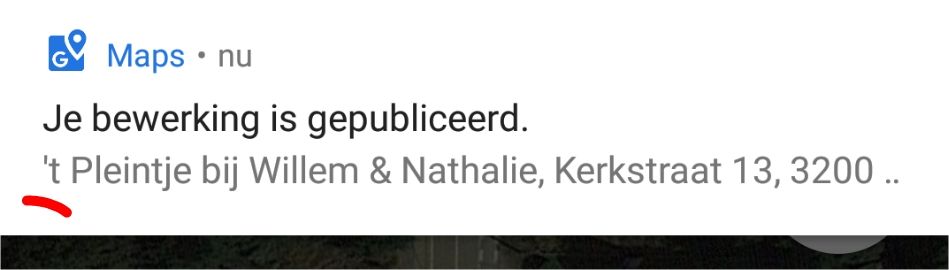
In this case I corrected the spelling from 'T to 't , which is the correct spelling in Dutch (and also the way it is written on the storefront in this particular example), and when looking at the notification in the notifications bar, this is shown as accepted.
But if I then go to the list of my contributions, it is shown as accepted, but the old, unchanged name is still there
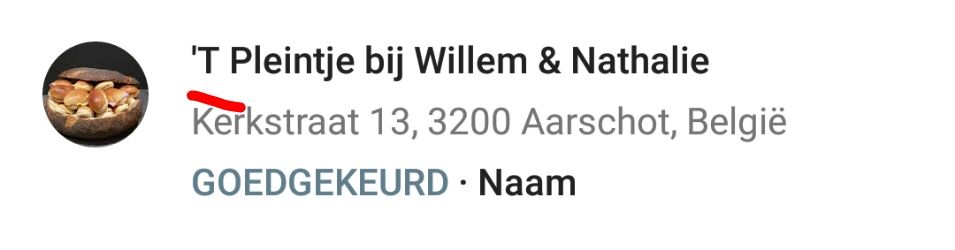
And also on the POI the old name is still showing, also after waiting for several days
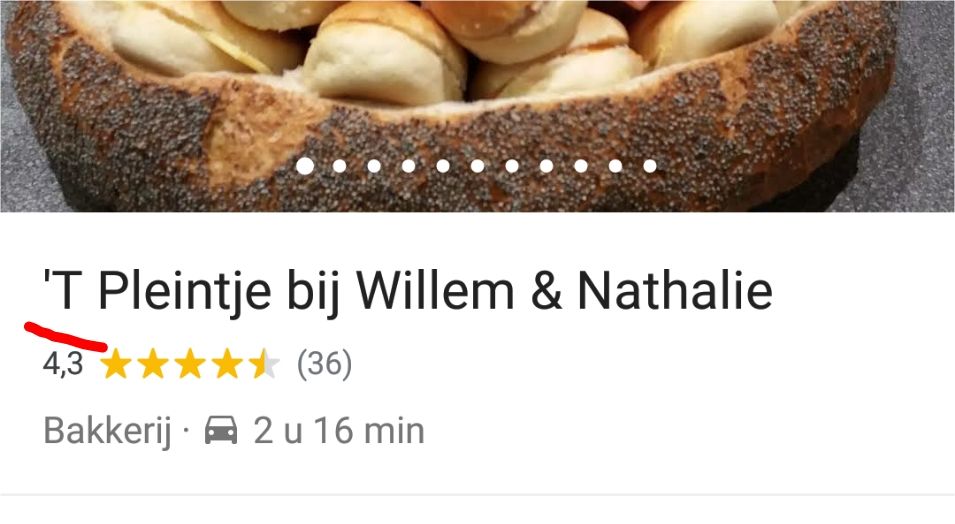
A lot of the business where I face this problem are not claimed, so it can't be related to any action from the business owners.
Any idea what could be going on? I use the Android app, and this problem is not manifesting on all name edits.
- Mark as New
- Bookmark
- Subscribe
- Mute
- Subscribe to RSS Feed
- Permalink
- Report Inappropriate Content
10-08-2018 10:36 PM
Re: Changes to Name not 'sticking'
Hi JanVanHaver,
I can't offer any suggestions but will add my experience with this issue. Since July 1 I have more than 250 confirmations of approvals for changes that weren't actually made. Unlike your examples, my tally is not restricted to names only, but also includes edits to websites, phone, etc. Some/many(?) are claimed so that could be the reason for some -- however it's still a big number of faux approval confirmations. At one point I wondered if the "soft denials" of days gone by had returned (when edits would be marked "Accepted"), but I don't think so. BTW, that number of 250 only includes edits where I flagged the confirmation -- there are dozens and dozens of edits where I didn't take the time to flag the faux confirmation.
On a different, but somewhat related note, I am now receiving (many) approval confirmations that are at odds with the information displayed under "My Contributions". So, for example, I make an edit to the name, phone and hours of a business, which is Approved. Looking under "My Contributions" the business/feature name is displayed along with "APPROVED • Name • Business Hours • Phone". The confirming email I receive indicates by subject that my edit was "Published -- ... Success! ... See Your Change". Looking at the bottom of the email however, I note that my "edit" is only listed as "phone" -- and in reality that was the only change made to the feature. The name and business hours remain as they were pre-edit.
So assuming, just to make it easier ; ) that the bots and/or the actions of a Local Guide(s) resulted in only the phone edit being approved in review-- what is a terrible outcome for me (and certainly others) is that I can no longer trust the information displayed under "My Contributions - Edits". It may very well be that the system display is not capable of displaying a mixture of "APPROVED • Phone - NOT APPLIED • Name • Business Hours" ... if that is the case a fix is surely needed. I have no doubt countless other users look at the information displayed under "My Contributions - Edits" and trust that the information they are seeing is accurate and reflects the actual changes made.
- Mark as New
- Bookmark
- Subscribe
- Mute
- Subscribe to RSS Feed
- Permalink
- Report Inappropriate Content
10-09-2018 01:03 AM
Re: Changes to Name not 'sticking'
Thank you very much @MapWrangler for taking the time to share your experience. I was beginning to think this would once more become an unaswered thread.
In fact I only mentioned changes to names in the original post, as that was the most striking problem for me, but also edits to pin location are problematic: they are shown as approved, but when revisited later they are in fact not applied or 'semi-applied' (the pin is moved, but not to the location I dragged it to, usually in the middle of the road instead of on the building).
Editing pin locations has also become more difficult for another reason: the system now seems to automatically apply a new address if you move the pin (apparently the address it has stored for the location you drag the pin to) and will consider a pin change as pin + address change even if you do not click the 'adapt address too' option. This is happening since the maps software update a while ago (with the address change option now as a yellow message at the bottom instead of a pop up window).
As far as I can see, edits to categories (the other type of edit I frequently make) are applied correctly.
- Mark as New
- Bookmark
- Subscribe
- Mute
- Subscribe to RSS Feed
- Permalink
- Report Inappropriate Content
10-09-2018 01:50 AM
Re: Changes to Name not 'sticking'
>> also edits to pin location are problematic: they are shown as approved, but when revisited later they are in fact
>> not applied or 'semi-applied' (the pin is moved, but not to the location I dragged it to, usually in the middle of
>> the road instead of on the building).
As an experienced mapper you no doubt know that if you don't view the completed (published) edit to the pin location at the same magnification you used to make the edit to the pin, it could appear to be in a different place. One of the cool things about the approved email confirmations for pin edits is that the email will display the new, moved location on the email (albeit the map display on the email is quite small). This can be helpful as the actual change to the moved pin on the map may take a day or three to display properly.
>> Editing pin locations has also become more difficult for another reason: the system now seems to automatically
>> apply a new address if you move the pin (apparently the address it has stored for the location you drag the pin to)
>> and will consider a pin change as pin + address change even if you do not click the 'adapt address too' option.
I agree the pin movement coupled with a Google-generated new address is wonky, frustrating and at times exasperating. I do wish the checkbox marked "change address too" or "move the pin to a new location" was disabled by default. At this moment I don't recall exactly what my work product is for this, other than to say I am now usually prepared with a copied to clipboard copy of the correct address, or some other proactive measure depending upon the type of edit I'm making, and what is likely to change -- either the address takes on a life form of its own or the pin takes off like a jet plane going to the wrong address generated by Google.
>> This is happening since the maps software update a while ago (with the address change option now as a
>> yellow message at the bottom instead of a pop up window).
I'm not familiar with the yellow message -- hah! maybe it's there and I've so far missed it! ; )
And this final word from Grump Wangler: Didn't there used to be a "quote" function in these messages? Maybe it's staring me right in the face. But doing it manually is soooo 2005.
(Hey you kids, get off my grass!)
- Mark as New
- Bookmark
- Subscribe
- Mute
- Subscribe to RSS Feed
- Permalink
- Report Inappropriate Content
10-09-2018 12:37 PM - edited 10-09-2018 12:37 PM
Re: Changes to Name not 'sticking'
The quote function was kicked out as part of the Connect restyling, probably as a number of people were quoting entire posts all the time instead of selecting the relevant part. The words baby and bathwater might pop into one's mind here, right?
And I have figured out why we are referring to different experiences with pins: you are working on the desktop version, I assume? The references I was making are related to the Android version.
But a good thing that you mentioned those confirmation emails - I will have a look at those again in the folder where I am automatically moving them (as I was fed up spamming myself with maps related mails)
- Mark as New
- Bookmark
- Subscribe
- Mute
- Subscribe to RSS Feed
- Permalink
- Report Inappropriate Content
10-09-2018 12:59 PM
Re: Changes to Name not 'sticking'
DING ... DING ... DING... DING... DING ... -- Right you are!
At least we/I have @JanVanHaver to explain the disappearance of the quote feature!
IMNHO, the quote feature is absolutely necessary for those l-o-n-g threads that occur from time-to-time (subjects like "why aren't my edits approved?" ; ) etc. If I can navigate my way to "Suggestions" I'll enter my vote to restore it.
And yes, I am using the desktop version. I envy you and those who can edit on a phone! I think it would take me a full day to make one edit on my phone ; ) And, BTW, I did feel uncomfortable mentioning the "different magnification levels" as you are an experienced editor ... and do know about that.
- Mark as New
- Bookmark
- Subscribe
- Mute
- Subscribe to RSS Feed
- Permalink
- Report Inappropriate Content
10-09-2018 05:59 PM
Re: Changes to Name not 'sticking'
Now the weirdest thing happened: it looks like the Google Maps Android app has returned to the older version, and all of the problems described above are no longer there... Newly added features, like the ability to indicate that a POI is located within another POI, and the ability to enter the date when a shop opened are also gone. And the new way of entering opening hours has also gone (and is back the way it used to be).
I am a beta-tester of the app, so it might have been related to that, I guess.
- Mark as New
- Bookmark
- Subscribe
- Mute
- Subscribe to RSS Feed
- Permalink
- Report Inappropriate Content
10-16-2018 03:42 AM
Translation Error in Google Maps
Normally, when i translate a name from Arabic to English in google maps , or just correct a wrong translation, Normally what happens is that the Right English translation replaces the wrong one after being approved.
But Recently this problem appeared,
What happens now is that the Right English Translation (which is intended to go in the english field in normal cases ) replaces The Original Arabic Name (in its arabic field) ,
While the Wrong English Translation remains in its english field and the arabic name gets erased from its arabic field because it was erased and replaced by the right english translation.
So what we do now is we write Both the Right English translation just next to the Original Arabic name in the same field, Example : ( Post Office - مكتب بريد )
so that we make sure that the right engish translation (which is intended to go in the english field in normal cases ) have next to it the original arabic name in the same line (knowing that it will go in the arabic field and erase the original arabic name).
THIS PROBLEM FACED EVERY LOCAL GUIDE I MET HERE IN EGYPT.
THIS NEEDS TO BE FIXED.
- Mark as New
- Bookmark
- Subscribe
- Mute
- Subscribe to RSS Feed
- Permalink
- Report Inappropriate Content
10-16-2018 03:56 AM - edited 10-16-2018 04:06 AM
Re: Translation Error in Google Maps
@StephenAbraham @GeorgesHR @KlaudiyaG
Hi, can you tag any one from google maps team so they can have a look at this problem
- Mark as New
- Bookmark
- Subscribe
- Mute
- Subscribe to RSS Feed
- Permalink
- Report Inappropriate Content