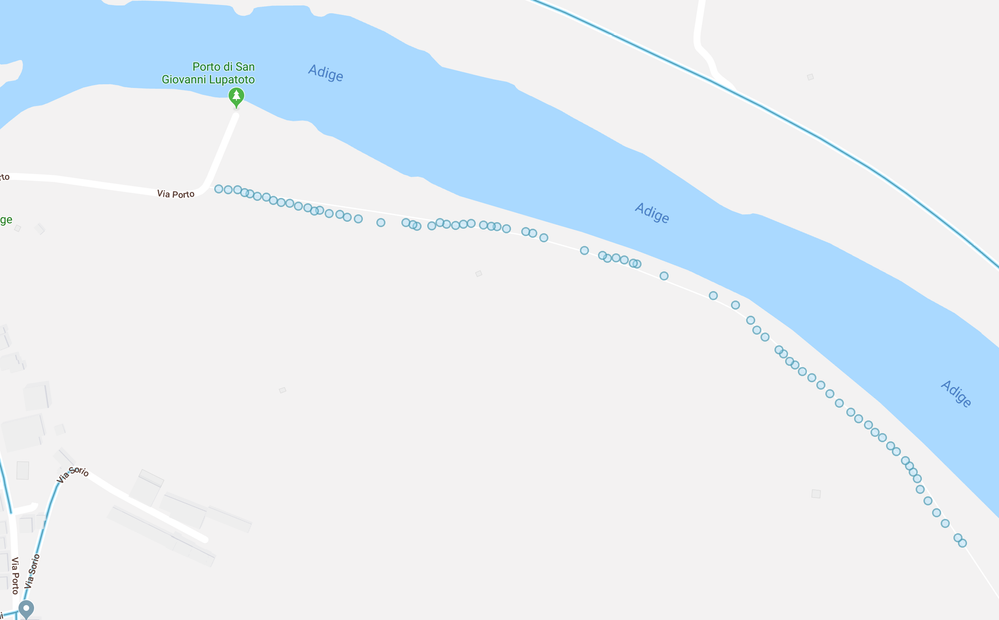- Local Guides Connect
- :
- How-tos
- Re: Insta360 One X - Street View video mode. How-t...
- Subscribe to RSS Feed
- Mark Topic as New
- Mark Topic as Read
- Float this Topic for Current User
- Bookmark
- Subscribe
- Mute
- Printer Friendly Page
12-22-2018 04:52 AM
Re: Insta360 One X - Street View video mode. How-to for new users
Its really nice but its too expensive.
Arvind Kumar
- Mark as New
- Bookmark
- Subscribe
- Mute
- Subscribe to RSS Feed
- Permalink
- Report Inappropriate Content
12-22-2018 05:26 AM
Re: Insta360 One X - Street View video mode. How-to for new users
Hello @StephenAbraham
This is a post to study. I got inspiration from users of Insta 360 One X using Youtube as a pan focus-free GoPro. Our luggage will be lighter.
#Let's introduce your Japan with #DeepJapan hashtag. You will discover Japanese background stories.
#Let's try your native language conversation with Google Translate #UseNativeLanguage
#Enrich Google Maps with Cycling information #Bike
#lit.link/yasumikikuchi #Guiding Star 2022 Inclusive Mapper
- Mark as New
- Bookmark
- Subscribe
- Mute
- Subscribe to RSS Feed
- Permalink
- Report Inappropriate Content
12-22-2018 05:33 PM
Re: Insta360 One X - Street View video mode. How-to for new users
Great news @StephenAbraham!
This guys of Insta360 are really impressive!
Thanks for sharing!
Bye,
David
- Mark as New
- Bookmark
- Subscribe
- Mute
- Subscribe to RSS Feed
- Permalink
- Report Inappropriate Content
12-24-2018 01:31 AM
Re: Insta360 One X - Street View video mode. How-to for new users
Thanks for sharing with us @StephenAbraham
- Mark as New
- Bookmark
- Subscribe
- Mute
- Subscribe to RSS Feed
- Permalink
- Report Inappropriate Content
12-24-2018 02:47 AM
Re: Insta360 One X - Street View video mode. How-to for new users
Impressive, thanks for sharing.
- Mark as New
- Bookmark
- Subscribe
- Mute
- Subscribe to RSS Feed
- Permalink
- Report Inappropriate Content
12-26-2018 10:56 AM
Re: Insta360 One X - Street View video mode. How-to for new users
Really useful StephenAbraham thanks!
Do you know if you add a custom nadir cover in theapp it then gets included in the video as well as still images....and if it does will it beincluded in the streetview extract (presumably so)?
- Mark as New
- Bookmark
- Subscribe
- Mute
- Subscribe to RSS Feed
- Permalink
- Report Inappropriate Content
01-05-2019 12:06 PM
Re: Insta360 One X - Street View video mode. How-to for new users
Thank you for your post.
But how can I blur faces before sharing the video on GSV?
- Mark as New
- Bookmark
- Subscribe
- Mute
- Subscribe to RSS Feed
- Permalink
- Report Inappropriate Content
01-05-2019 10:52 PM
Re: Insta360 One X - Street View video mode. How-to for new users
@AndreaPiva The One-X doesn't video upload doesn't seem to have that automatic face blurring feature (not sure how to do it), but the Ricoh Theta V's video mode seems to have. Read my other post about the Ricoh Theta V (link in the main post).
- Mark as New
- Bookmark
- Subscribe
- Mute
- Subscribe to RSS Feed
- Permalink
- Report Inappropriate Content
01-06-2019 09:32 AM
Re: Insta360 One X - Street View video mode. How-to for new users
Thank you Stephen, uploading the video from Insta360 Stitcher, Google asks for automatically blur faces and vehicle.
Another question for you...
On Google Maps, my video path took with Insta360 ONE X and uploaded with my GSV account, shows only 360 photos (blue dots), not blue line.
Do you know what I can check for this?
Thank you.
Andrea
- Mark as New
- Bookmark
- Subscribe
- Mute
- Subscribe to RSS Feed
- Permalink
- Report Inappropriate Content
01-13-2019 08:00 PM
Re: Insta360 One X - Street View video mode. How-to for new users
I understand our concern, but I wouldn't call it exceedingly dangerous. Do you drive your car with hands on the steering wheel at 10 and 2. I should, but don't. I only have one hand on the wheel so it is easy enough to hold the camera out the window with the other. The hand holding the selfie sticking isn't doing more than holding it, not so different than taking a sip of coffee or a bit of a burger. Considering I have seen people shaving and women doing eye makeup while driving at freeway speed, what Stephen did was quite harmless. Seems like a lower speed road, no intersections, and not much traffic. I don't even know if it would qualify as "distracted driving" if all he is doing is holding the camera and not necessarily any other true distractions. Doing what he was doing would probably causes me to pay more attention to my driving than I would otherwise.
Not that I condone it, but I have a brother who is a long haul trucker. He loves a game he plays on a tablet that is propped up on the steering wheel. He can drive for hours on end that way and you know he isn't looking forward very often. He said other truckers watch videos on their tablets.
I think the degree of problem is a combination of situational awareness and driving skills. My parents have a friend with one eye and one arm. Seems like an apt comparison 🙂
things you didn't know you wanted to know 🙂
- Mark as New
- Bookmark
- Subscribe
- Mute
- Subscribe to RSS Feed
- Permalink
- Report Inappropriate Content