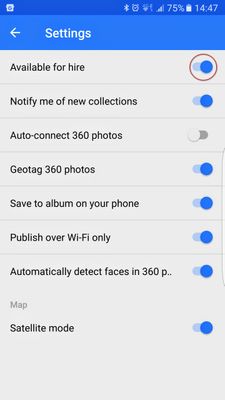- Local Guides Connect
- :
- General Discussion
- I am new here - where I can look for status of my ...
- Subscribe to RSS Feed
- Mark Topic as New
- Mark Topic as Read
- Float this Topic for Current User
- Bookmark
- Subscribe
- Mute
- Printer Friendly Page
05-22-2017 12:55 AM
What is the easiest way?
- Mark as New
- Bookmark
- Subscribe
- Mute
- Subscribe to RSS Feed
- Permalink
- Report Inappropriate Content
Accepted Solutions
05-22-2017 05:18 AM
SolutionMy dear @Tito I have received few results from your timeline. Visit this link everything will be clear to you.
Sorry to say but someone has reported your photos.So local guide community has withdrawn your badge from you.
@Tito wrote:But I was Trusted photographer before, and now I am not!
Always use @ before name to tag anyone on the Connect.
- Mark as New
- Bookmark
- Subscribe
- Mute
- Subscribe to RSS Feed
- Permalink
- Report Inappropriate Content
05-22-2017 12:59 AM
Re: I would like to remove all my photospheres from Maps
@Tito Hi !!
Go to your Google Photos on drive and delete all.
https://drive.google.com/drive/u/0/photos
♿ Accessibility Champion ♿My Last Meet-Up's RECAP||Our Upcoming Meet-Up ||আমাদের সাথে যোগ দিন || Happy Guiding!!
- Mark as New
- Bookmark
- Subscribe
- Mute
- Subscribe to RSS Feed
- Permalink
- Report Inappropriate Content
05-22-2017 01:01 AM
Re: I would like to remove all my photospheres from Maps
Thak you! How I can select all?
- Mark as New
- Bookmark
- Subscribe
- Mute
- Subscribe to RSS Feed
- Permalink
- Report Inappropriate Content
05-22-2017 01:03 AM
Re: I would like to remove all my photospheres from Maps
@Tito Ctrl +A
But why you want to know this ??
♿ Accessibility Champion ♿My Last Meet-Up's RECAP||Our Upcoming Meet-Up ||আমাদের সাথে যোগ দিন || Happy Guiding!!
- Mark as New
- Bookmark
- Subscribe
- Mute
- Subscribe to RSS Feed
- Permalink
- Report Inappropriate Content
05-22-2017 01:36 AM
Re: I would like to remove all my photospheres from Maps
You have been told the way to delete dear but why you want to delete it
Are they wrong?
Or any other reason
Let's discuss
- Mark as New
- Bookmark
- Subscribe
- Mute
- Subscribe to RSS Feed
- Permalink
- Report Inappropriate Content
05-22-2017 03:35 AM
Re: I would like to remove all my photospheres from Maps
I will remove them because I did not have Trusted Photographers Badge, so I was not elected for LGSummit17
- Mark as New
- Bookmark
- Subscribe
- Mute
- Subscribe to RSS Feed
- Permalink
- Report Inappropriate Content
05-22-2017 03:57 AM - edited 05-22-2017 04:27 AM
Re: I would like to remove all my photospheres from Maps
@Tito, the trusted photographer badge has nothing to do with being selected for the LG Summit. Although trusted photographers have been pulled into the LG program now (so to say the two program have been merged), quite a lot of other activities were considered during the selection. In fact, one did not need to be a trusted photographer to be selected at all.
Now as for your trusted badge: have you installed the Street View App on your mobile phone? Or better yet - to begin with - do you have a mobile (smart) phone to install the app on? If yes, and you log in to the app, it should start populating it with your 360 photos that you have contributed with. Now as (I am sure) you have more than 50 accepted photo spheres, the system will automatically recognize you and add the badge to your account - both in the app and on Local Guides Connect (here). All you need to do is turn on the "available for hire" button in the App's settings (as you have been told already):
 @Gaieus) My Local Guide profile
@Gaieus) My Local Guide profile
- Mark as New
- Bookmark
- Subscribe
- Mute
- Subscribe to RSS Feed
- Permalink
- Report Inappropriate Content
05-22-2017 04:07 AM - edited 07-27-2018 05:19 AM
Re: I would like to remove all my photospheres from Maps
Hello @Tito don't be disappointed so much.
There are many other local guides who are better then us due to their experience.
so we are all with you here.
By deleting those photo sphere from map you won't get next invitation from google.
better luck next time.
I hope next year will be with you there.
keep smiling and contributing.
@Tito wrote:
I will remove them because I did not have Trusted Photographers Badge, so I was not elected for LGSummit17
Always use @ before name to tag anyone on the Connect.
- Mark as New
- Bookmark
- Subscribe
- Mute
- Subscribe to RSS Feed
- Permalink
- Report Inappropriate Content
05-22-2017 04:27 AM
Re: I would like to remove all my photospheres from Maps
Would you be so kind to explain to me why by default app do not change my parameters according to my status?
- Mark as New
- Bookmark
- Subscribe
- Mute
- Subscribe to RSS Feed
- Permalink
- Report Inappropriate Content
05-22-2017 04:28 AM
I am new here - where I can look for status of my Bagdes
I am new here - where I can look for status of my Bagdes
- Mark as New
- Bookmark
- Subscribe
- Mute
- Subscribe to RSS Feed
- Permalink
- Report Inappropriate Content