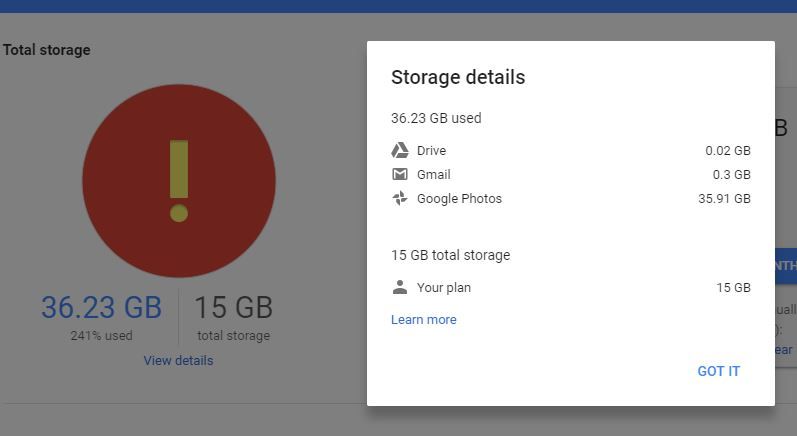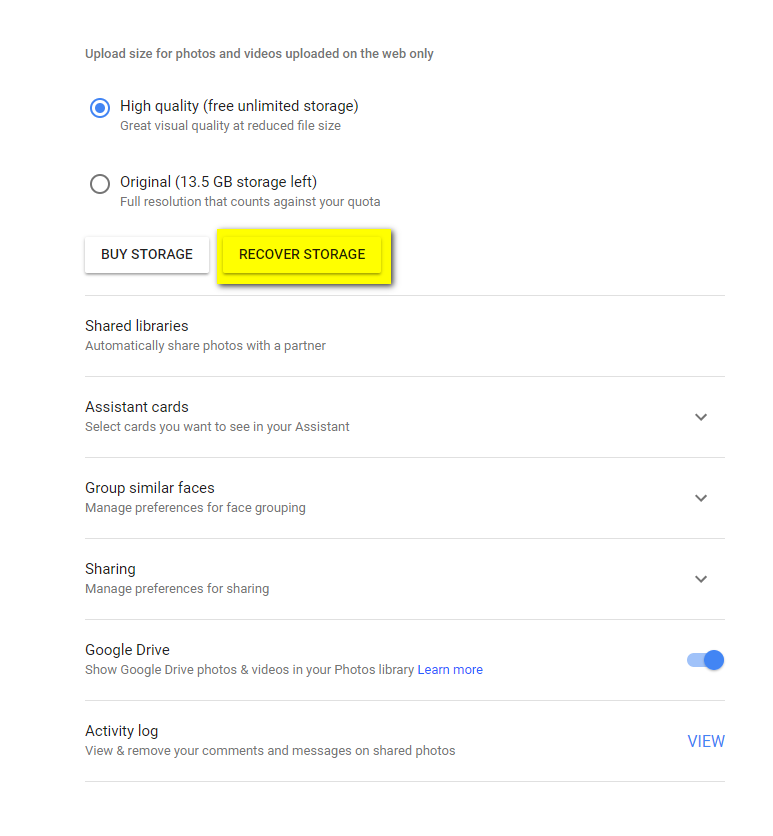- Local Guides Connect
- :
- General Discussion
- Re: I have free unlimited storage for High quality...
- Subscribe to RSS Feed
- Mark Topic as New
- Mark Topic as Read
- Float this Topic for Current User
- Bookmark
- Subscribe
- Mute
- Printer Friendly Page
02-23-2018 09:35 AM
Hi Moderators,
Please check this, I have got unlimited free storage for High quality. My 100 gb local guide perk got expired, But still why google photos occupying 35.9 gb when it is free unlimited storage ? Can something be done, like renewing the perk. 🙂
- Mark as New
- Bookmark
- Subscribe
- Mute
- Subscribe to RSS Feed
- Permalink
- Report Inappropriate Content
Accepted Solutions
02-24-2018 03:31 AM
SolutionHi @VijethS, you must have had a setting with original size applied before. This filled up some 35 Gb of your storage. If you switch now to "high quality", it will not reduce the size of your previously uploaded photos but only of those uploaded from now on.
You will need to reduce the size of your already uploaded photos, too, by going to this page (you may need to log in again) and pressing the "Recover storage" button (highlighted in yellow in the below screenshot). It will take a while until Googles servers compress your images (and resize them to max. 16 Mp if they are larger) but eventually you will gain a lot of storage back.
 @Gaieus) My Local Guide profile
@Gaieus) My Local Guide profile
- Mark as New
- Bookmark
- Subscribe
- Mute
- Subscribe to RSS Feed
- Permalink
- Report Inappropriate Content
02-23-2018 09:47 AM
Re: I have free unlimited storage for High quality. But I don't know why I'm getting this alert. Hel
Hi @VijethS
Please Refer Choose the upload size of your photos and videos. help article for more information.
Hope it helps you.
Thank You:)
- Mark as New
- Bookmark
- Subscribe
- Mute
- Subscribe to RSS Feed
- Permalink
- Report Inappropriate Content
02-23-2018 09:53 AM
Re: I have free unlimited storage for High quality. But I don't know why I'm getting this alert. Hel
Hi, I have chosen the correct option, ie the free unlimited high quality. Don't know how the space got filled up.
- Mark as New
- Bookmark
- Subscribe
- Mute
- Subscribe to RSS Feed
- Permalink
- Report Inappropriate Content
02-24-2018 03:31 AM
SolutionHi @VijethS, you must have had a setting with original size applied before. This filled up some 35 Gb of your storage. If you switch now to "high quality", it will not reduce the size of your previously uploaded photos but only of those uploaded from now on.
You will need to reduce the size of your already uploaded photos, too, by going to this page (you may need to log in again) and pressing the "Recover storage" button (highlighted in yellow in the below screenshot). It will take a while until Googles servers compress your images (and resize them to max. 16 Mp if they are larger) but eventually you will gain a lot of storage back.
 @Gaieus) My Local Guide profile
@Gaieus) My Local Guide profile
- Mark as New
- Bookmark
- Subscribe
- Mute
- Subscribe to RSS Feed
- Permalink
- Report Inappropriate Content
02-24-2018 03:44 AM
Re: I have free unlimited storage for High quality. But I don't know why I'm getting this alert. Hel
Hello @VijethS please follow these instructions by @Csaba Previously I faced the same issue & solved using the method mentioned here. Hope you get your answer 🙂
@Csaba wrote:
Hi @VijethS, you must have had a setting with original size applied before. This filled up some 35 Gb of your storage. If you switch now to "high quality", it will not reduce the size of your previously uploaded photos but only of those uploaded from now on.
You will need to reduce the size of your already uploaded photos, too, by going to this page (you may need to log in again) and pressing the "Recover storage" button (highlighted in yellow in the below screenshot). It will take a while until Googles servers compress your images (and resize them to max. 16 Mp if they are larger) but eventually you will gain a lot of storage back.
- Mark as New
- Bookmark
- Subscribe
- Mute
- Subscribe to RSS Feed
- Permalink
- Report Inappropriate Content
02-24-2018 07:59 AM
Re: I have free unlimited storage for High quality. But I don't know why I'm getting this alert. Hel
Thank you .. Now my issue is resolved.
- Mark as New
- Bookmark
- Subscribe
- Mute
- Subscribe to RSS Feed
- Permalink
- Report Inappropriate Content