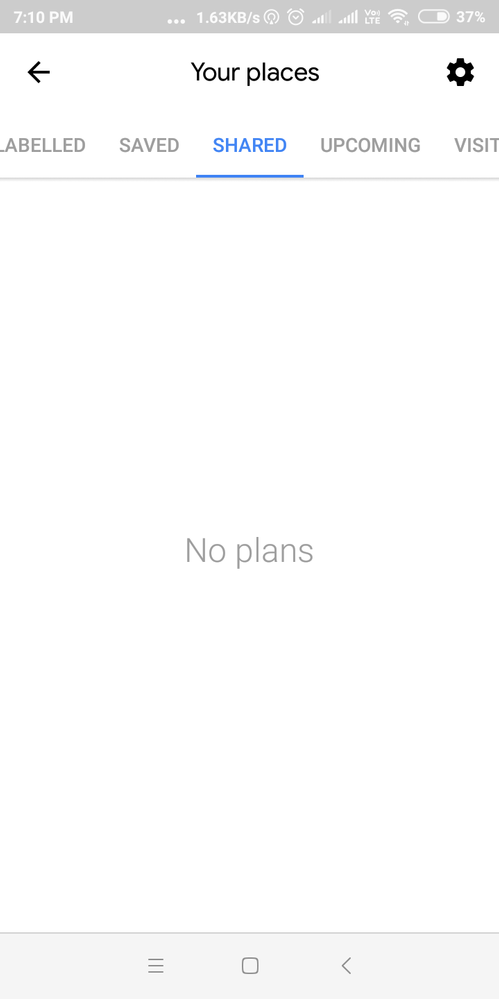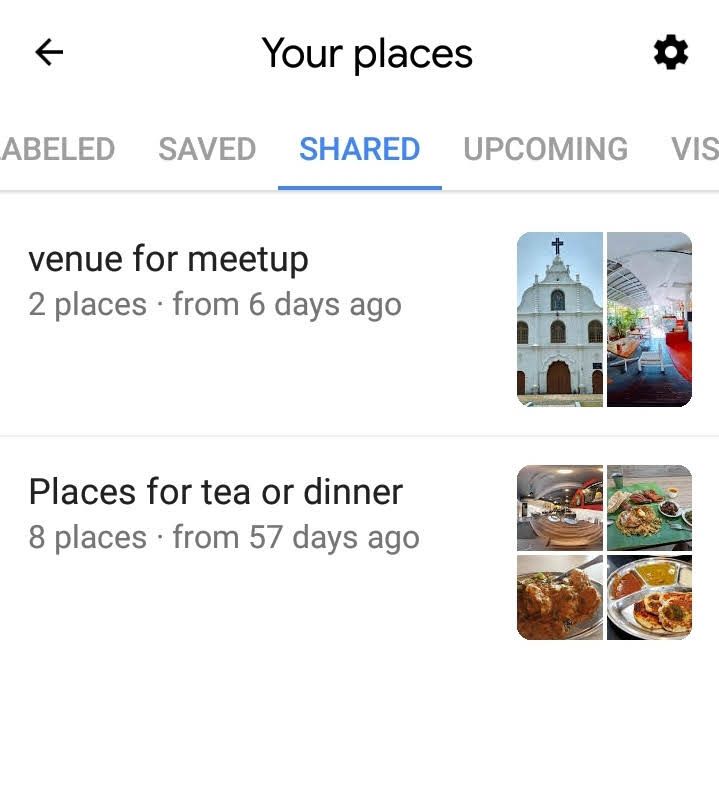- Local Guides Connect
- :
- How-tos
- How to use "shared option" in google map's "your p...
- Subscribe to RSS Feed
- Mark Topic as New
- Mark Topic as Read
- Float this Topic for Current User
- Bookmark
- Subscribe
- Mute
- Printer Friendly Page
12-27-2018 08:45 AM - edited 12-27-2018 01:25 PM
Hi friends,
I want to share some of my valuable list I have saved, like: tourist attractions of few cities I have visited.
Also how to publish it for people to find it in their search.
Hope you will help me 😃
Thanks in advance,
John Peter
- Mark as New
- Bookmark
- Subscribe
- Mute
- Subscribe to RSS Feed
- Permalink
- Report Inappropriate Content
Accepted Solutions
12-27-2018 09:18 AM
SolutionHello @JohnPeter,
Thank you for reaching out to us.
Here are the steps you can follow.
- Open the Google Maps app
- Tap Menu
Your places
Saved. - Next to the list you want to share, tap More
choose an option:- Hide/Show on your map: Display or hide your saved places when looking at the map.
- Share list: Allow others to see your saved list.
- Sharing options: You can make your list public, private, or shared. To let anyone with the link see your list, tap Shared. To let anyone find and follow your list, tap Public.
For more information about the list feel free to check out this article - Create a list of places.
I hope that this information will help you! Happy Holidays!
Due to the volume of private messages Google Moderators receive, I do not read or respond to private messages. Please post publicly so others may benefit from your discussion. If you require urgent assistance, please tag a Google Moderator. Thank you!
- Mark as New
- Bookmark
- Subscribe
- Mute
- Subscribe to RSS Feed
- Permalink
- Report Inappropriate Content
12-27-2018 09:18 AM
SolutionHello @JohnPeter,
Thank you for reaching out to us.
Here are the steps you can follow.
- Open the Google Maps app
- Tap Menu
Your places
Saved. - Next to the list you want to share, tap More
choose an option:- Hide/Show on your map: Display or hide your saved places when looking at the map.
- Share list: Allow others to see your saved list.
- Sharing options: You can make your list public, private, or shared. To let anyone with the link see your list, tap Shared. To let anyone find and follow your list, tap Public.
For more information about the list feel free to check out this article - Create a list of places.
I hope that this information will help you! Happy Holidays!
Due to the volume of private messages Google Moderators receive, I do not read or respond to private messages. Please post publicly so others may benefit from your discussion. If you require urgent assistance, please tag a Google Moderator. Thank you!
- Mark as New
- Bookmark
- Subscribe
- Mute
- Subscribe to RSS Feed
- Permalink
- Report Inappropriate Content
12-27-2018 09:53 AM - edited 12-27-2018 10:06 AM
Re: How to use shared option in google map your place?
@JohnPeter Initially I was also a little confused some time back. But the screenshot you shared should have given some clues on what we misunderstood. Under the "Shared" tab, you see "No plans".
This "Shared" tab actually holds all the collaborated plans locations between you and your friends, which feature is described in this announcement. (This tab does not hold the Saved Lists that are shared)
Whilst the "Saved" tab holds all the Saved Lists including the private/shared/public ones. All the Saved Lists will appear in the "Saved" tab only. And the instructions from @Ivi_Ge will be the right steps to follow to create a Saved List, and how to share them.
*I suspect you are already doing the right thing and have shared them, but the name of the "Shared" tab that confused the situation. I will put a note in Idea Exchange to possibly rename the "Shared" tab to something else so it's less confusing.
[Below] Here is a screenshot of my "Shared" tab where our last 2 meets ups, we were voting for places to meet.
Hope this helps clarify.
- Mark as New
- Bookmark
- Subscribe
- Mute
- Subscribe to RSS Feed
- Permalink
- Report Inappropriate Content
12-27-2018 10:24 AM
Re: How to use shared option in google map your place?
@JohnPeter @Ivi_Ge I have put in a proposal in Idea Exchange to rename to the "Shared" tab to "Plans" tab.
Do upvote if you find it useful.
- Mark as New
- Bookmark
- Subscribe
- Mute
- Subscribe to RSS Feed
- Permalink
- Report Inappropriate Content
12-27-2018 10:40 AM
Re: How to use shared option in google map your place?
Thanks dear @Ivi_Ge, for the quick and useful information.
- Mark as New
- Bookmark
- Subscribe
- Mute
- Subscribe to RSS Feed
- Permalink
- Report Inappropriate Content
12-27-2018 10:42 AM
Re: How to use shared option in google map your place?
Yes dear @StephenAbraham, thanks for answering my question and your help greatly appreciated.
Yes I will surely vote.
- Mark as New
- Bookmark
- Subscribe
- Mute
- Subscribe to RSS Feed
- Permalink
- Report Inappropriate Content
01-10-2020 01:23 AM
How you manage your list?
Hi guys,
🤔How do you manage/organize your Lists in Google Maps?
I'd love to get your opinion as i haven't really found a good way to do so 😅.
Cheers 👋
- Mark as New
- Bookmark
- Subscribe
- Mute
- Subscribe to RSS Feed
- Permalink
- Report Inappropriate Content
01-10-2020 01:32 AM
Re: How you manage your list?
Hi @MapMapJulien,
Thanks for sharing!
I'd like to let you know, that your question is not related to the Idea Exchange section, if you would like to learn more, you can read this article How do I use the Idea Exchange?
I'm going to merge your post to How to use "shared option" in google map's "your places"?, where you can get the relevant answer to your question.
Due to the volume of private messages Google Moderators receive, I do not read or respond to private messages. Please post publicly so others may benefit from your discussion. If you require urgent assistance, please tag a Google Moderator. Google Moderator Thank you!
- Mark as New
- Bookmark
- Subscribe
- Mute
- Subscribe to RSS Feed
- Permalink
- Report Inappropriate Content
01-10-2020 02:01 AM
Re: How you manage your list?
@Petra_M Thanks but this kind of miss my point. I am wondering how people oragnize their List that's why i am asking the guys for some feedback how they do this. I know how to use G Maps, no worries but i wonder how people manage List because this feature is very basic. For instance, do they organize List per country, per city, per time dimension... Any view on that is useful.
- Mark as New
- Bookmark
- Subscribe
- Mute
- Subscribe to RSS Feed
- Permalink
- Report Inappropriate Content
01-10-2020 02:13 AM
Re: How you manage your list?
Hi @MapMapJulien,
Thanks for clarifying it!
I'd like to recommend you, to share it in the How-tos section in a more detailed post for better understanding.
Due to the volume of private messages Google Moderators receive, I do not read or respond to private messages. Please post publicly so others may benefit from your discussion. If you require urgent assistance, please tag a Google Moderator. Google Moderator Thank you!
- Mark as New
- Bookmark
- Subscribe
- Mute
- Subscribe to RSS Feed
- Permalink
- Report Inappropriate Content