- Local Guides Connect
- :
- How-tos
- How to remove an unintended 'Spoiler'
- Subscribe to RSS Feed
- Mark Topic as New
- Mark Topic as Read
- Float this Topic for Current User
- Bookmark
- Subscribe
- Mute
- Printer Friendly Page
11-18-2018 09:51 AM - edited 11-18-2018 09:53 AM
How to remove an unintended 'Spoiler'
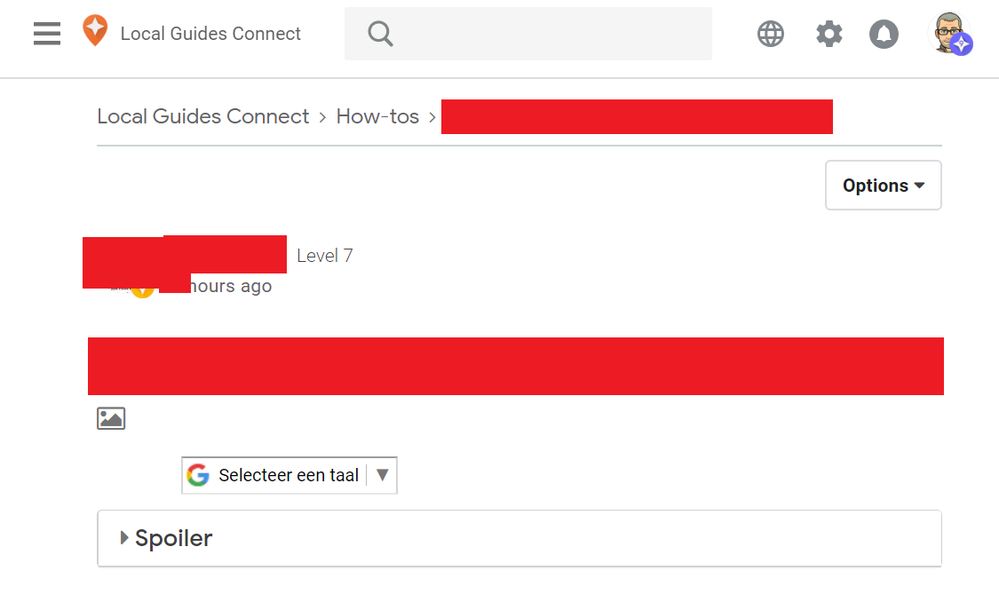
When you want to create a new post here on Connect using your phone, the first thing you do is click the Start a post button, the second thing is scroll down to reach the area where you can enter the actual text. During this scrolling operation, it is quite easy on the relatively small screen of the phone to accidentally hit a key you did not intend to hit, especially the keys that are on the extreme left of the screen, as that might be the area where your finger lands on the screen for the scrolling. In the post creation user interface of Connect those keys on the left are 'Bold' (B) and 'Spoiler' (exclamation mark in a triangle).
The result of accidentally hitting the Bold key is easy to spot the moment you start typing, and is therefore usually corrected immediately, but accidentally hitting the 'Spoiler' button only results in your text being shown in a barely visible additional frame. And only once the post is published does it become obvious that your text is hidden behind a 'Spoiler'-sign that people need to click before your text can be read. More or less all uses of this 'Spoiler' function I have seen on Connect so far are very likely the result of this kind of accidental use.
Fortunately - for those reading this and now realizing "this is what happened to my post!" - it can be fixed:
- Go to your post and click the 3 dots
- Select Edit Message from the menu
- Just above the window where you can edit the text select the tab HTML
- Look for the phrases <li-spoiler> and </li-spoiler> and remove those (careful: this can be quite tricky in complex posts... removing other things can have dramatic results for the layout of your post; so if you are uncertain: make a copy of your post and save this somewhere else before making changes in the HTML tab)
- Save your post
- Mark as New
- Bookmark
- Subscribe
- Mute
- Subscribe to RSS Feed
- Permalink
- Report Inappropriate Content
11-19-2018 04:29 AM
Re: How to remove an unintended 'Spoiler'
Hi @JanVanHaver,
Thank you or sharing such valuable tip.
I believe that the community would find this post handy!
Thank you!
- Mark as New
- Bookmark
- Subscribe
- Mute
- Subscribe to RSS Feed
- Permalink
- Report Inappropriate Content
11-21-2018 11:40 AM
Re: How to remove an unintended 'Spoiler'
@sonnyNg Seems like a lot of Googlers like this post... So far it has received likes from 1 Connect Moderator, 4 Google Moderators and 1 Googler. If the Helpdesk board is intended/allowed to have posts by non-Googlers, I would say: this is a fine candidate 😉
- Mark as New
- Bookmark
- Subscribe
- Mute
- Subscribe to RSS Feed
- Permalink
- Report Inappropriate Content
11-23-2018 05:10 AM
Re: How to remove an unintended 'Spoiler'
Namskar..
Always we Queries about it..
Good Info you Share..
Thanks for that..
Regards From Mumbai..
- Mark as New
- Bookmark
- Subscribe
- Mute
- Subscribe to RSS Feed
- Permalink
- Report Inappropriate Content
12-17-2018 04:06 AM
Re: How to remove an unintended 'Spoiler'
Hi @JanVanHaver,
Thanks a lot for this detailed information. I had no clue about this message.
Harpal Singh
- Mark as New
- Bookmark
- Subscribe
- Mute
- Subscribe to RSS Feed
- Permalink
- Report Inappropriate Content
12-20-2018 10:33 PM
Re: How to remove an unintended 'Spoiler'
Great Tips, dear friend @JanVanHaver,
You are a silent Knowledge Bomb; Proudly appreciate you - May God Bless you.
With regards
- Mark as New
- Bookmark
- Subscribe
- Mute
- Subscribe to RSS Feed
- Permalink
- Report Inappropriate Content
01-10-2019 01:18 PM
Re: How to remove an unintended 'Spoiler'
For those who stumble upon this post and have no clue what this is about: the 'Spoiler' thing was removed from the user interface - see
https://www.localguidesconnect.com/t5/All-Ideas/Remove-the-Spoiler-formatting-option/idi-p/1174116
Another nice illustration of the fact that the feedback we give is read/heard and that some submitted ideas do get implemented @sonnyNg !
- Mark as New
- Bookmark
- Subscribe
- Mute
- Subscribe to RSS Feed
- Permalink
- Report Inappropriate Content
01-11-2019 01:20 AM
Re: How to remove an unintended 'Spoiler'
Hi dear friend @JanVanHaver, looks that the request has been implemented - Thanks to all who helped,
Regards
- Mark as New
- Bookmark
- Subscribe
- Mute
- Subscribe to RSS Feed
- Permalink
- Report Inappropriate Content
01-11-2019 02:52 AM
Re: How to remove an unintended 'Spoiler'
Hi @JanVanHaver,
Thank you for having the idea raised up at first place, in order to have the current result. : ]
Thank you!
- Mark as New
- Bookmark
- Subscribe
- Mute
- Subscribe to RSS Feed
- Permalink
- Report Inappropriate Content
More How-tos
-
TravellerG
Apr 23, 2024User Inserted ImageUnable to add “Reviews/Photos to BIAL Terminal 2”; also unable to add other PoIs - TravellerG
Photo #1; Caption: A photo of the interior of BIIAL Terminal 2Dear Friends,As you may know, Bangalore Airport is the 3rd busiest in India. The Kempegowda International Airport (Bengaluru, India), Term...0 -
Air-Run
Flomaton, AL, U - Apr 22, 2024User Inserted ImageI desperately need help changing road name
Can anyone assist me with changing a road name?The original name of the road has been changed in the past few years, and is causing alot of frustration to the business's on that road including the cit...0