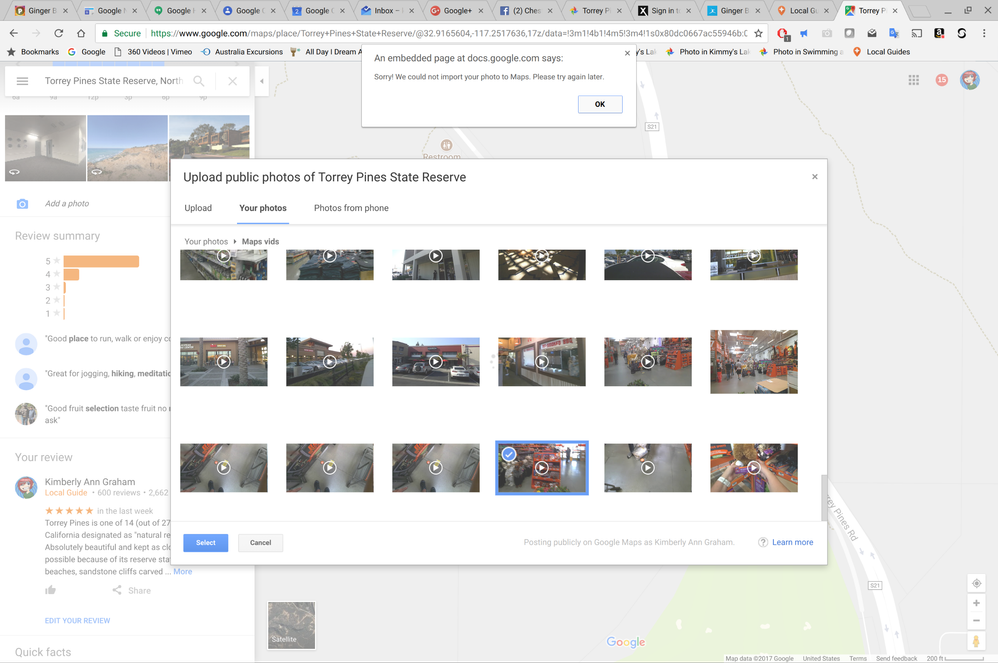- Local Guides Connect
- :
- How-tos
- Re: How to post great videos on Google Maps
- Subscribe to RSS Feed
- Mark Topic as New
- Mark Topic as Read
- Float this Topic for Current User
- Bookmark
- Subscribe
- Mute
- Printer Friendly Page
09-01-2017 08:11 AM
Re: How to post great videos on Google Maps
Thank you for helpful tips
- Mark as New
- Bookmark
- Subscribe
- Mute
- Subscribe to RSS Feed
- Permalink
- Report Inappropriate Content
09-01-2017 03:02 PM
Re: How to post great videos on Google Maps
@RohitSadana I'm also appreciate with you
- Mark as New
- Bookmark
- Subscribe
- Mute
- Subscribe to RSS Feed
- Permalink
- Report Inappropriate Content
09-01-2017 05:00 PM
Re: How to post great videos on Google Maps
@AnnaDickson Thanks a lot for the great post which will be of immense help to me.
- Mark as New
- Bookmark
- Subscribe
- Mute
- Subscribe to RSS Feed
- Permalink
- Report Inappropriate Content
09-01-2017 05:23 PM
Re: How to post great videos on Google Maps
- Mark as New
- Bookmark
- Subscribe
- Mute
- Subscribe to RSS Feed
- Permalink
- Report Inappropriate Content
09-02-2017 10:25 AM
Re: How to post great videos on Google Maps
As someone who still has and uses Google Glass, this is a very exciting update to Maps. Using Glass, I have the ability to easily capture short 10 second (or extended) videos shot from my viewpoint.
I've been doing just that but only with limited luck in uploading them to Maps. I usually share from within Google Photos. I was able to upload a couple at the start but now the app crashes every single time. Any suggestions? This fabulous update is really frustrating me right now. I've been collecting all this video to share and can do nothing with it.
?Kimberly on Social ? Google Maps ? Instagram ? Facebook ? Twitter ?️YouTube ?San Francisco Local Guides
- Mark as New
- Bookmark
- Subscribe
- Mute
- Subscribe to RSS Feed
- Permalink
- Report Inappropriate Content
09-02-2017 10:33 AM
Re: How to post great videos on Google Maps
Are you using GPhoto on Desktop or Mobile? iOS?
Have you try to start Desktop Maps?
1. Open Maps, open the Place, then add Photo.
2. In the Dialog box,choose Your photos tab.
3. Choose the Video you want to upload.
- Mark as New
- Bookmark
- Subscribe
- Mute
- Subscribe to RSS Feed
- Permalink
- Report Inappropriate Content
09-02-2017 10:44 AM
Re: How to post great videos on Google Maps
@YK1001 wrote:
Are you using GPhoto on Desktop or Mobile? iOS?
Have you try to start Desktop Maps?
1. Open Maps, open the Place, then add Photo.
2. In the Dialog box,choose Your photos tab.
3. Choose the Video you want to upload.
Thanks @YK1001 but that didn't work either. 😞
?Kimberly on Social ? Google Maps ? Instagram ? Facebook ? Twitter ?️YouTube ?San Francisco Local Guides
- Mark as New
- Bookmark
- Subscribe
- Mute
- Subscribe to RSS Feed
- Permalink
- Report Inappropriate Content
09-02-2017 10:50 AM
Re: How to post great videos on Google Maps
OK. It seems not related to Mobile at all. So let's back to the basics:
1. I guess the video Resolution / Size of the Glass is acceptable to Maps
2. Can you try Upload instead of upload from GPhoto?
- it takes more time to upload, may be you even need to download first then upload again. But please try it out to give me more data point for further guessing.
- Mark as New
- Bookmark
- Subscribe
- Mute
- Subscribe to RSS Feed
- Permalink
- Report Inappropriate Content
09-02-2017 10:55 AM
Re: How to post great videos on Google Maps
@YK1001 wrote:OK. It seems not related to Mobile at all. So let's back to the basics:
1. I guess the video Resolution / Size of the Glass is acceptable to Maps
2. Can you try Upload instead of upload from GPhoto?
- it takes more time to upload, may be you even need to download first then upload again. But please try it out to give me more data point for further guessing.
The above screenshot is from my Pixel 2 Chromebook, not mobile. I've tried mobile too, crashes the app. When you say "Upload", where exactly are you talking about??? I was actually hoping that someone here would have experience with it. I'm less interested in guessing....I've done a ton of that already.
As for Glass resolution, it's far below what my Pixel phone takes but still a healthy 720p. I would think the smaller file size would be more attractive to an app like Maps that many people use mainly from their mobile. Less data used in watching my 720p videos on Glass.
?Kimberly on Social ? Google Maps ? Instagram ? Facebook ? Twitter ?️YouTube ?San Francisco Local Guides
- Mark as New
- Bookmark
- Subscribe
- Mute
- Subscribe to RSS Feed
- Permalink
- Report Inappropriate Content
More How-tos
-
Midhunnileshwar
Nileshwar, Kera - Apr 17, 2024User Inserted ImageUnlocking the Magic: How to Upload 360° Photospheres as a Local Guide
Introduction: Hey Local Guides Community! Let's dive into the exciting world of 360° photography and learn how to upload stunning photospheres to Google Maps. As a fellow Local Guide, I've experienced...3