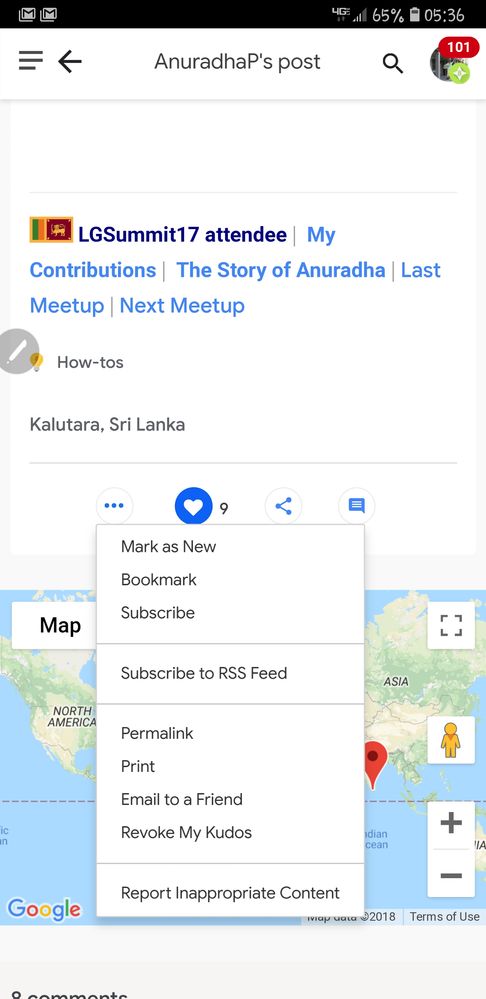- Local Guides Connect
- :
- How-tos
- How to create hyperlinks in the Connect Editor
- Subscribe to RSS Feed
- Mark Topic as New
- Mark Topic as Read
- Float this Topic for Current User
- Bookmark
- Subscribe
- Mute
- Printer Friendly Page
08-14-2018 10:53 AM
How to create hyperlinks in the Connect Editor
This post will show you a few ways available in the connect editor to create the hyperlinks. This post is posted as a reply to the post by @VBenedict. Please watch the following video to learn how to create hyperlinks. Please watch the video in full-screen mode.
Others are invited to add other methods of adding hyperlinks.
ANURADHA PIYADASA - A Local Guide from Sri Lanka
Follow me on Google Maps
Local Hero: Mapping Sri Lanka's Archaeological Sites
The Story of Anuradha 2017, 2018, 2019
Join Sri Lanka Local Guides Facebook Group
- Mark as New
- Bookmark
- Subscribe
- Mute
- Subscribe to RSS Feed
- Permalink
- Report Inappropriate Content
08-02-2018 06:25 AM
How to configure Hyperlinks
I would like to learn how to configure hyperlinks to external websites and internal posts.
I have tried using the link icon provided in the tools to no avail.
I was wondering if using HTML to create a hyperlink is allowed.
- Mark as New
- Bookmark
- Subscribe
- Mute
- Subscribe to RSS Feed
- Permalink
- Report Inappropriate Content
08-07-2018 06:31 PM
Re: How to configure Hyperlinks
Anyone??? 🤔 I guess everyone is busy with Summer or I and my posts are not visible to anyone, perhaps?
Where is everybody?
- Mark as New
- Bookmark
- Subscribe
- Mute
- Subscribe to RSS Feed
- Permalink
- Report Inappropriate Content
08-14-2018 10:55 AM
Re: How to configure Hyperlinks
@VBenedict I have just created a post for you. I hope it will help you. Here is the video I added to the post. Please watch the video in full-screen.
ANURADHA PIYADASA - A Local Guide from Sri Lanka
Follow me on Google Maps
Local Hero: Mapping Sri Lanka's Archaeological Sites
The Story of Anuradha 2017, 2018, 2019
Join Sri Lanka Local Guides Facebook Group
- Mark as New
- Bookmark
- Subscribe
- Mute
- Subscribe to RSS Feed
- Permalink
- Report Inappropriate Content
08-15-2018 04:08 AM
Re: How to create hyperlinks in the Connect Editor
- Mark as New
- Bookmark
- Subscribe
- Mute
- Subscribe to RSS Feed
- Permalink
- Report Inappropriate Content
- Mark as New
- Bookmark
- Subscribe
- Mute
- Subscribe to RSS Feed
- Permalink
- Report Inappropriate Content
08-23-2018 09:57 AM
Re: How to configure Hyperlinks
Hi @VBenedict
I have merged your post to the one created by @AnuradhaP in reply to your question, so to avoid duplicate.
Thank you both
Ermes
Explore Accessible Life in Google Earth - The program is now Public for Everyone to contribute
Read before posting: Need Help? - Help Us to Help You | A Reflection on "Original Content" - What if this Photo ... is Yours?
Join Us: #LocalGuidesCleanTheWorld | Waste Report #onGoogleMaps
Love the Planet: A Rose for the Planet | Accessible Life at Connect Live 2019
Helping People: Maps of earthquake in Italy | Mapping in Emergency area
- Mark as New
- Bookmark
- Subscribe
- Mute
- Subscribe to RSS Feed
- Permalink
- Report Inappropriate Content
08-24-2018 12:13 AM
Re: How to configure Hyperlinks
Thank you @ErmesT that is a good idea.
How do I mark @AnuradhaP response as a "Solution" so the he would get the credit he has earned? His video is outstanding.
He seems to always come to my rescue 🦄
- Mark as New
- Bookmark
- Subscribe
- Mute
- Subscribe to RSS Feed
- Permalink
- Report Inappropriate Content
08-24-2018 02:16 AM
Re: How to configure Hyperlinks
@VBenedict Just click the three dots below the post and select "Accept as Solution." 🙂
ANURADHA PIYADASA - A Local Guide from Sri Lanka
Follow me on Google Maps
Local Hero: Mapping Sri Lanka's Archaeological Sites
The Story of Anuradha 2017, 2018, 2019
Join Sri Lanka Local Guides Facebook Group
- Mark as New
- Bookmark
- Subscribe
- Mute
- Subscribe to RSS Feed
- Permalink
- Report Inappropriate Content
08-24-2018 05:43 AM
Re: How to configure Hyperlinks
@AnuradhaP. This are the only options I have.
I looked high and low for the option.
Do you have the option to mark as the Solution?
- Mark as New
- Bookmark
- Subscribe
- Mute
- Subscribe to RSS Feed
- Permalink
- Report Inappropriate Content