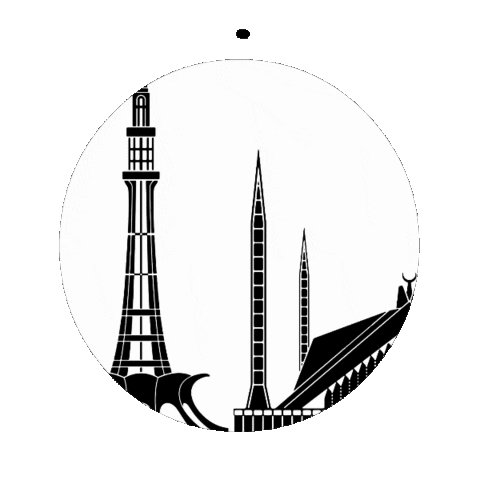- Local Guides Connect
- :
- How-tos
- Re: How to capture your own Street View
- Subscribe to RSS Feed
- Mark Topic as New
- Mark Topic as Read
- Float this Topic for Current User
- Bookmark
- Subscribe
- Mute
- Printer Friendly Page
01-19-2019 10:21 AM
Re: How to capture your own Street View
@Anonymous personally i follow your given all steps . my area more then 15 km already i cover ion street view . now i want to google trekker for cover my area , because Theta V image quality not much good .last 5-6 year almost 7 time apply for loan Street view trekker
cover my area
how i take street view
- Mark as New
- Bookmark
- Subscribe
- Mute
- Subscribe to RSS Feed
- Permalink
- Report Inappropriate Content
01-19-2019 07:01 PM
Re: How to capture your own Street View
Hi @Anonymous,
Video mode is available to Street View Trusted Photographer or Local Guides level 6+ .
When I mount the camera on the roof of the car, I put the smartphone in the small "Thomas" bag and it is on the roof.
https://goo.gl/maps/sD1gePYxmJw
I think that it will move at speeds of over 40 km per hour if you shoot with a car, so the distance between photos is too wide for shooting in interval mode. So it is mandatory to use video mode.
Here are examples of failures taken in interval mode.
- Mark as New
- Bookmark
- Subscribe
- Mute
- Subscribe to RSS Feed
- Permalink
- Report Inappropriate Content
01-20-2019 12:03 AM
Re: How to capture your own Street View
Thanks for the great post @Anonymous
Just one question about interval mode though, rather its more of a suggestion/help that I need.
Whenever I record with my Ricoh Theta V in interval mode and import the photos in Street View mode, it only geotags the first photo and the rest of the photos are never geotagged automatically.
I have double checked that during this time my phone stays on and gets a good network and GPS coverage.
Am I missing something?
cheers
- Mark as New
- Bookmark
- Subscribe
- Mute
- Subscribe to RSS Feed
- Permalink
- Report Inappropriate Content
01-20-2019 10:22 AM - edited 01-20-2019 01:05 PM
Re: How to capture your own Street View
Hi, @OmerAli ,
I think that you should launch also SV application when you do interval shooting with the THETA application.
I do not really understand the technical things, but GPS tags have been properly added by that method so far.
It may be important to check this switch :
「端末の位置情報を全天球イメージに記録(Recording the position information of the terminal in the whole celestial image)」
on the camera setting screen of the THETA application.
Here is my post about interval shooting.
Good luck!
- -
P.S.
If you are using Android 8.1, please also refer to the following.
https://topics.theta360.com/ja/news/2019-01-18/
- Mark as New
- Bookmark
- Subscribe
- Mute
- Subscribe to RSS Feed
- Permalink
- Report Inappropriate Content
01-22-2019 06:18 AM
Re: How to capture your own Street View
Thanks for sharing, is this something I can do with my smartphone?
- Mark as New
- Bookmark
- Subscribe
- Mute
- Subscribe to RSS Feed
- Permalink
- Report Inappropriate Content
01-22-2019 06:41 AM - edited 04-05-2019 03:16 AM
Re: How to capture your own Street View
Hi @Kolapo,
You may indeed check the Street View application for your device, as it should require the most recent operating system update for compatibility.
In case you are about to capture videos, make sure to check this article regarding the additional devices.
Thank you!
- Mark as New
- Bookmark
- Subscribe
- Mute
- Subscribe to RSS Feed
- Permalink
- Report Inappropriate Content
01-22-2019 08:43 PM
Re: How to capture your own Street View
With the latest update to the Insta360 One X I have be able to do a few miles of mapping. Still working on improving the GPS. Here is a link to one of the road I did.
https://goo.gl/maps/5ma1ViwoYaS2
- Mark as New
- Bookmark
- Subscribe
- Mute
- Subscribe to RSS Feed
- Permalink
- Report Inappropriate Content
01-22-2019 08:48 PM
Re: How to capture your own Street View
- Mark as New
- Bookmark
- Subscribe
- Mute
- Subscribe to RSS Feed
- Permalink
- Report Inappropriate Content
01-23-2019 11:07 AM
Re: How to capture your own Street View
Thank you all so much for sharing your feedback, questions and knowledge!
Indeed, trekker loan requests can take some time to be evaluated. My advice would be to always try to give as much detail as possible when describing the project. 🙂
You will definitely find useful information on @potaro67's posts 🙂
That is interesting. If you update some of those photos individually, do they appear geotagged?
Congrats on those freezing collects!! 🙂
- Mark as New
- Bookmark
- Subscribe
- Mute
- Subscribe to RSS Feed
- Permalink
- Report Inappropriate Content
01-29-2019 10:42 PM
Re: How to capture your own Street View
Great to have the Interval feature. Thank for sharing @Anonymous!
- Mark as New
- Bookmark
- Subscribe
- Mute
- Subscribe to RSS Feed
- Permalink
- Report Inappropriate Content
More How-tos
-
Emiryildiz
Pamukkale, Deni - Apr 18, 2024User Inserted ImageLoading
Does anyone know how approvals are given for these photo uploads? Or someone who can give an explanation.0