- Local Guides Connect
- :
- Meet-ups
- Re: How to Prepare for a Meet-up Submission
- Subscribe to RSS Feed
- Mark Topic as New
- Mark Topic as Read
- Float this Topic for Current User
- Bookmark
- Subscribe
- Mute
- Printer Friendly Page
11-11-2018
11:35 AM
- last edited on
01-22-2020
10:45 AM
by
KlaudiyaG
![]()
How to Prepare for a Meet-up Submission

Post Connect Live 2018, a number of the attendees were super excited to host their very first meet-up and in our group chat, there were loads of questions being asked especially when one or two had their submissions rejected. I wouldn't consider myself a pro meet-up organiser as I've only hosted 10 meet-ups in the past three years, but folks seemed to like what I had to say and suggested that I put my tips and how-tos on Connect! So here you go: these are my tips and advise on how to prepare and submit your very first meet-up. Nothing ground breaking, just lessons learned.
Who is this post good for?
- Mainly, first timers who have never hosted a meet-up before
- For the rest, maybe there are some tips that you've not considered before
- For the pros, perhaps you could add your own advise in the comments too
The official Google meet-up sites
Breakdown of the Submission page
- Banner picture
- Title of meet-up
- Details and description of meet-up
- Time and location of meet-up
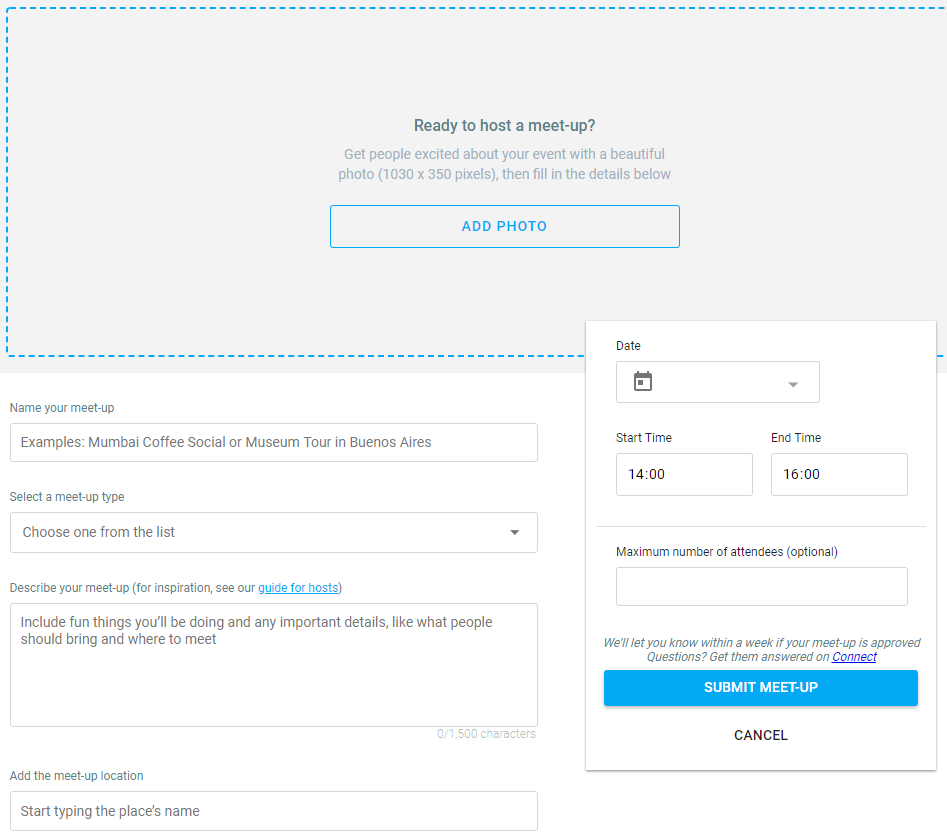
So now that we know what is in store for us, let me target those specific areas and help you fill them in!
Banner picture
When your meet-up is approved, you will find that two web pages will be generated for you; one is the RSVP page which is hosted at maps.google.com, and a Connect post is also made. To better attract folks, you would want a banner picture that is both functional and eye catching. You will also find that there is a recommended size (1030 x 350 pixels) which I highly advise to follow strictly as you will find that any other aspect ratio will result in your picture getting cropped (and you may lose important text on it).
Tips:
- Make it eye-catching: Striking colours or an interesting picture is good! But keep it simple; if you glance at it, you should be able to see all the important info immediately. I usually like to pick a picture that is of the venue or related to the event type.
- Make it functional: Include details on who's hosting it, what is your meet up about, when and where is it. Personally, I always like to put that it's a "Manchester Local Guides" meet-up and attribute it to the community even though it's mainly me organising it all.
- Follow the recommended size; I'm an Android user and I use a free app called "Photo &Picture Resizer" and it's great because you can fill in the exact size that you want to crop/resize to. You will see from the examples below that it's quite a long picture so keep all the info within the area.
- If you're advertising your meet-up on Twitter, Instagram, Facebook etc. keep in mind that the 1030 x 350 pixels size isn't that great. So, normally, when I create my banner picture, I also create variants that matches other social media platforms. So for Instagram, I make sure I have a square version where I may use the same backdrop but I would rearrange the text to match the square shape.
- I also use Snapseed and Adobe Spark Post to edit and add text to the image. Either is pretty good.
Examples:

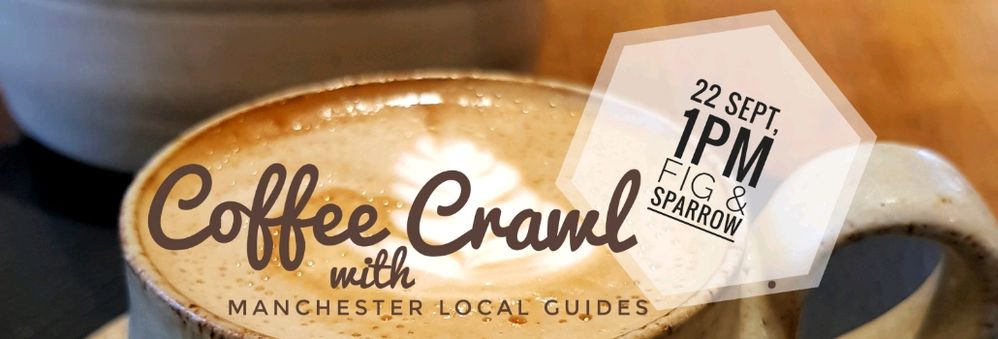
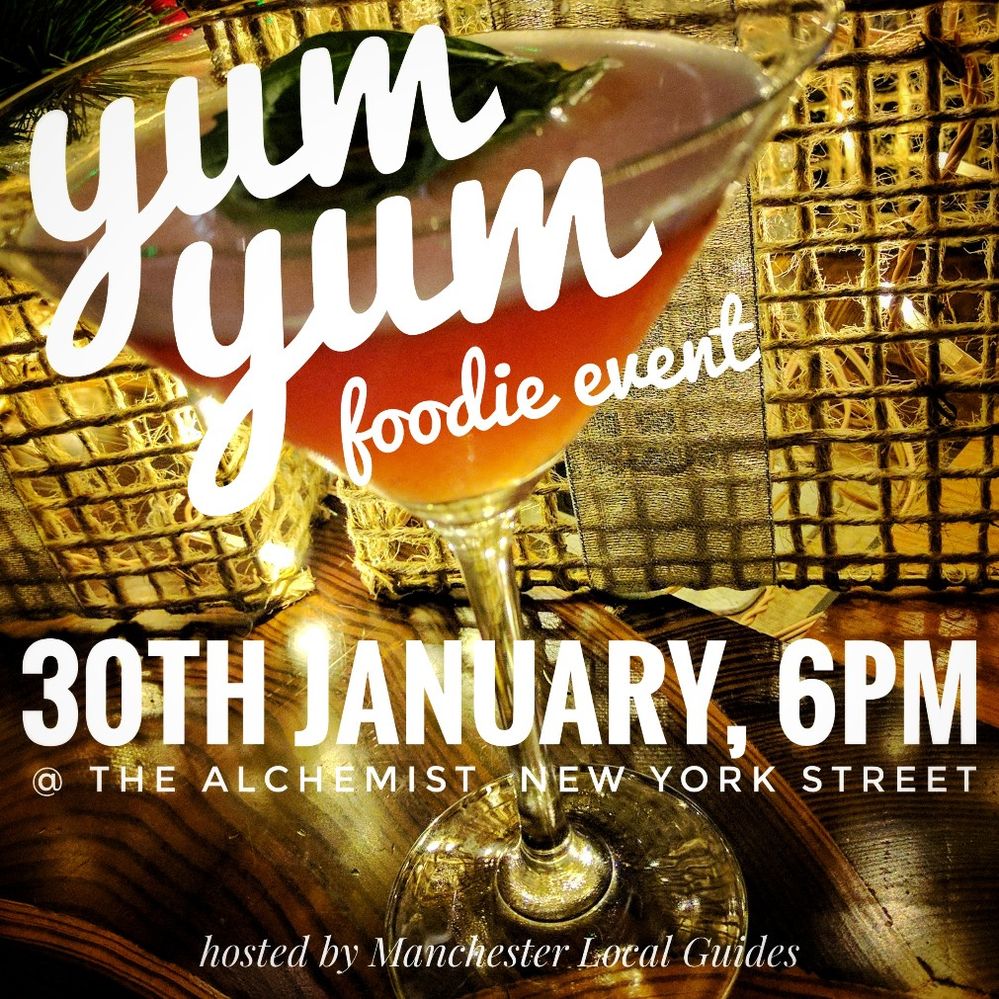
Title of meet-up
This is fairly straightforward but there's a limit in length so be mindful! My preference is to have a consistent naming structure mainly because it helps me to search for it in the future! So for me, I tend to go for "Manchester LG: <month> Meetup". If you do a search for "Manchester LG" on Connect, you will find a list of my meet-up pages! However, it's not super descriptive because it doesn't say what type of meet-up it is but coupled with my banner picture, it's workable and it's usually within the length limit!
Details and description of meet-up
According to @TimBull, he finds that choosing a popular meet-up type that is matching closely enough to your meet-up type helps. Sometimes you will find that if your meet-up is rejected without any obvious errors, changing the meet-up type helps! I've only ever hosted photo walks and food crawls so this is where the wider community can help with their tips in the comments section!
As for description, I tend to have a simple format to follow. These are just guidelines so you don't have to follow everything but having a structure helps you to remember what to include in your description!
- who is hosting the meet-up. e.g. Manchester Local Guides.
- what is the meet-up. e.g. visiting several cafes and trying out their cakes.
- when and where; this may be repeated information since there are specific boxes for that info, but I like including them in my narrative. Also if your venue is fairly large it is always good to let folks know where you'll be waiting for them e.g. by the main green door located on the main street.
- why is this meet-up being organised e.g. we want to find out which place has the best cake and review the places as we go through them, adding photos or missing business info.. and we're eating cakes, who needs a reason for doing so!?!
- cost involved; is this a ticketed event, is there an entrance fee? It's always good to be upfront of the costs involved so folks can make an informed decision on whether the event would suit them or not.
Edit (14 Nov):
A good description (like a good banner too) goes a long, long way in helping folks decide on attending your meet-up or not! Make it fun, lighthearted and, most importantly, make sure it has all the necessary information! Don't be lazy and submit a brief description because it's really hard to know what to expect from a meet-up. Put yourself in the shoes of an interested attendee and think about all the information that you would like to know if you were considering attending a meet-up! For an example, you can have a look at one of my meet-ups here!
Tips:
- Use My Maps if you know the route you'll be taking especially if you're taking folks on a geo/photo walk, and add the link to your description.
- Use lists if you are visiting multiple places.
- Add links to the Maps listing of the venue so folks can click on and see what the venue is like.
Time and location of meet-up
This is fairly straightforward.
Summary
Hopefully all the above information will be useful for first timers! Some of them is not obvious until you experience it first hand! Also, there are some further things to know about once your meet-up is approved, which I've listed below:
- The Connect post that is automatically generated for you will have details from the description but with line breaks removed. Don't be alarmed; it happens! You can edit the post to add the line breaks in or just.. let it be. Use the Connect post to engage with the community. Tag your local friends to let them know of the meet-up you're hosting!
- Check back regularly to the Connect post as you may get a few interested folks asking questions! I found this out the hard way because I only checked it just as the event was about to start and found out that someone was interested and wanted to get directions of where to meet! Obviously, I lost that one interested person!
- The RSVP page allows you to see who's attending. You will find that you will have attendees signing up from all over the world!! For the life of me, I have no idea why someone would RSVP with absolutely zero intention/ability to turn up! However, I did get someone from overseas signing up and turning up, mainly because he happened to be visiting Manchester at the same time! So don't be completely dismissive but also don't think that all those who RSVP'd will turn up.
- You will get a chance to send up to three emails to everyone who RSVP'd. Use them wisely! Firstly, all those who RSVP'd will get a reminder of the event a day before. I normally send one email out an hour before the event telling folks how excited I am to see them and to let them know what I'm wearing, who to look out for, where I'll be waiting for them etc. For the two remaining emails, I use them as backup in case I have no choice but to make a last minute change to the venue or if I'm running late. Or if I'm doing a walk, I may send an email out telling folks who are late to catch up with the rest of the group at a certain location.
I also have tips/suggestions about what sort of events to host especially if you're unsure about what to do for your first few meet-ups! But I'll cover that in a separate post!
Did you find this post useful? Do you have any questions or comments? If so, add your thoughts and feedback in the comments below and let me know.
 #EuroMeetup2024 - Join us in Manchester, UK from June 6th to 9th 2024
#EuroMeetup2024 - Join us in Manchester, UK from June 6th to 9th 2024Go Loco Guides - The unofficial YouTube channel for Local Guides! Check us out and subscribe
Connect Writing Challenge - Simple strategies to write engaging posts on Connect
How to Write Reviews - Easy to remember tips on writing structured reviews
- Mark as New
- Bookmark
- Subscribe
- Mute
- Subscribe to RSS Feed
- Permalink
- Report Inappropriate Content
11-11-2018 11:38 AM
Re: How to Prepare for a Meet-up Submission
Oh, and here is an example of a meet-up:
https://www.localguidesconnect.com/t5/Let-s-Meet-Up/Manchester-LG-April-Photowalk/m-p/715988#M55889
 #EuroMeetup2024 - Join us in Manchester, UK from June 6th to 9th 2024
#EuroMeetup2024 - Join us in Manchester, UK from June 6th to 9th 2024Go Loco Guides - The unofficial YouTube channel for Local Guides! Check us out and subscribe
Connect Writing Challenge - Simple strategies to write engaging posts on Connect
How to Write Reviews - Easy to remember tips on writing structured reviews
- Mark as New
- Bookmark
- Subscribe
- Mute
- Subscribe to RSS Feed
- Permalink
- Report Inappropriate Content
11-11-2018 05:04 PM
Re: How to Prepare for a Meet-up Submission
That is really a great post who want to arrange a Meetup. And it's very useful.
I have a question, that in which category we should submit a plantation or Accessibility walk ?
Plantation can be in "other meetup" category ?
And how we categorize Accessibility walk? In map editing walk or in "other meetups'" category .?
 |
|
Gems Of the World - A Connect Travel Post Challenge
- Mark as New
- Bookmark
- Subscribe
- Mute
- Subscribe to RSS Feed
- Permalink
- Report Inappropriate Content
11-11-2018 08:58 PM
Re: How to Prepare for a Meet-up Submission
- Mark as New
- Bookmark
- Subscribe
- Mute
- Subscribe to RSS Feed
- Permalink
- Report Inappropriate Content
11-12-2018 01:28 AM
Re: How to Prepare for a Meet-up Submission
Thank you @AdrianLunsong
Because the sentences are gathered up beautifully, it is easy to read although it is abundant information volume👍
#Let's introduce your Japan with #DeepJapan hashtag. You will discover Japanese background stories.
#Let's try your native language conversation with Google Translate #UseNativeLanguage
#Enrich Google Maps with Cycling information #Bike
#lit.link/yasumikikuchi #Guiding Star 2022 Inclusive Mapper
- Mark as New
- Bookmark
- Subscribe
- Mute
- Subscribe to RSS Feed
- Permalink
- Report Inappropriate Content
11-12-2018 03:41 AM
Re: How to Prepare for a Meet-up Submission
Great question @KashifMisidia! And one that I'm not even sure which category would be most suitable. @PaulPavlinovich runs photo walks and @EmekaUlor does accessibility meet-ups so maybe they can help explain what a "Geo Walk" and "Map Editing" category is all about.
 #EuroMeetup2024 - Join us in Manchester, UK from June 6th to 9th 2024
#EuroMeetup2024 - Join us in Manchester, UK from June 6th to 9th 2024Go Loco Guides - The unofficial YouTube channel for Local Guides! Check us out and subscribe
Connect Writing Challenge - Simple strategies to write engaging posts on Connect
How to Write Reviews - Easy to remember tips on writing structured reviews
- Mark as New
- Bookmark
- Subscribe
- Mute
- Subscribe to RSS Feed
- Permalink
- Report Inappropriate Content
11-12-2018 03:41 AM
Re: How to Prepare for a Meet-up Submission
Thanks very much @KhamphoutS Glad you like it! Took me a while to write it out!
 #EuroMeetup2024 - Join us in Manchester, UK from June 6th to 9th 2024
#EuroMeetup2024 - Join us in Manchester, UK from June 6th to 9th 2024Go Loco Guides - The unofficial YouTube channel for Local Guides! Check us out and subscribe
Connect Writing Challenge - Simple strategies to write engaging posts on Connect
How to Write Reviews - Easy to remember tips on writing structured reviews
- Mark as New
- Bookmark
- Subscribe
- Mute
- Subscribe to RSS Feed
- Permalink
- Report Inappropriate Content
11-12-2018 03:43 AM
Re: How to Prepare for a Meet-up Submission
Thanks @YasumiKikuchi! Yes, I was a bit worried that I may write too much so I tried to break it down into sections and use nice and clear formatting to make it easier to read! I am glad that you are able to appreciate the post 🙂
 #EuroMeetup2024 - Join us in Manchester, UK from June 6th to 9th 2024
#EuroMeetup2024 - Join us in Manchester, UK from June 6th to 9th 2024Go Loco Guides - The unofficial YouTube channel for Local Guides! Check us out and subscribe
Connect Writing Challenge - Simple strategies to write engaging posts on Connect
How to Write Reviews - Easy to remember tips on writing structured reviews
- Mark as New
- Bookmark
- Subscribe
- Mute
- Subscribe to RSS Feed
- Permalink
- Report Inappropriate Content
11-12-2018 04:11 AM
Re: How to Prepare for a Meet-up Submission
Great post @AdrianLunsong! Immediately bookmarked!
I remember the old gold days when I was featured in a "How to host a meetup" video in LG channell, but this is even more helpful!
OT: are you serious when you write that several #localguidesconnect summit didn't know before how to host a meetup? This seems really strange!
Thanks!
- Mark as New
- Bookmark
- Subscribe
- Mute
- Subscribe to RSS Feed
- Permalink
- Report Inappropriate Content
11-12-2018 04:17 AM
Svar: How to Prepare for a Meet-up Submission
Talking from my own experience I know that @AdrianLunsong's tips are the very best! Thanks to him I finally got my meet-up application approved and I would never have been able to succeed without his tips. KUDOS!! ❤️
- Mark as New
- Bookmark
- Subscribe
- Mute
- Subscribe to RSS Feed
- Permalink
- Report Inappropriate Content
More Meet-ups
-
SagarDiary
Surat, Gujarat, - Apr 17, 2024User Inserted ImageRecap: Diamond City Surat Calling… A Journey of Exploration and Friendship in Surat..
On March 10, 2024, I had the privilege of joining a group meeting organized by @Vijay_Bhadani@Rushabh_Sindhav@Mukund_hirpara_in Surat, famously known as the Diamond City and renowned for its textile i...8 -
Tushar_Suradkar
Pune, Maharasht - Apr 17, 2024User Inserted ImageAdding Small Businesses by Persons with Disabilities to Maps
Hello Local Guides, Local Guides in Pune are meeting at Sai Chowk Square on the Sus Road in Puneon Saturday, 27th April 2024. Meetup Details: Date: Saturday, 27th April 2024. Time:5 pm Duration:1 hr. ...19 -
RaviSharma111
Patna, Bihar, I - Apr 17, 2024User Inserted ImageRECAP : Gandhi Ghat Patna Meetup Accessibility Check up & Photo
Hello LGs,✋This post contains a recap of a meetup Held in PATNA , at Gandhi Ghat Patna Bihar, India.#photo1 : Banner of Meetup gandhi ghat patna#Photo2 : of LG @RaviSharma111 Holding meetup posterThis...12 -
bininishere
New Delhi, Delh - Apr 16, 2024User Inserted ImageTravel with card points | New Delhi Meet-up April 2024
A local guide meet-up atChelmsford Club, New Delhiwas done on 14th April 2024. A group of travel- credit card enthusiasts came up together and discussed on the best possible options around miles and p...4