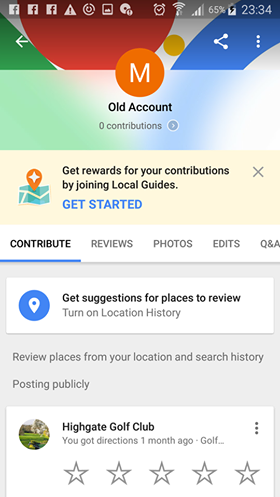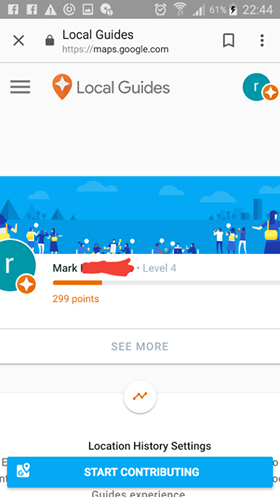- Local Guides Connect
- :
- How-tos
- Re: How do I stop Android Contribute page showing ...
- Subscribe to RSS Feed
- Mark Topic as New
- Mark Topic as Read
- Float this Topic for Current User
- Bookmark
- Subscribe
- Mute
- Printer Friendly Page
09-09-2018 07:04 PM
How do I stop Android Contribute page showing wrong Google account?
I have an Android phone (running Marshmallow) with two Google accounts - let's call them Old and New. Old is retained (and the default account) because it is connected to all my Play apps. New is the account I use for e-mail.
I signed up about 6 months ago for Local Guides with New. This worked fine, and I had the Contribute shortcut added on my Home screen. I got up to level 4 with it.
However, when I click on the Contribute shortcut now, it tells me I'm not signed up (which I'm not with Old)
However, if I go to Local Guides (by Googling it), I get the correct account:
If I click "start contributing", it takes me back to the above page, still with Old logged in.
I've tried clearing cache and data for Chrome, Google and Internet. It doesn't help. There's no option to sign out on the Contribute link - that's on the Local Guide page, and I'm signed in correctly there.
How can I fix this? It doesn't appear to be possible to sign out of Old, short of removing the account, which I don't want to do as all my apps are associated with it.
I should mention that everything is fine on my laptop - I am signed into New and see my Local Guides level 4 status.
(Sorry if this is in the wrong place - I don't appear able to start a topic in General Discussion!)
- Mark as New
- Bookmark
- Subscribe
- Mute
- Subscribe to RSS Feed
- Permalink
- Report Inappropriate Content
09-10-2018 01:48 AM
Re: How do I stop Android Contribute page showing wrong Google account?
Hi @retro:
Did you try deleting the shortcut on your Android phone for Contribute and then setting it up again?
Sometimes when you update the version of Maps, the shortcut doesn't update probably and you'll have to create it again.
Give that a try and let us know if it is working.
- Mark as New
- Bookmark
- Subscribe
- Mute
- Subscribe to RSS Feed
- Permalink
- Report Inappropriate Content