- Local Guides Connect
- :
- General Discussion
- How do I downlaod images I have uploaded to maps?
- Subscribe to RSS Feed
- Mark Topic as New
- Mark Topic as Read
- Float this Topic for Current User
- Bookmark
- Subscribe
- Mute
- Printer Friendly Page
01-29-2018 02:41 PM
How do I downlaod images I have uploaded to maps?
I lost a bunch of pictures and cannot get them from backup at this point. My only hope to save some would be by downloading the images I uploaded to my local guide account for certain locations.
Is there a way to do this? Please say there is 😞
If so how can I do it? Been stressing over this a lot and any info helps.
Thank you!
- Mark as New
- Bookmark
- Subscribe
- Mute
- Subscribe to RSS Feed
- Permalink
- Report Inappropriate Content
01-29-2018 04:49 PM
Re: How do I downlaod images I have uploaded to maps?
Hi @Waffl3Ir0n yes my friend you can download using chrome browser or Mozilla fire fox just go to the location in browser on map and Long press on the image you want to download you'll see option as download image.
I'm using Google chrome browser in my phone, I've shared a reference image below.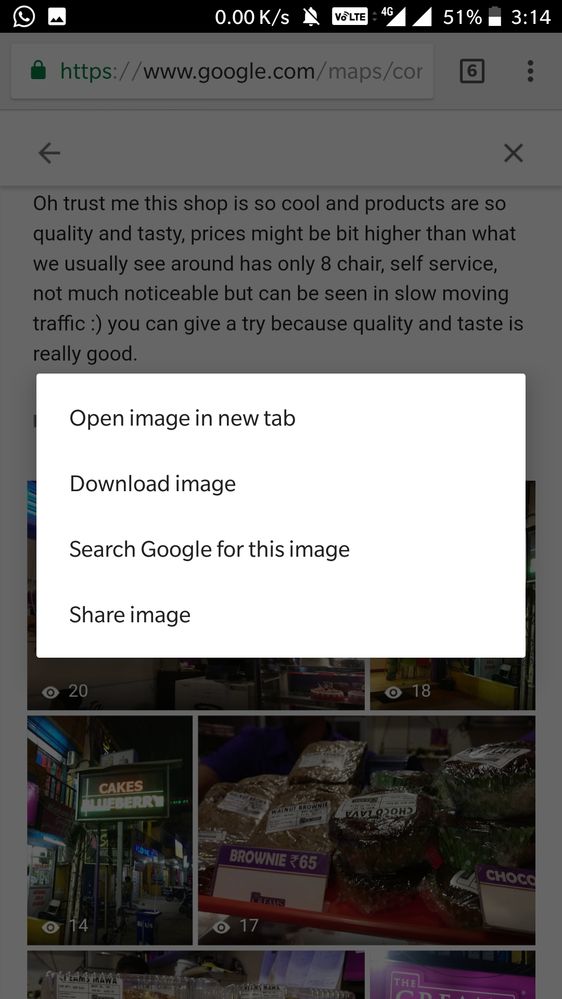
Note: you can't download images in maps app.
Hope this helps you 🙂
Jagadeesh Reddy.
- Mark as New
- Bookmark
- Subscribe
- Mute
- Subscribe to RSS Feed
- Permalink
- Report Inappropriate Content
01-30-2018 12:09 AM
Re: How do I downlaod images I have uploaded to maps?
Hi @Waffl3Ir0n,
In addition to information provided by @Jagadeesh_Reddy I've a different way. Go to the photo click on flag sign, report problem, before reporting it right click(pc) and long press in cell phone.
Always use @ before name to tag anyone on the Connect.
- Mark as New
- Bookmark
- Subscribe
- Mute
- Subscribe to RSS Feed
- Permalink
- Report Inappropriate Content
01-30-2018 12:53 AM
Re: How do I downlaod images I have uploaded to maps?
Excellent tip @deepakjhic
- Mark as New
- Bookmark
- Subscribe
- Mute
- Subscribe to RSS Feed
- Permalink
- Report Inappropriate Content
01-30-2018 12:54 AM
Re: How do I downlaod images I have uploaded to maps?
Fantastic advise @Jagadeesh_Reddy
I didn't know about this option.
- Mark as New
- Bookmark
- Subscribe
- Mute
- Subscribe to RSS Feed
- Permalink
- Report Inappropriate Content