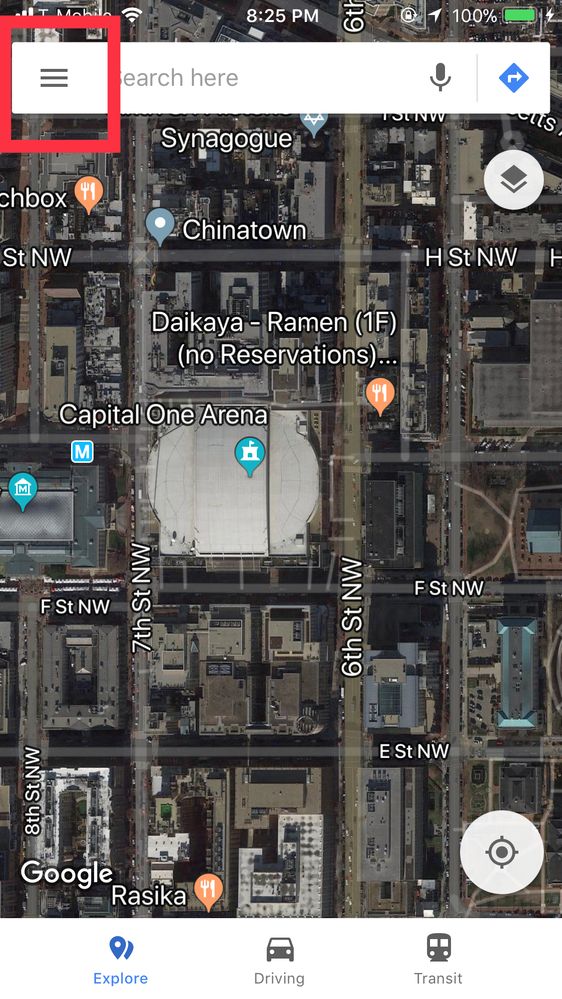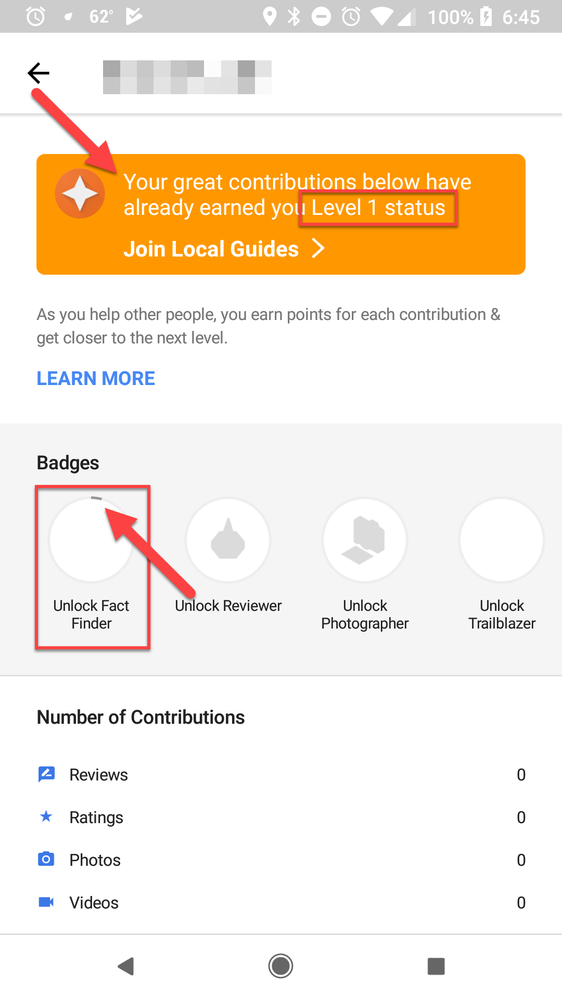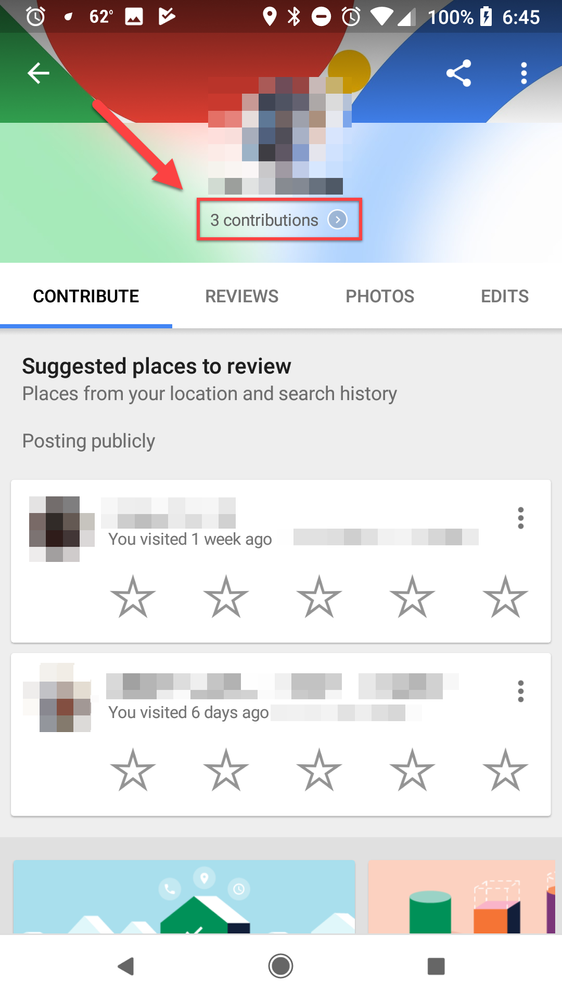- Local Guides Connect
- :
- General Discussion
- Re: How do I delete Google Guide contributions fro...
- Subscribe to RSS Feed
- Mark Topic as New
- Mark Topic as Read
- Float this Topic for Current User
- Bookmark
- Subscribe
- Mute
- Printer Friendly Page
02-15-2018 08:49 AM
Somehow the Contribute (Google Guide?) app on my Pixel 2 switched over to using a Google profile that was used only once in Chrome. I am not happy about accounts being automatically added to my device and thus ALL Google apps without authorization, but that is another issue.
Since I did not expect and did not notice this changeover, I inadvertently answered three questions using this other profile. Specifically I need to delete these three answers. Ideally I want to delete these answers and stop the Contribute app from using an account *that is not signed up to the program*.
While maybe not evil, the unauthorized drafting of accounts into the program is definitely unethical and violates the privacy norm of having to opt in. Just because an account is used once in one app for one service should not sign that account up for all current and future Alphabet business ventures.
- Mark as New
- Bookmark
- Subscribe
- Mute
- Subscribe to RSS Feed
- Permalink
- Report Inappropriate Content
Accepted Solutions
02-15-2018
08:34 PM
- last edited on
02-16-2018
09:23 AM
by
GeorgesHR
![]()
@DGDC Hello. As what was mentioned by others, there are certain contributions you cannot remove like edits, so it would be ideal to remove the google account that you do not wish to use for the guide program to prevent this from happening again. You are able to like, review and make corrections even when you’re not signed up to the guide program so keep that in mind. If you have multiple google accounts on one device, you can remove a specific one by followeing the screenshots below.
Hope this helps!
[Screenshots redacted]
- Mark as New
- Bookmark
- Subscribe
- Mute
- Subscribe to RSS Feed
- Permalink
- Report Inappropriate Content
02-15-2018 10:34 AM
Re: How do I delete Google Guide contributions from an account that is NOT a Guide?
Hi Shresthakes,
Your response failed to address the question "How do I delete Google Guide contributions from an account that is NOT a Guide?" It is frustrating to me that it seems that you did not read the question. I know for a fact that you copy-and-pasted a generic answer as your response because I have seen it in many threads here.
In the off chance that you might actually read this message, please provide specific instructions on how to delete the contributes[sic].
I am looking for assistance in deleting three contributions, specifically Answers.
In the off chance that answers are anonymous, then this is acceptable.
- Mark as New
- Bookmark
- Subscribe
- Mute
- Subscribe to RSS Feed
- Permalink
- Report Inappropriate Content
02-15-2018 06:07 PM
Re: How do I delete Google Guide contributions from an account that is NOT a Guide?
Hi @DGDC, let me try to understand:
you contributed in maps with a Google account that you dont normally use, and you want to remove the contributions, is it correct?
Now, you don't need to be a Local Guide, to contribute in Maps. You only need to have a Google account, visible in your profile when contributing.
Your contributions are not giving you points, but are associated to the account, of course. When you sign in to the program (you are not forced to do it), your contributions are transformed in points.
This means that you don't need to sign in as Local Guide, to delete your photos or review.
You were asking about to delete answer. There are edits that cannot be deleted, (address, phone number, place creation), nor "fact checking" can be reverted back. The answer in a business page is something that you should be able to delete, accessing with the profile that wrote it.
In any case, closing that profile, your answer should become "by anonimous"
Please let me have a feedback
a tip: to inform someone that you are mentioning him, use the @ symbol, and you will see the profile of the people in the conversations appearing
Ermes
Explore Accessible Life in Google Earth - The program is now Public for Everyone to contribute
Read before posting: Need Help? - Help Us to Help You | A Reflection on "Original Content" - What if this Photo ... is Yours?
Join Us: #LocalGuidesCleanTheWorld | Waste Report #onGoogleMaps
Love the Planet: A Rose for the Planet | Accessible Life at Connect Live 2019
Helping People: Maps of earthquake in Italy | Mapping in Emergency area
- Mark as New
- Bookmark
- Subscribe
- Mute
- Subscribe to RSS Feed
- Permalink
- Report Inappropriate Content
02-15-2018
08:34 PM
- last edited on
02-16-2018
09:23 AM
by
GeorgesHR
![]()
@DGDC Hello. As what was mentioned by others, there are certain contributions you cannot remove like edits, so it would be ideal to remove the google account that you do not wish to use for the guide program to prevent this from happening again. You are able to like, review and make corrections even when you’re not signed up to the guide program so keep that in mind. If you have multiple google accounts on one device, you can remove a specific one by followeing the screenshots below.
Hope this helps!
[Screenshots redacted]
- Mark as New
- Bookmark
- Subscribe
- Mute
- Subscribe to RSS Feed
- Permalink
- Report Inappropriate Content
02-16-2018 07:32 AM - edited 02-16-2018 07:36 AM
Re: How do I delete Google Guide contributions from an account that is NOT a Guide?
@ermest Thank you for your reply and @ tip. I am not sure if the "answers" are responses to the canned questions, e.g. Is this place wheelchair accessible?, or responses to questions posted by individuals, e.g. Does the store carry SFBs?
The lack of transparency and intermingling of accounts has me considering leaving the Guide program. But that is not an option as every Google account is in the program whether they opt in or not. As the below screen captures show, my secondary account that is not a Local Guide has been awarded points in the program and is at Level 1.
- Mark as New
- Bookmark
- Subscribe
- Mute
- Subscribe to RSS Feed
- Permalink
- Report Inappropriate Content
02-16-2018 07:43 AM - edited 02-16-2018 07:49 AM
Re: How do I delete Google Guide contributions from an account that is NOT a Guide?
Thanks for the feedback @DGDC
EDIT: I missed your edit, thanks for the clarification. Let me check this part
It seems we are talking about different acconts in different devices. Not about multiple accounts in a single device.
Also, for your privacy, please remove or edit your photos.
Thanks
Ermes
Explore Accessible Life in Google Earth - The program is now Public for Everyone to contribute
Read before posting: Need Help? - Help Us to Help You | A Reflection on "Original Content" - What if this Photo ... is Yours?
Join Us: #LocalGuidesCleanTheWorld | Waste Report #onGoogleMaps
Love the Planet: A Rose for the Planet | Accessible Life at Connect Live 2019
Helping People: Maps of earthquake in Italy | Mapping in Emergency area
- Mark as New
- Bookmark
- Subscribe
- Mute
- Subscribe to RSS Feed
- Permalink
- Report Inappropriate Content
02-16-2018 07:58 AM
Re: How do I delete Google Guide contributions from an account that is NOT a Guide?
It clearly says 'Join Local Guide' which means you're not a guide on this particular account yet. You will earn points for every review, photos or edit you do on this account so if you do decided to opt in the guide program, you will be at the appropriate level. This is how the maps program works. We are not giving you generic cookie cutter answers, you're just not fully paying attention to what we are saying. I gave a detailed explanation with photos. I suggested to remove that email account from your maps if you're bothered by this.
- Mark as New
- Bookmark
- Subscribe
- Mute
- Subscribe to RSS Feed
- Permalink
- Report Inappropriate Content
02-16-2018 09:22 AM
Re: How do I delete Google Guide contributions from an account that is NOT a Guide?
Hey @Esoteric_,
Thanks for providing guidance and helping the Community. I really appreciate that you took the time to upload screenshots in order to help. Unfortunately your screenshots contain email address. This goes against the Community Rules and I had to remove them due to privacy concerns. If you wish, you can blur the email address from the screenshots and upload them again.
Best regards,
Georges
- Mark as New
- Bookmark
- Subscribe
- Mute
- Subscribe to RSS Feed
- Permalink
- Report Inappropriate Content
02-16-2018 09:24 AM
Re: How do I delete Google Guide contributions from an account that is NOT a Guide?
@Esoteric_ The only cookie cutter response was from someone else. Apologies if you or @ErmesT felt that I was not genuinely appreciative of your responses.
I believe we are in agreement that the system is incredibly confusing. While I understand that the secondary account may have pre-points for the program, the user interface states that points have been awarded, progress for a badge started, and contributions recorded- all without agreeing to participate in the program.
I understand that I can remove the secondary account from the device, and also know I can close out the accounts entirely and cease using Google services. But as Google is a 1,600 pound gorilla, that is not a viable option.
FYI, I am a Certified Information Security Professional (CISSP) with over 20 years experience in web application architecture, development, and security. This is one of many, many cases of corporate designed "features" that never include security (including privacy) as a requirement. The carrots of revenue and impressing Wall Street outweigh the stick of security.
If You're Not Paying For It, You Become The Product
- Mark as New
- Bookmark
- Subscribe
- Mute
- Subscribe to RSS Feed
- Permalink
- Report Inappropriate Content
02-16-2018 09:32 AM
Re: How do I delete Google Guide contributions from an account that is NOT a Guide?
@ErmesT This is related to multiple accounts on a single device- my Pixel 2. It appears that by signing into the Gmail web interface via the Android Chrome app with the secondary account the account was automagicly added to the device and all installed Google apps. In addition, the account was set as the default/primary/current account in many of the apps, including Maps/Contribute/Local Guides. The pop-up/toast/notification prompts to answer questions do not indicate the active account in use, thus I provided content to Google using the secondary account.
This is frustrating and annoying related to my personal accounts. It it this type of situation that has me professionally advising clients to never mix business with pleasure, else you may tweet your vacation photos to the corporate account.
- Mark as New
- Bookmark
- Subscribe
- Mute
- Subscribe to RSS Feed
- Permalink
- Report Inappropriate Content