- Local Guides Connect
- :
- General Discussion
- Re: HOW TO PHOTOGRAPH UPLOAD OF A VILLAGE
- Subscribe to RSS Feed
- Mark Topic as New
- Mark Topic as Read
- Float this Topic for Current User
- Bookmark
- Subscribe
- Mute
- Printer Friendly Page
07-27-2017 05:14 AM
HOW TO PHOTOGRAPH UPLOAD OF A VILLAGE
Here are some picture of Mawlynnong village in the east khashi hills in meghalaya state of india. How to upload these photographs on that village.
- Mark as New
- Bookmark
- Subscribe
- Mute
- Subscribe to RSS Feed
- Permalink
- Report Inappropriate Content
07-27-2017 05:27 AM
Re: HOW TO PHOTOGRAPH UPLOAD OF A VILLAGE
Very nice pictures, @Ranvijay
The general procedure (applicable to both, mobile and desktop) is following:
1) Find the village in Google maps
2) Click on photos/pictures stripe/example
3) Click on the camera icon and follow the steps suggested
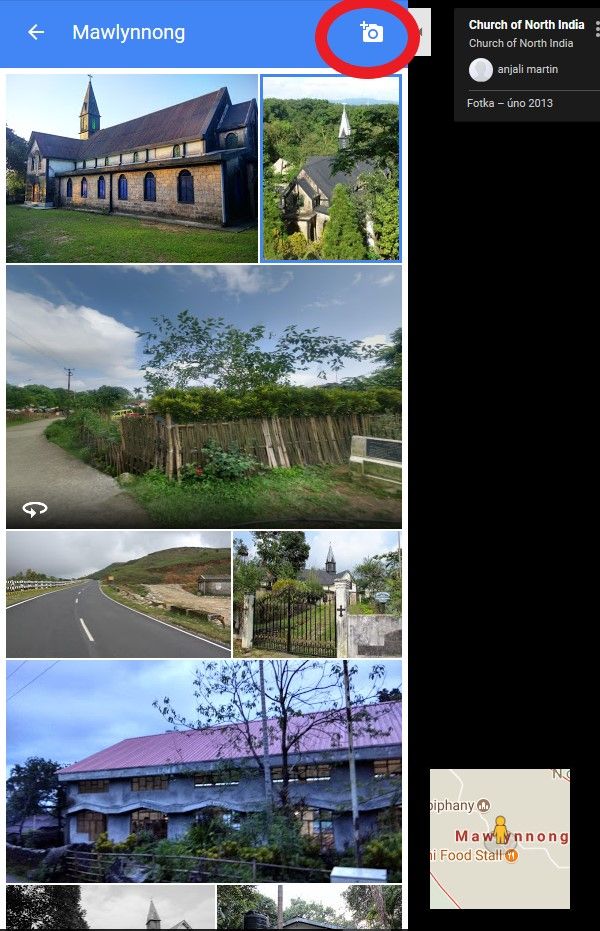
Note 1: It is best to link the pictures to the most specific location possible (street / object)
Note 2: There is also a possibility to do it automaticaly by uploading the pics with location tag to Google Drive and permit the synchronization option
BR
- Mark as New
- Bookmark
- Subscribe
- Mute
- Subscribe to RSS Feed
- Permalink
- Report Inappropriate Content
07-27-2017 06:23 AM
Re: HOW TO PHOTOGRAPH UPLOAD OF A VILLAGE
@CaptainHook This procedure won't work in India.
@Ranvijay Try this procedure,
Open play store
find google maps
uninstall updates,
open google map
find village there will be the option of adding photos.
Always use @ before name to tag anyone on the Connect.
- Mark as New
- Bookmark
- Subscribe
- Mute
- Subscribe to RSS Feed
- Permalink
- Report Inappropriate Content
07-27-2017 06:52 AM
Re: HOW TO PHOTOGRAPH UPLOAD OF A VILLAGE
@deepakjhic wrote:@CaptainHook This procedure won't work in India.
@Ranvijay Try this procedure,
Open play store
find google maps
uninstall updates,
open google map
find village there will be the option of adding photos.
Wow! Did't know that.
What is it - a technical issue?
I thought this issue existed in some specific locations.
...and there used to be a workaround consisting in scrolling out of the inflicted region, opening the dialogue and then zooming back in.
- Mark as New
- Bookmark
- Subscribe
- Mute
- Subscribe to RSS Feed
- Permalink
- Report Inappropriate Content
07-27-2017 08:25 AM
Re: HOW TO PHOTOGRAPH UPLOAD OF A VILLAGE
I try your given procedures. But problem not solved.
There is no option of adding photos. There is option of only Add missing place.
- Mark as New
- Bookmark
- Subscribe
- Mute
- Subscribe to RSS Feed
- Permalink
- Report Inappropriate Content
08-03-2017 04:16 AM
Re: HOW TO PHOTOGRAPH UPLOAD OF A VILLAGE
Well if there is no option to add photos .
It clearly means, the place/village isn't added in google map
First add the missing place and add the photographer at the same time
Google will review and approve it.
Thats how i use and add places like restaurant or any shop around
Never tried to add any place 🤔
- Mark as New
- Bookmark
- Subscribe
- Mute
- Subscribe to RSS Feed
- Permalink
- Report Inappropriate Content
08-03-2017 08:34 AM - edited 08-03-2017 08:36 AM
Re: HOW TO PHOTOGRAPH UPLOAD OF A VILLAGE
I've noticed that one cannot add photos directly to a village, town, city etc by opening the listing on Maps App
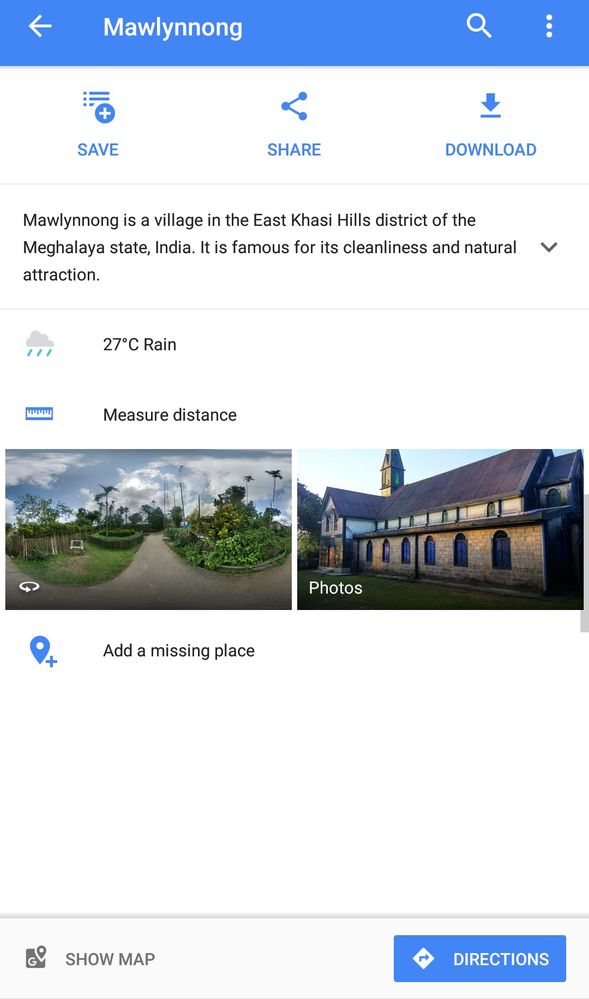
There's a workaround :
1) Go to your gallery, select the pictures, then share to Maps
2) Use the search option to find the place (Mawlynnong in this case) and then upload
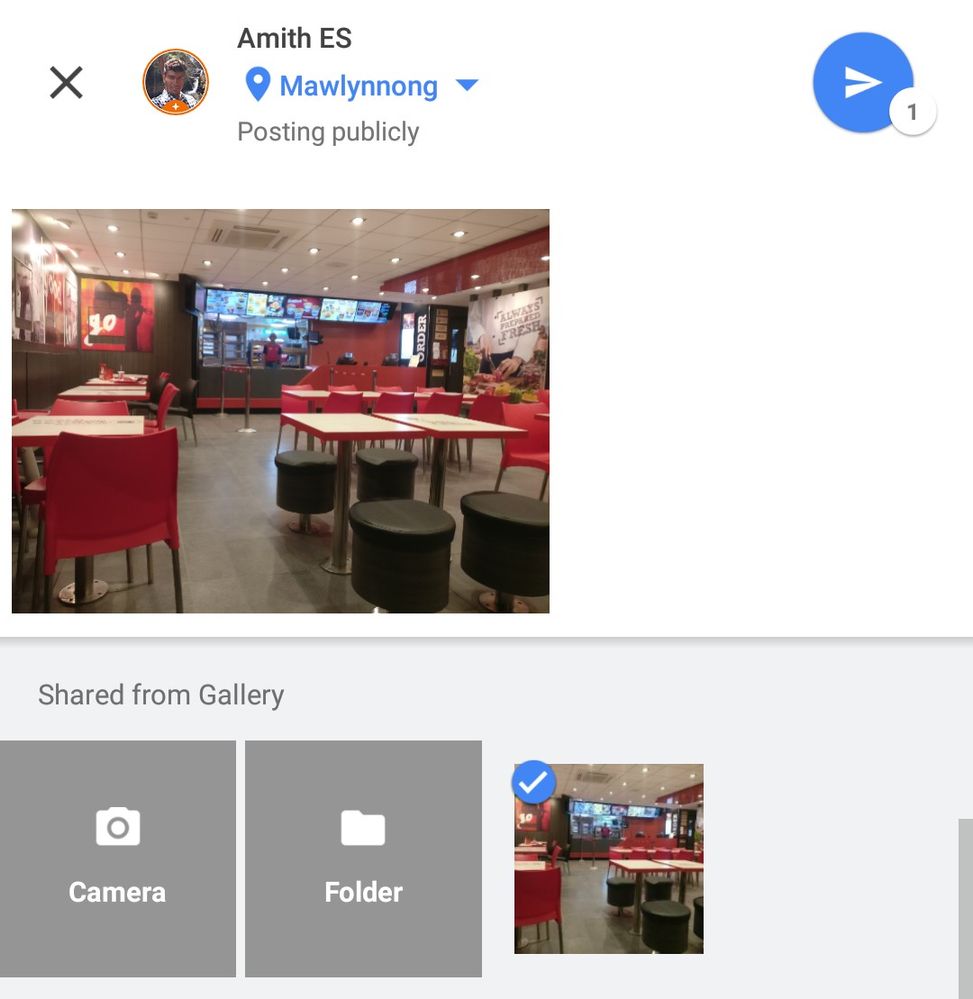
- Mark as New
- Bookmark
- Subscribe
- Mute
- Subscribe to RSS Feed
- Permalink
- Report Inappropriate Content
08-03-2017 08:54 AM
Re: HOW TO PHOTOGRAPH UPLOAD OF A VILLAGE
Hi @Ranvijay
It's just simple my dear please follow this steps. I've uploaded Photos using this process
Add a photo using Google Photos or your Gallery app
- On your Android phone or tablet, open Google Photos or your Gallery app.
- Select a photo.
- Tap Share
.
- Tap Add to Maps
.
- Select a place. To search for another place, tap Somewhere else.
- Tap Post
.
Note: You can only share one photo at a time.
- Mark as New
- Bookmark
- Subscribe
- Mute
- Subscribe to RSS Feed
- Permalink
- Report Inappropriate Content
08-03-2017 09:02 AM
Re: HOW TO PHOTOGRAPH UPLOAD OF A VILLAGE
There are a lot of variable regarding upload photos to Maps.
First of all, some old places are added to Maps as Polygon - then the Add Photo option will be just missing.
For some location, we can find the Add Photo option is here in Mobile Maps but not in Desktop Maps and vice versa.
So it is best to check all both Desktop Maps and Mobile Maps and compare if the options offered are the same or not.
- Mark as New
- Bookmark
- Subscribe
- Mute
- Subscribe to RSS Feed
- Permalink
- Report Inappropriate Content
06-07-2018 05:12 AM
Re: HOW TO PHOTOGRAPH UPLOAD OF A VILLAGE
Hi all, @Ranvijay, @YK1001, @NareshDarji, @AmithES, @Akhil
I think there's not an option to add photos to general geographical locations, like villages, meaning not relating to specific POI, anymore - am I right?
- Mark as New
- Bookmark
- Subscribe
- Mute
- Subscribe to RSS Feed
- Permalink
- Report Inappropriate Content





