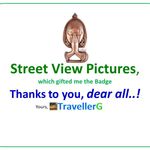- Local Guides Connect
- :
- Photography
- #. Google SV 360, using Mobile - Simple
- Subscribe to RSS Feed
- Mark Topic as New
- Mark Topic as Read
- Float this Topic for Current User
- Bookmark
- Subscribe
- Mute
- Printer Friendly Page
09-20-2018 04:25 AM
#. Google SV 360, using Mobile - Simple
Dear All,
Yes, it is possible, dear @Thirumurugan @Lera76 @aka_Rὁn @PaDeSSo @TT11 @susnikanna123 @SalmaanN @Osaka78forTRUMP @KinWanGoGo
Google Street View App can do the job, the best way – it is very simple, once, when you do it; but while typing it out, it is slightly lengthy.
I have included a brief video here
(Open the link and click on the image to play the video)
Steps:
#.1 – Please Download “Google Street View App” (Free – from Play Store) in your Mobile
#.2 – Launch Street View App
#.3 – On the home screen, in the right bottom, you will get a Yellow Button, with a PLUS sign – Click it
#.4 – You will get 3 option’s menu.
#.5 – Select “Camera” menu
#.6 – A square, with a circle in the center opens up
#.7 – A white round will appear; bring it to the centre of the black circle
#.8 – You will hear a click sound of the shutter; now, a white round with a Tick, will be visible at the bottom.
#.9 – Move your camera horizontally (view the video, attached) to get the next white circle; again the click sound comes & an orange circle starts building around the white circle, at the bottom.
#.10 – Go on clicking till, there is no more white circles, HORIZONTALLY.
#.11 – Move the Camera up; again you will get white circles and align it the center of the black circle, as above – keep clicking.
#.12 – Then bring the camera down and complete the clicks, once the clicks are completed, the round at the bottom turns Green!
#.13 – Click on the green button and your 360 Photo, stitched will be visible in the private menu of the Street View App.
Note:
- Keep 10 feet (3 Meters, roughly) distance, from the nearest object for the best result, in the beginning (later, you can reduce this)
- Keep you hand steady, while the Shutter clicks
- Don’t move from the starting place, till all the shots are completed; you, only circle around yourself.
I shall try to explain further, if needed.
All the best
Happy 360s
PS:
#.1 - Dear @VBenedict, just for info.
#.2 - Thirumurugan, if you find this as an answer, consider to accept it as an Answer.
Thanks
- Mark as New
- Bookmark
- Subscribe
- Mute
- Subscribe to RSS Feed
- Permalink
- Report Inappropriate Content
09-20-2018 04:30 AM
Bls: #. Google SV 360, using Mobile - Simple
Halo @TravellerG terima kasih atas informasinya 🙏
- Mark as New
- Bookmark
- Subscribe
- Mute
- Subscribe to RSS Feed
- Permalink
- Report Inappropriate Content
09-20-2018 08:57 PM - edited 09-20-2018 09:08 PM
Re: #. Google SV 360, using Mobile - Simple
@TravellerG
Thank you for going into the process in such accurate and complete detail.
Your excellent tutorial could help a great many Local Guides begin to experiment with all the possibilites of 360° image capture using a standard smartphone and without requiring expensive add-ons or specialist camera attachments.
It is true that this does require a lot more time and effort and is less likely to provide picture-perfect results but having said that the results should be more than adequate for most smartphone and tablet screens.
What excites me about this process is that it can help to lessen the Digital Divide on a global scale and is a far more inclusive technology than more high-priced solutions.
It also provides those who develop a taste for 360° photospheres an entry-level experience which they can build upon and extend if and when they decide to invest in specialist equipment and software at a later date.
Your generous contribution is in the true spirit of a transparent, democratic and open community forum and I am most grateful for the shining example you have provided to your fellow Local Guides.
Perhaps you might consider approaching the appointed officials at some point and ask to be allowed to expand your tutorial into a Featured Article which can be share more widely as it already qualifies as "great content" in my opinion and probably in that of a great many other of our peers.
Good Luck,
Ron
...
■ "Quis custodiet ipsos custodes ?" ■ "Who watches the watchers ?" ■ the satirical poet, Juvenal ■ 1st century Rome ■
- Mark as New
- Bookmark
- Subscribe
- Mute
- Subscribe to RSS Feed
- Permalink
- Report Inappropriate Content
09-20-2018 09:07 PM - edited 09-20-2018 10:03 PM
Re: #. Google SV 360, using Mobile - Simple
😞
somehow an additional BLANK reply was generated when I tried to reply to a message in this thread and I cannot delete it so I have decided to edit it in order to explain what happened and to highlight this unresolved issue.
...
■ "Quis custodiet ipsos custodes ?" ■ "Who watches the watchers ?" ■ the satirical poet, Juvenal ■ 1st century Rome ■
- Mark as New
- Bookmark
- Subscribe
- Mute
- Subscribe to RSS Feed
- Permalink
- Report Inappropriate Content
- Mark as New
- Bookmark
- Subscribe
- Mute
- Subscribe to RSS Feed
- Permalink
- Report Inappropriate Content
09-21-2018 05:41 AM
Re: #. Google SV 360, using Mobile - Simple
Dear & Loving @aka_Rὁn,
From the bottom of my heart, I humbly thank you so much for such a detailed, supportive and motivational reply; After reading your reply, I was excited to read your profile (I was almost lost into your interesting posts, for almost 3 hours - Great! Enjoyed a lot.) - Then, I felt sorry for tagging such a senior person, for such a silly topic - kindly accept my apologies, too.
Your well explained, to the point, posts, are of high value; I felt proud to have such knowlegeable friends like you, @LucioV, etc.
I am highly impressed by your humility & your care for others - my humble intro: An electronic engineer, who is a Photographic enthusiast (from 1969) and was a computer professional (started even before, DOS came into existence), presently chairman (semi-retired) for a conglomerate (India based).
In this forum, this is the first time, I got such a detailed response; (God's grace, I have earned many Indian & International accolades, but, today I received one of my most valuable and memorable gift in my life -
God bless you.!)
What excites me about this process is that it can help to lessen the Digital Divide on a global scale and is a far more inclusive technology than more high-priced solutions.It also provides those who develop a taste for 360° photospheres an entry-level experience which they can build upon and extend if and when they decide to invest in specialist equipment and software at a later date.
☝ - You are very true - I fully agree with you, dear; if more people are using mobile, then the 360° photospheres technology will develop, with focus towards mobiles App (Googles SV App is mobile based, only, no?). Instead of investing in multiple devices or carrying & caring these can be reduced.
Again, it is your good heart which mentions my post as “it already qualifies as "great content"”. Also, I highly appreciate your dedication to go through the post, to make such detailed comments, thank you, once again. Regarding “Featured Article”, with supports from you all, we will try to get the attention of senior people in Google.
Please find some time to guide and contribute to our topics; I too shall do the same.
With prayers to God almighty, to bless us all,
Yours, TravellerG
PS:
A humble request:
When time permits...
1. 6 Photos (Singapore, Flowers) - here
2. I wrote few posts on Photography for Common people - here
- Mark as New
- Bookmark
- Subscribe
- Mute
- Subscribe to RSS Feed
- Permalink
- Report Inappropriate Content
12-23-2018 07:13 AM
Re: #. Google SV 360, using Mobile - Simple
Hi @TravellerG Sir,
Thanks for this detailed guidelines about taking 360photos using mobile with Google Street View App. Your post clearly explains point by point with each and every step, Sir. I found it very much useful for me. I decided that whenever anyone ask me on how to take 360photos with mobile, I am going to direct them to this post. Thanks again, Sir.
- Mark as New
- Bookmark
- Subscribe
- Mute
- Subscribe to RSS Feed
- Permalink
- Report Inappropriate Content
12-23-2018 08:56 AM
Re: #. Google SV 360, using Mobile - Simple
Thank you, very dear our @SalmaanN, the comment clearly sounds that it is from your kind heart; you may and our friends may suggest any more improvement to make the post, more useful, pleae - I can edit the Post.
It is your blessed heart telling: "...anyone ask me on how to take 360photos with mobile, I am going to direct them to this post..."; thanks for your motivations, dear... It will be a great moral boost for me.
Thanks, again:
PS:
I think you have not seen this post (Here😞 it will be very kind of you, if you could find some (when free), to go over this; All the essential Points for Begginner LG, at ONE PLACE. I know it only a draft - needs a lot of improvements. As a senior LG in this community, Kindly suggest me. maximum improvements, to make it more useful for begginners.
Sincerely, with regards.
- Mark as New
- Bookmark
- Subscribe
- Mute
- Subscribe to RSS Feed
- Permalink
- Report Inappropriate Content