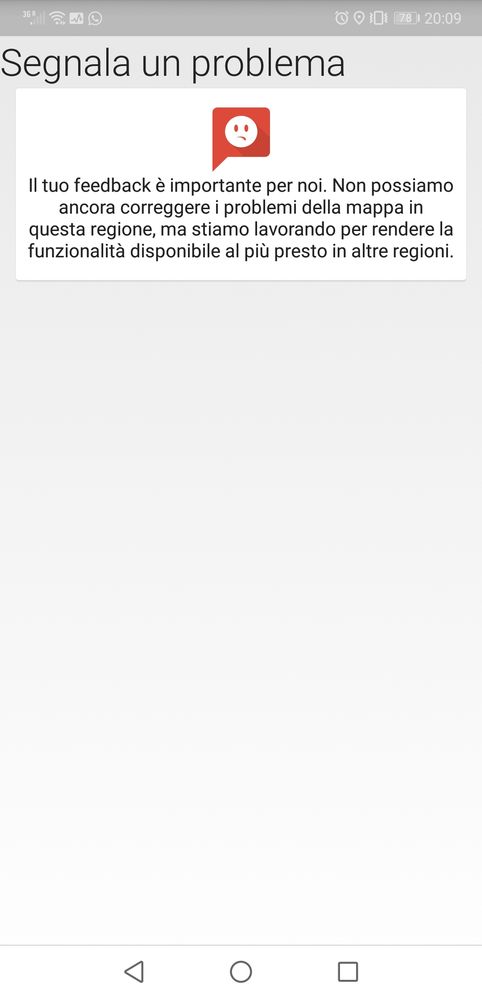- Local Guides Connect
- :
- How-tos
- Re: Editing roads
- Subscribe to RSS Feed
- Mark Topic as New
- Mark Topic as Read
- Float this Topic for Current User
- Bookmark
- Subscribe
- Mute
- Printer Friendly Page
12-13-2018
05:48 AM
- last edited on
12-13-2018
09:09 AM
by
KatyaL
![]()
Editing roads
Hello all,
hopefully i`m not posting this in the wrong way, otherwise let me know how and where i should post it.
I`m a big fan of google`s products but few years ago i switched from Google maps to Waze for the navigation, mainly because i was really interested in waze`s editor.
Due to the editor, roads were updated pretty much always and a lot of updates, due to construction works and similar, were coming to gmaps a lot of time (weeks/months)after waze.
Recently, seems that something is changing and that gmaps is updating some areas pretty fast. I think that gmaps is taking a lot of data from waze(accidents, reports, live traffic, etc) and due to the fact that it`s a lot more user friendly and more used it`s starting to be the top navigator again.
Like said before, i noticed that some new openings or temporary closures due to construction are immediately updated to gmaps but not all....i still have some areas near my workplace that are not updated with changes that happened many months ago.
I know that i can already add new places and edit existing one but is it possible somehow to edit also roads? Or report some differences without contacting the staff/sending mails?
I know it`s something really delicate and i don`t want that everyone can edit but if there is any chance it would be nice.....since google owns waze i was imagining something like google maps like navigator and waze like gmaps' editor but it`s probably impossible 😄
Thank you
- Mark as New
- Bookmark
- Subscribe
- Mute
- Subscribe to RSS Feed
- Permalink
- Report Inappropriate Content
12-13-2018 06:18 AM
Re: Editing roads
I am sure you can edit some roads @MladenT90 if you know the correct street address. I am working in a phone app and we're connected to gmaps. Maybe I can help you with that, if you like me to help you on that matter..
- Mark as New
- Bookmark
- Subscribe
- Mute
- Subscribe to RSS Feed
- Permalink
- Report Inappropriate Content
12-13-2018 09:07 AM - edited 01-28-2019 08:20 AM
Re: Editing roads
Hi @MladenT90,
Thanks for sharing your experience with us.
I would like to let you know that the Idea Exchange is a place to share your ideas about Google Maps and the Local Guides program. I'll now move your post to the How-tos section.
Regarding your questions, there are a few links you can check out on how to add edits on Google maps: Add a missing road, Report a missing road, Add a missing place. Please review the following topic for further information Why is my edit status “Pending” or “Not Applied”?.
- Mark as New
- Bookmark
- Subscribe
- Mute
- Subscribe to RSS Feed
- Permalink
- Report Inappropriate Content
12-13-2018 11:12 AM
Re: Editing roads
If you don't understand italian then i can't report problems with roads because the function is not yet available in my actual country.
- Mark as New
- Bookmark
- Subscribe
- Mute
- Subscribe to RSS Feed
- Permalink
- Report Inappropriate Content
01-03-2019 05:26 PM
Re: Editing roads
Suriname has this problem as well. The google maps is very inaccurate and in some place Dangerous because roads have changed from 2 way to 1 way. There is no way to edit those . Adding/removing places still works (Kinda) and since there is no map maker there is no way to edit road segments. The Feedback thing does not work because it gives you a warning that this is not available in your country. see screenshot from the poster below.
- Mark as New
- Bookmark
- Subscribe
- Mute
- Subscribe to RSS Feed
- Permalink
- Report Inappropriate Content
01-03-2019 05:59 PM
Re: Editing roads
When i made this suggestion i was in Dubai where the feedback thing is not yet available.
Now that i'm in Italy it's working and i can report missing roads or similar.
I sent some feedbacks 4 days ago and still no changes or answers....the good thing of waze is that the community is updating roads and so everything is faster to update....if we need to report some problems to gmaps, then someone need to check, then someone need to edit, etc etc it will be really slow.
I know that giving the oportunity to a lot of people to edit such delicate information can be also bad because there will be always someone who want to damage things instead of fix or help but it's the same with places or review that people can leave with local guides.
I hope that something will change soon.
- Mark as New
- Bookmark
- Subscribe
- Mute
- Subscribe to RSS Feed
- Permalink
- Report Inappropriate Content
01-27-2019 01:40 PM
Re: Editing roads
KatyaL thank you for the reply.
I answered already that sending feedbacks was not a fast solution, like it can be with waze where i can edit roads personally or ask someone to do it and in few hours it will be fixed(plus the time required for the app update that normally is 1-2 days).
I thought that, maybe, i pretend too much and that 4-5 days were not a real indicator if gmaps is fast or not to fix some issue....but after nearly one month i can say it for sure.
After your suggestions i sent few feedbacks and i would like to hear your new suggestions.
1) https://goo.gl/maps/bdW8of4XYpA2 i sent a feedback about some changes in this area(there is a new roundabout and some other changes)....i can understand that it`s not easy to understand the new road because of the not updated sat images and because the actual road is going on houses(i don`t know if they removed some of them or what they did but i know there is a new roundabout at the beginning of the "Via Noncello" and that "Strada Canevon" is going to the new roundabout). It`s looking like this on waze https://i.imgur.com/cNAamkq.png?1 (gps track is not accurate 100% but the new layout is still more accurate than the old one). Gmaps can activate the sat images also on the navigator and it would really help the people that want to edit....they could take some notes directly at the place with maximum accuracy(if you really want to be accurate you can park the car nearly and then walk on the side of the new road for example).
2)Let`s make it more easier..... https://goo.gl/maps/f5MKXv64MW52 what`s the problem on adding the missing roads here? Sat images are updated, roads are there since few years, i sent the feedback 1 month ago and still nothing.
3)https://goo.gl/maps/tyP4x9LPNYD2 road is removed since 1 year or more, sat images are updated but still no updates on the navigator.
1-2 are roads without big traffic with mine feedback and nothing changed.
3 is a road with a lot of traffic around without the feedback option(not yet available in Dubai) and still nothing changed.
Like said the first time, i see a lot of improvement in the updates of gmaps` road layout especially in big roads but a lot of times it still feels like random updates.
- Mark as New
- Bookmark
- Subscribe
- Mute
- Subscribe to RSS Feed
- Permalink
- Report Inappropriate Content
01-28-2019 08:41 AM - edited 01-28-2019 08:44 AM
Re: Editing roads
Hi @MladenT90,
Thanks for reaching out and thank you for your contributions on Google Maps!
There are certain items in Google Maps that you cannot edit and these include landmarks, established points-of-interests or even the names of a city/township. Only Google can edit these. The thing you can do is to send feedback and suggest what changes can be made on Google Maps:
Please follow these steps:
Click the hamburger icon ☰
Click Send feedback => choose Missing road or Wrong information (if a road is removed since 1 year or there are any changes on the road).
Follow the instructions and fill in the information as detailed as possible
Click Submit
Please also review the instructions here on how to Report an Error on the Map.
- Mark as New
- Bookmark
- Subscribe
- Mute
- Subscribe to RSS Feed
- Permalink
- Report Inappropriate Content
More How-tos
-
Midhunnileshwar
Nileshwar, Kera - Apr 17, 2024User Inserted ImageUnlocking the Magic: How to Upload 360° Photospheres as a Local Guide
Introduction: Hey Local Guides Community! Let's dive into the exciting world of 360° photography and learn how to upload stunning photospheres to Google Maps. As a fellow Local Guide, I've experienced...3