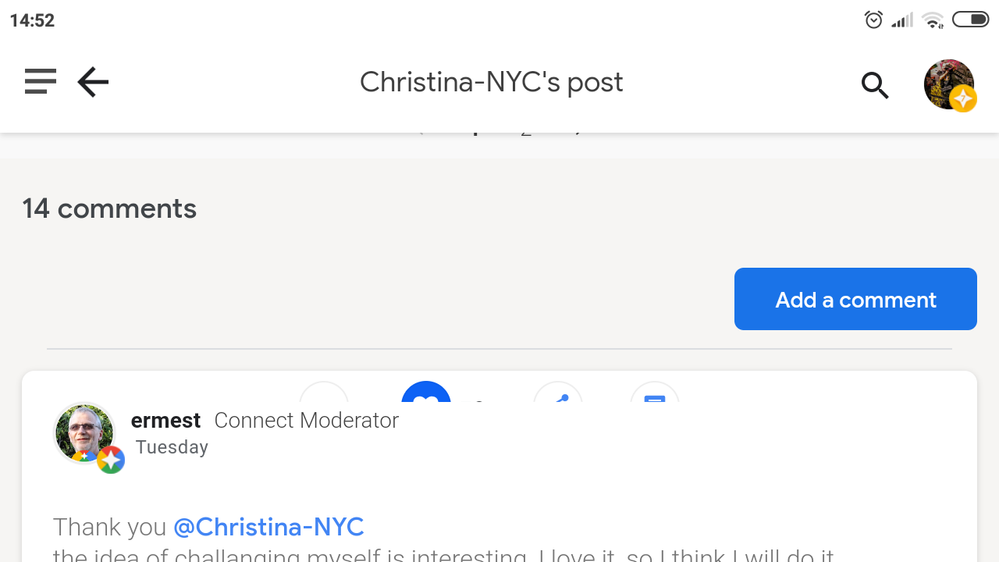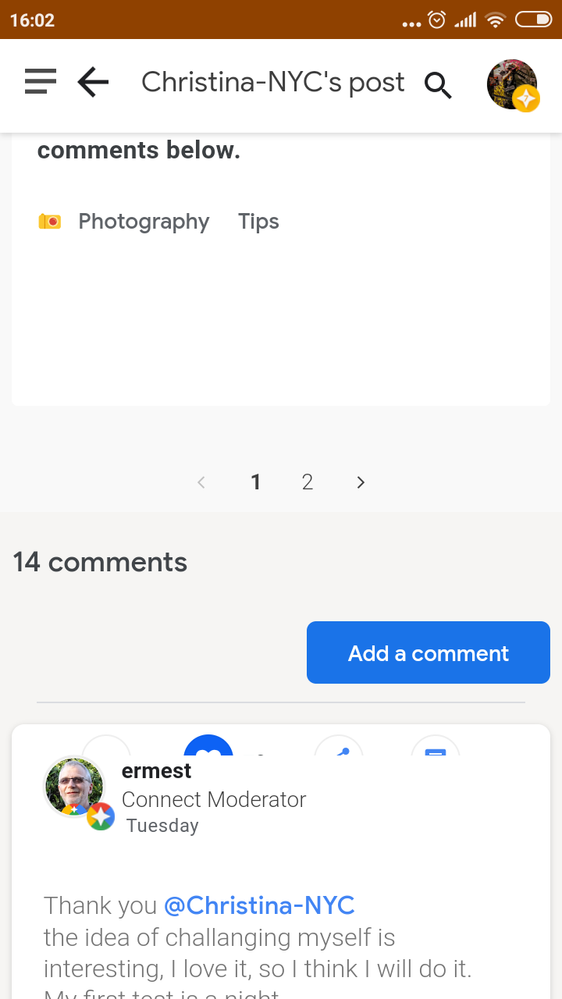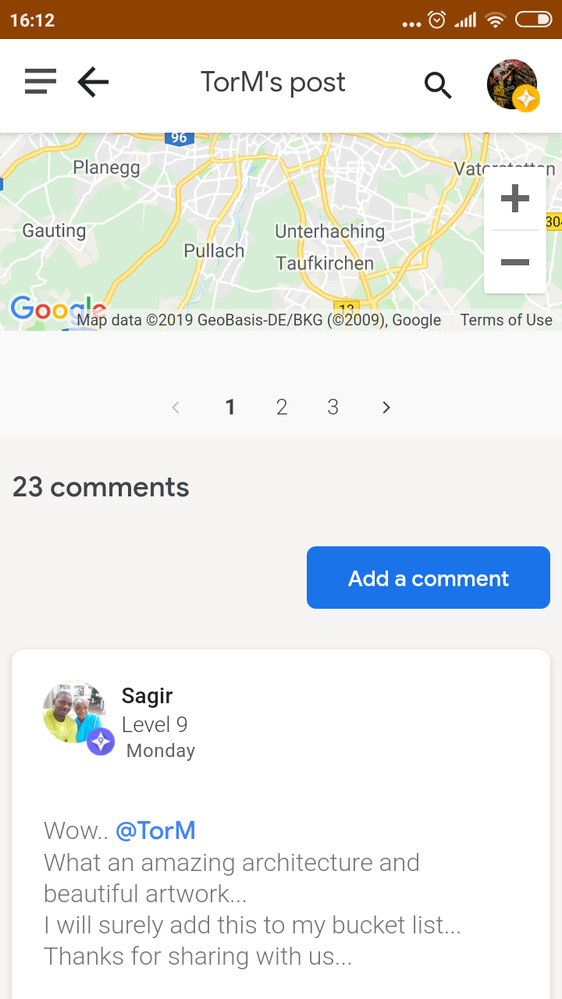- Local Guides Connect
- :
- How-tos
- Cannot give Kudos to the main post, when the post ...
- Subscribe to RSS Feed
- Mark Topic as New
- Mark Topic as Read
- Float this Topic for Current User
- Bookmark
- Subscribe
- Mute
- Printer Friendly Page
01-11-2019
08:40 AM
- last edited on
01-11-2019
08:46 AM
by
AngieYC
![]()
Everything was ok since a week ago but now i can not see the like and all other buttons
- Mark as New
- Bookmark
- Subscribe
- Mute
- Subscribe to RSS Feed
- Permalink
- Report Inappropriate Content
Accepted Solutions
01-12-2019 05:15 AM
Solution@Anonymous, @deepakjhic
In my mobile everyhing is back to normal, also confirmed by @TorM and @helga19. I am merging in here also TorM's post.
What about you @deepakjhic?
Explore Accessible Life in Google Earth - The program is now Public for Everyone to contribute
Read before posting: Need Help? - Help Us to Help You | A Reflection on "Original Content" - What if this Photo ... is Yours?
Join Us: #LocalGuidesCleanTheWorld | Waste Report #onGoogleMaps
Love the Planet: A Rose for the Planet | Accessible Life at Connect Live 2019
Helping People: Maps of earthquake in Italy | Mapping in Emergency area
- Mark as New
- Bookmark
- Subscribe
- Mute
- Subscribe to RSS Feed
- Permalink
- Report Inappropriate Content
01-11-2019 08:45 AM - edited 01-11-2019 08:47 AM
Re: Bug using mobile site connect
Hello @Anonymous,
Thank you for reaching out, you can try to clear all the cache and cookies. Then try to logged in again.
Since what you shared here is more an issue rather than an idea, I am moving it to the How-tos topic label. To learn more about the Idea Exchange, you can read this article How do I use the Idea Exchange?.
Due to the volume of private messages Google Moderators receive, I do not read or respond to private messages. Please post publicly so others may benefit from your discussion. If you require urgent assistance, please tag a Google Moderator. Thank you!
- Mark as New
- Bookmark
- Subscribe
- Mute
- Subscribe to RSS Feed
- Permalink
- Report Inappropriate Content
- Mark as New
- Bookmark
- Subscribe
- Mute
- Subscribe to RSS Feed
- Permalink
- Report Inappropriate Content
01-11-2019 09:03 AM
Re: Bug using mobile site connect
@AngieYC i am sorry,
it is not fixed i still see half or no buttons.
- Mark as New
- Bookmark
- Subscribe
- Mute
- Subscribe to RSS Feed
- Permalink
- Report Inappropriate Content
- Mark as New
- Bookmark
- Subscribe
- Mute
- Subscribe to RSS Feed
- Permalink
- Report Inappropriate Content
01-11-2019 09:18 AM
Re: Bug using mobile site connect
Hello @Anonymous,
Thank you for bringing this up and we will address this issue.
Due to the volume of private messages Google Moderators receive, I do not read or respond to private messages. Please post publicly so others may benefit from your discussion. If you require urgent assistance, please tag a Google Moderator. Thank you!
- Mark as New
- Bookmark
- Subscribe
- Mute
- Subscribe to RSS Feed
- Permalink
- Report Inappropriate Content
01-11-2019 09:39 AM - edited 01-11-2019 09:46 AM
Re: Bug using mobile site connect
Thank you @Anonymous. I can confirm the bug in mobile, it started 24 hours ago (I didn't had ther opportunity for reporting it right now @AngieYC) and the solution is not to clear cache and restart the phone.
I made some test so I can give you more details.
It appears on the main post only, in the mobile version of Connect.
The container of the buttons (like and menu), is shifted down and, if the post have also a position (maps) the buttons are hidden under the map.
I will edit this reply with mobile, adding two screenshot, the first one while the page is loading, and the second one with the buttons hidden under the map.
My phone is a Huawei P10 with Android 8.0.0 updated a few days ago and Chrome version 71.0.3578.99
EDIT WITH MOBILE for adding the screenshots
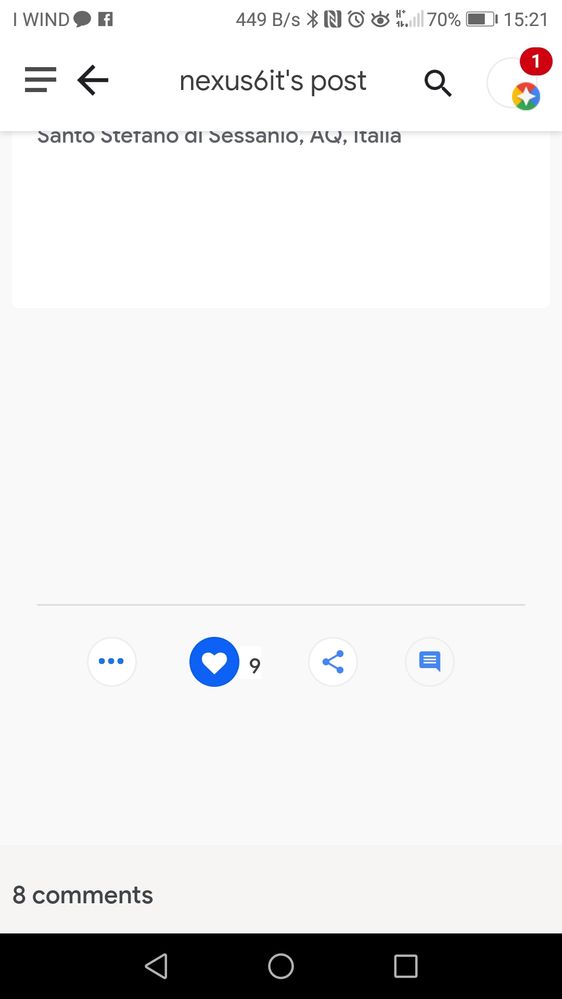
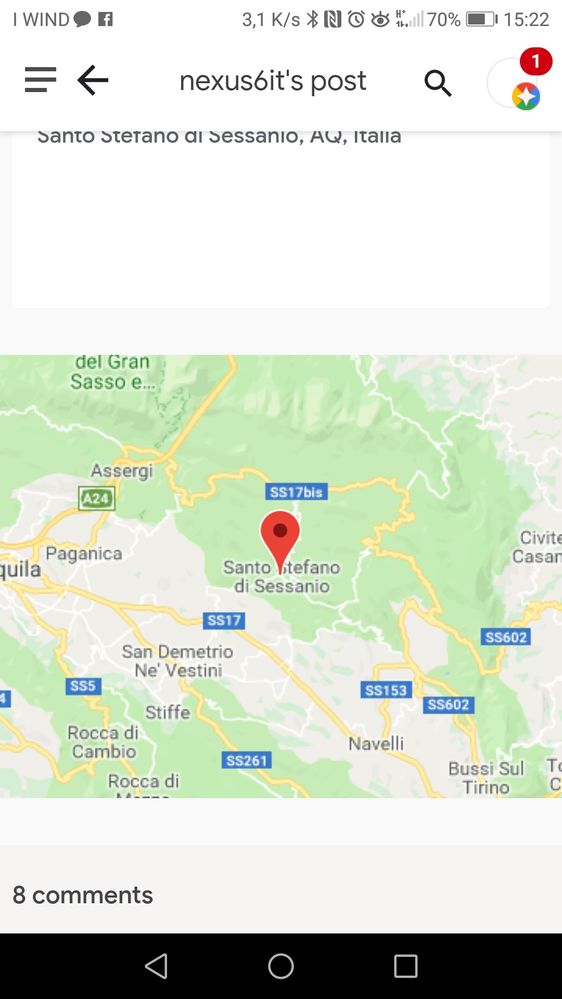
Explore Accessible Life in Google Earth - The program is now Public for Everyone to contribute
Read before posting: Need Help? - Help Us to Help You | A Reflection on "Original Content" - What if this Photo ... is Yours?
Join Us: #LocalGuidesCleanTheWorld | Waste Report #onGoogleMaps
Love the Planet: A Rose for the Planet | Accessible Life at Connect Live 2019
Helping People: Maps of earthquake in Italy | Mapping in Emergency area
- Mark as New
- Bookmark
- Subscribe
- Mute
- Subscribe to RSS Feed
- Permalink
- Report Inappropriate Content
01-11-2019 05:42 PM
Cannot give Kudos to the main post, when the post is open.
Hello,
Since around one week I cannot kudo anymore a post, when I have opened it... ONLY the comments and in case I see the post on the main screen....
Can someone check this please?
- Mark as New
- Bookmark
- Subscribe
- Mute
- Subscribe to RSS Feed
- Permalink
- Report Inappropriate Content
01-11-2019 08:26 PM
Re: Cannot give Kudos to the main post, when the post is open.
Hi @TorM
there is an issue in mobile, that is affecting probably some version of Android. The issue has been already escalated. Please read: Bug using mobile site connect. Are you having the same experience? if so, please confirm.
Can you also give some detail about your operating system and your browser?
I have temporary by-passed the issue switching in "desktop mode" for accessing the lower area of the post
Explore Accessible Life in Google Earth - The program is now Public for Everyone to contribute
Read before posting: Need Help? - Help Us to Help You | A Reflection on "Original Content" - What if this Photo ... is Yours?
Join Us: #LocalGuidesCleanTheWorld | Waste Report #onGoogleMaps
Love the Planet: A Rose for the Planet | Accessible Life at Connect Live 2019
Helping People: Maps of earthquake in Italy | Mapping in Emergency area
- Mark as New
- Bookmark
- Subscribe
- Mute
- Subscribe to RSS Feed
- Permalink
- Report Inappropriate Content
01-12-2019 12:38 AM
Re: Bug using mobile site connect
Hie #ermest @Anonymous @AngieYC,
Count my vote in this. In morning I was reading a post shared by our connect moderator #StephenAbraham and I found this. I was thinking about to start a new thread but thanks to @ErmesT.

Always use @ before name to tag anyone on the Connect.
- Mark as New
- Bookmark
- Subscribe
- Mute
- Subscribe to RSS Feed
- Permalink
- Report Inappropriate Content