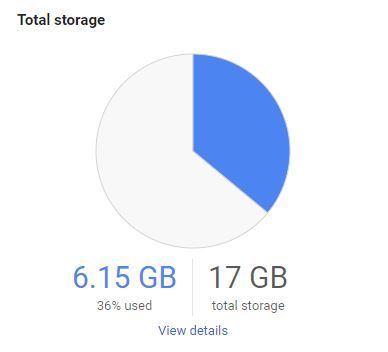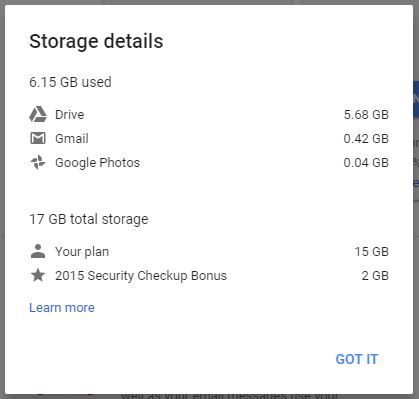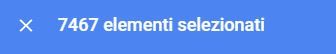- Local Guides Connect
- :
- General Discussion
- Adios google maps y local guides
- Subscribe to RSS Feed
- Mark Topic as New
- Mark Topic as Read
- Float this Topic for Current User
- Bookmark
- Subscribe
- Mute
- Printer Friendly Page
06-18-2018 03:47 AM - edited 06-18-2018 04:15 AM
Adios google maps y local guides
Me parece vergonzoso que después de tanto tiempo poniendo fotos en google maps y reseñas para facilitar a otras personaSsinformación de un producto de Google ahora pasen a cobrar a cualquiera por el espacio en la nube.
No es por el dinero. No es por pagar que me parece normal en un servicio privado. Es por el detalle.
Da lo mismo que hayas gastado tu tiempo o no.
Pagaré, pero no volveré ha subir fotos ni reseñas a ningún producto de Google. Así como borraré mis fotos de Google Maps.
Salduos,
CarMac
- Mark as New
- Bookmark
- Subscribe
- Mute
- Subscribe to RSS Feed
- Permalink
- Report Inappropriate Content
06-18-2018 05:34 AM
Re: Adios google maps y local guides
Hi @CarMac
I'm sad in reading your post, because I think there is a basic misunderstanding about the use of the storage, and the correct setting for storing everything for free
With the end of the free storage promotions, one of the most common question in Connect is: How can I use my space in Google drive?
Of course, with a quick search you will find all the answer, but for an easy reference I will try to summarize in here the most common questions.
The biggest mistake that I did, when I got the free storage, was to save a copy of all my photos in Google Drive. Loading photos in Drive is using your storage space
With a correct setting, you will be able to store:
- Photos, in Google Photos, at High Quality (16MP), for free (unlimited storage)
- Videos, in Google Photos, at High Definitions (1080P), for free (unlimited storage)
This is the storage I'm actually using:
Most of the space is used for documents that I have in Drive. As you can see from the details, I am not using space for photos
And I have more than 7450 files (photos and videos) stored - More than 11.000 actually
So, don't worry about space for photos in Google Maps. Make the correct setting, and you will have no problem in storage due to Google Maps or Youtube videos
For more information, here are the links to the help pages:
- How Google Photos works with Google Drive
- Check your Drive storage
- Info about upload size
- Clear Google Drive space & increase storage
- Google photos setting
Hope this can help you
Happy Mapping
Ermes
Explore Accessible Life in Google Earth - The program is now Public for Everyone to contribute
Read before posting: Need Help? - Help Us to Help You | A Reflection on "Original Content" - What if this Photo ... is Yours?
Join Us: #LocalGuidesCleanTheWorld | Waste Report #onGoogleMaps
Love the Planet: A Rose for the Planet | Accessible Life at Connect Live 2019
Helping People: Maps of earthquake in Italy | Mapping in Emergency area
- Mark as New
- Bookmark
- Subscribe
- Mute
- Subscribe to RSS Feed
- Permalink
- Report Inappropriate Content