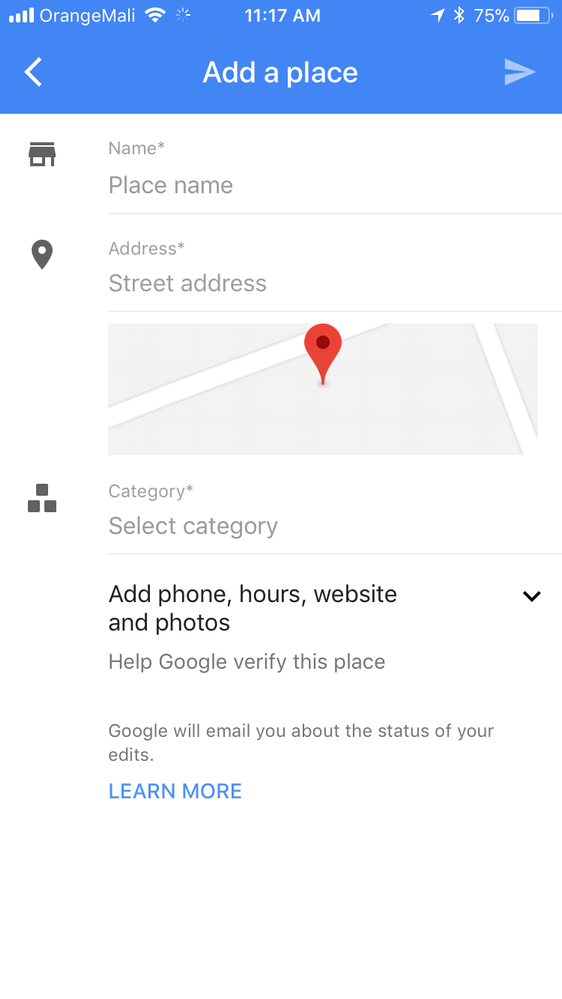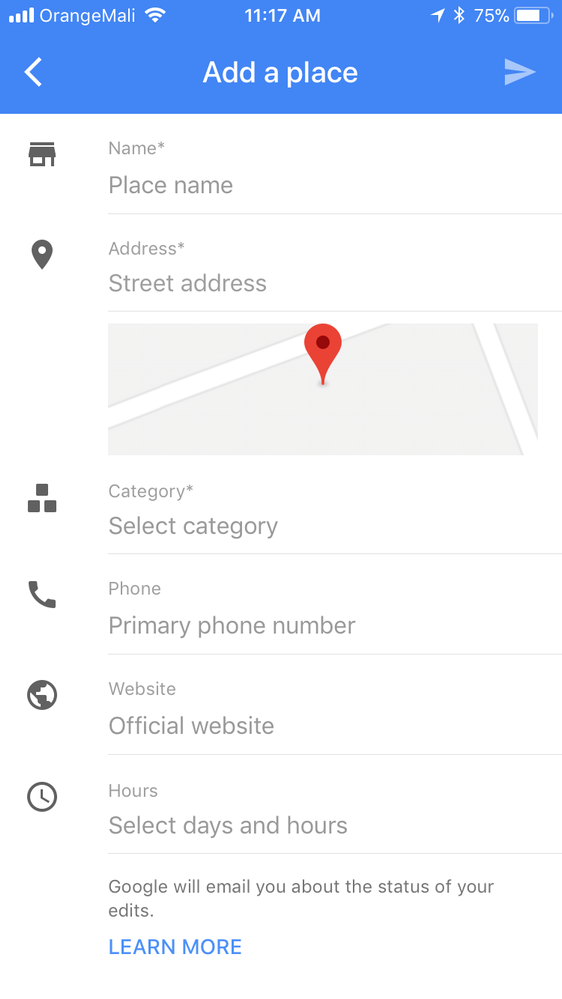- Local Guides Connect
- :
- Feedback and Feature Requests
- iOS "Add Missing Place" doesn't have an "Add Photo...
- Subscribe to RSS Feed
- Mark Topic as New
- Mark Topic as Read
- Float this Topic for Current User
- Bookmark
- Subscribe
- Mute
- Printer Friendly Page
02-03-2018 06:35 AM
iOS "Add Missing Place" doesn't have an "Add Photos" field
When I try to add a new place in the iOS app there is a drop-down for "Add phone, website, and photos". But when I click this option there is no field to add photos. You can clearly see this in the two attached screenshots.
Is this a missing feature or a setting I need to enable?
I am also getting a lot of my place additions instantly "Not Applied" and am guessing it is because I can't upload photo proof.
- Mark as New
- Bookmark
- Subscribe
- Mute
- Subscribe to RSS Feed
- Permalink
- Report Inappropriate Content
02-07-2018 12:30 PM
Re: iOS "Add Missing Place" doesn't have an "Add Photos" field
Hey @Degner,
In regards to the Not Applied status, you can check out this topic. As for the Photos on iOS, can I ask you to replicate your steps that got you to the first screenshot?
Thanks!
Georges
- Mark as New
- Bookmark
- Subscribe
- Mute
- Subscribe to RSS Feed
- Permalink
- Report Inappropriate Content
02-08-2018 04:34 PM
Re: iOS "Add Missing Place" doesn't have an "Add Photos" field
I drop a marker, scroll down a little, click "add a missing place" and the normal "add a missing place" screen appears. It always looks like this, I've never seen a way to add photos at the same time as adding a missing place.
Thanks,
David
- Mark as New
- Bookmark
- Subscribe
- Mute
- Subscribe to RSS Feed
- Permalink
- Report Inappropriate Content
02-09-2018 06:04 AM
Re: iOS "Add Missing Place" doesn't have an "Add Photos" field
Hey @Degner,
Thanks for testing your cooperation on this one. Unfortunately, I do not think this feature is implemented on the iOS yet.
Best regards,
Georges
- Mark as New
- Bookmark
- Subscribe
- Mute
- Subscribe to RSS Feed
- Permalink
- Report Inappropriate Content
06-19-2018 01:14 AM
Re: iOS "Add Missing Place" doesn't have an "Add Photos" field
do we have a timeframe when this feature will be introduced to iOS users?
- Mark as New
- Bookmark
- Subscribe
- Mute
- Subscribe to RSS Feed
- Permalink
- Report Inappropriate Content