Your Friends List is a way to create your own community within a community.
Depending on your privacy settings, the people on your Friends List can see your biography, other personal information, or online status. If you send private messages, you can choose friends from a list instead of typing their user names.
Note: Your Friends List is available only if your community supports private messages.
To add people to your Friends List:
- Sign in to the community.
- Click the user name of a friend to see the friend's About user name page.
- Click Add user name to Friends.
Note: You can remove a person from your Friend's List by clicking "Remove from Friends". Additionally, you can click "Ignore" to prevent specific users from contacting you.
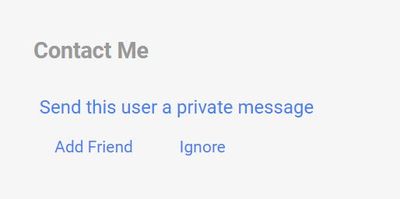
 @Gaieus)
@Gaieus)