- Local Guides Connect
- :
- General Discussion
- Re: Photos Not Approved, Not Showing on Listing
- Subscribe to RSS Feed
- Mark Topic as New
- Mark Topic as Read
- Float this Topic for Current User
- Bookmark
- Subscribe
- Mute
- Printer Friendly Page
10-24-2017 11:05 PM
Photos Not Approved, Not Showing on Listing
Hello,
About a month ago I was at the Lidcombe Centre. There are two places in particular where I have uploaded photos but the photos never seem to have been through or showing on the listing:
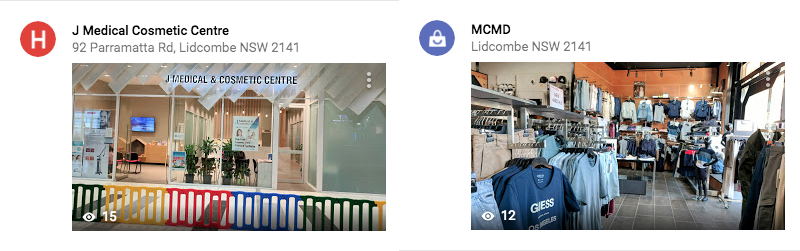
- J Medical Cosmetic Centre is located at the Lidcombe Centre. The image is at the shopfront.
- MCMD is a clothing store, located at Redyards Auburn. As you can see, the image is predominantly clothing.
You can tell the photos never attached to the listing as the picture on the top-left are its default icons. There are a few photos that I uploaded that also never went through, but I ended up deleting them... these ones however do deserve approval. The rest of the photos that day attached themselves immediately upon upload. Is there any way to expedite the photos to be listed or does it need to be reapproved?
- Mark as New
- Bookmark
- Subscribe
- Mute
- Subscribe to RSS Feed
- Permalink
- Report Inappropriate Content
10-25-2017 06:19 AM
Re: Photos Not Approved, Not Showing on Listing
- Mark as New
- Bookmark
- Subscribe
- Mute
- Subscribe to RSS Feed
- Permalink
- Report Inappropriate Content
10-25-2017 10:47 PM
Re: Photos Not Approved, Not Showing on Listing
Hey @Briggs! Contributions go through various types of moderation — sometimes via algorithm — and so I'd say don't worry about it and try uploading the photos to the respective POIs again.
P.S Another way to verify if your photos (or other contributions) are public is to view your contributions page in incognito (and without signing in).
New to Connect? Check out Help Desk! Always keep in mind the Local Guides program rules when posting.
- Mark as New
- Bookmark
- Subscribe
- Mute
- Subscribe to RSS Feed
- Permalink
- Report Inappropriate Content
10-26-2017 10:15 PM
Re: Photos Not Approved, Not Showing on Listing
Thank you Jeslyn! That is a great point to use incognito mode whilst not signed in. I will be using that more often, thanks!
I tried to reupload both photos. The medical centre won't go through twice, but MCMD did, so I just disregarded the edit.
- Mark as New
- Bookmark
- Subscribe
- Mute
- Subscribe to RSS Feed
- Permalink
- Report Inappropriate Content
11-08-2017 01:31 AM
Re: Photos Not Approved, Not Showing on Listing
What I can't understand is why more and more often uploading photos won't attach themselves visibly into the listing. There are plenty of local businesses that I pass by that only have a Street View photo, and most of my uploads are mainly interiors of such places. An example is the Lawson Pharmacy. I uploaded a great interior photo that captures the essence of the store, but it wouldn't attach itself visibly to the listing.
I hate to just leave it be, but no matter how many times I reupload the photo, even if I slightly tweak or crop it, it will not attach automatically like it should. So it's a shame for these businesses to not have additional helpfulness by having great photos not being approved or even looked at.
- Mark as New
- Bookmark
- Subscribe
- Mute
- Subscribe to RSS Feed
- Permalink
- Report Inappropriate Content
01-13-2018 10:19 AM
Re: Photos Not Approved, Not Showing on Listing
Hey,
I am also facing the problem that upload photos and lately many of them do not attach to the public POI anymore. They show up in my personal page, but using the Incognito mode shows they are not visible to the public.
This is very frustrating since I put a lot of work in the photos. For example by removing faces of people etc... Worst thing is, that after uploading them, I usually deleted them, so I can not "just" upload them again and again. Tried that with the last one, but even after several times, it won't show up....
Also just today I dit 2 360° Streetview Photos, uploaded them to Maps from streetview, but they did not show up.
To me, this seems to be a bug. So is there nothing I can do to make sure photos get attached to the POI? On my personal page I can see I uploaded 1546 photos, with Incognito mode there are just 1472.
Otherwise it really does not make sense putting so much work in it....
Uploading again and again seems not to be a good solution to me... It would be nice if there was something better. Especially since this only seems to happen to me lately, so I do not what, but something seems to have started make it happen...
Thanks,
Jörg
- Mark as New
- Bookmark
- Subscribe
- Mute
- Subscribe to RSS Feed
- Permalink
- Report Inappropriate Content
- Mark as New
- Bookmark
- Subscribe
- Mute
- Subscribe to RSS Feed
- Permalink
- Report Inappropriate Content
01-13-2018 10:46 AM
Re: Photos Not Approved, Not Showing on Listing
@dbateser you do not even have to log out. While have chrome opened, just press "CTRL"+"SHIFT"+"N" at the same time. This opens another chrome window in Incognito mode. You are not logged in there, also there will be no Browser History or cookies saved, nor what you might fill into forms. I use it often, since we use GSuite at work also. When I have to use the login of a testuser I also use Incognito mode for that.
- Mark as New
- Bookmark
- Subscribe
- Mute
- Subscribe to RSS Feed
- Permalink
- Report Inappropriate Content
01-14-2018 06:45 PM
Re: Photos Not Approved, Not Showing on Listing
Hey JeslynL
Thanks for your solution. But it doesn't really answer the question. I've tried reloading my photos on several posts and only a few of them show up on the POIs. Does anyone know if Google has changed algorithms and are vetting more photos?
My point is, why would any of us try to continue to upload photos if they are going to be rejected? For me it's a lot of work to take and upload good shots (I'm a perfectionist). I don't know why I would continue if Google reject 5 out of 8 photos.
After 4 million views for me all of a sudden NOW there's a new filter? And there's no way to find out if I am doing anything wrong? I've uploaded 800 photos so far, all the same way, all with the same types of content. Does anyone know what the problem is?
Thanks!
- Mark as New
- Bookmark
- Subscribe
- Mute
- Subscribe to RSS Feed
- Permalink
- Report Inappropriate Content
01-19-2018 11:42 PM
Re: Photos Not Approved, Not Showing on Listing
Hello @JeslynL,
As a few colleagues here have identified, they have put a lot of effort into editing photos to make it suitable and appropriate for Google Maps to display publicly. Unfortunately I must unmark your post as a solution because it isn't a sound solution to just re-upload the photos that do not display publicly, because despite the numerous uploads, the photos don't appear. They appear in my personal contributions, but not in the listing itself.
In my time in Japan I contributed countless amounts of photos, to the point that I am extremely pleased with my level of contributions overseas. I'm also impressed because many of those photos are getting high views, there are entire blocks of photos that have accrued 10,000 views within three weeks and they are pretty awesome.
But for about 10% of photos that I uploaded, the view count is clearly stark as they didn't attach to the listing. I can see three photos of over 10,000 views and then I'll see a photo with just 6 views: and 6 is most likely the amount of times I scrolled in the 'My Contributions' section of my own photo. I don't know if they would take a while for the photo to be manually approved, some do come through overnight. But others just remain unapproved, while the listing has nothing but a street-view photo of the back of the building.
There has to be a way to combat or address this issue.
- Mark as New
- Bookmark
- Subscribe
- Mute
- Subscribe to RSS Feed
- Permalink
- Report Inappropriate Content