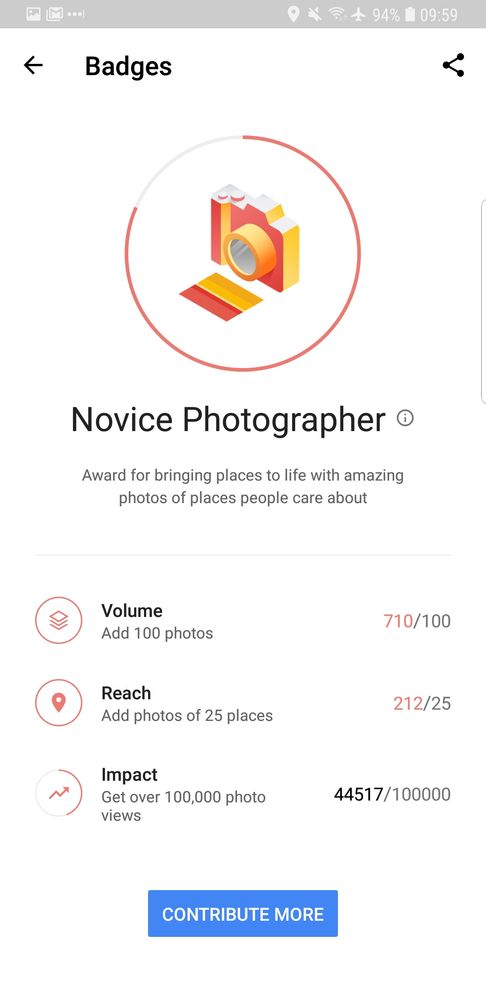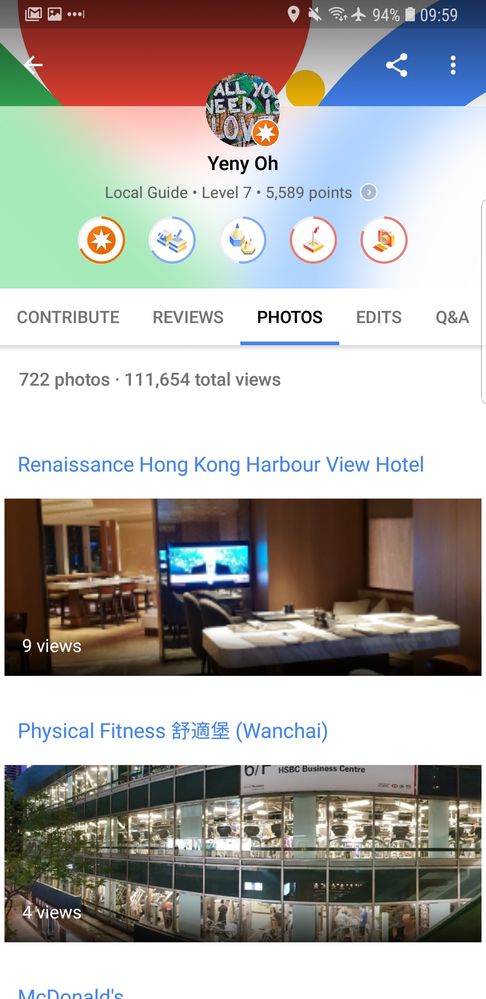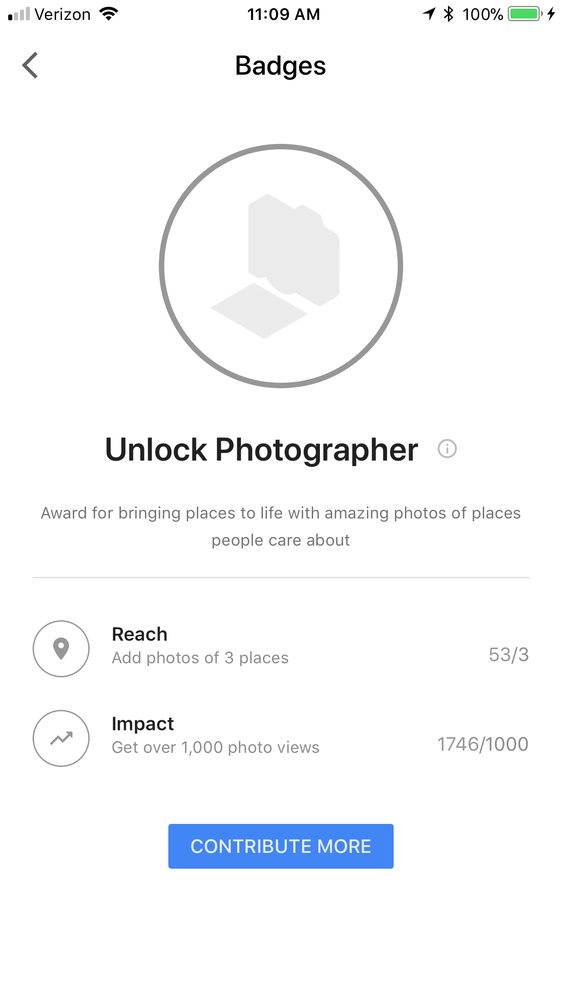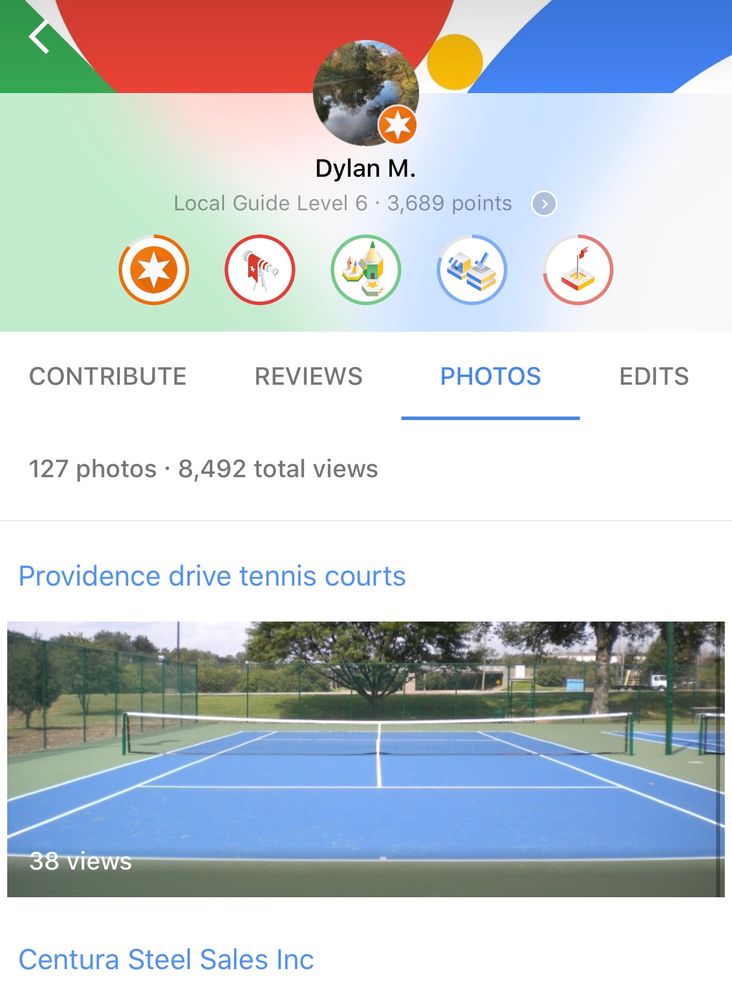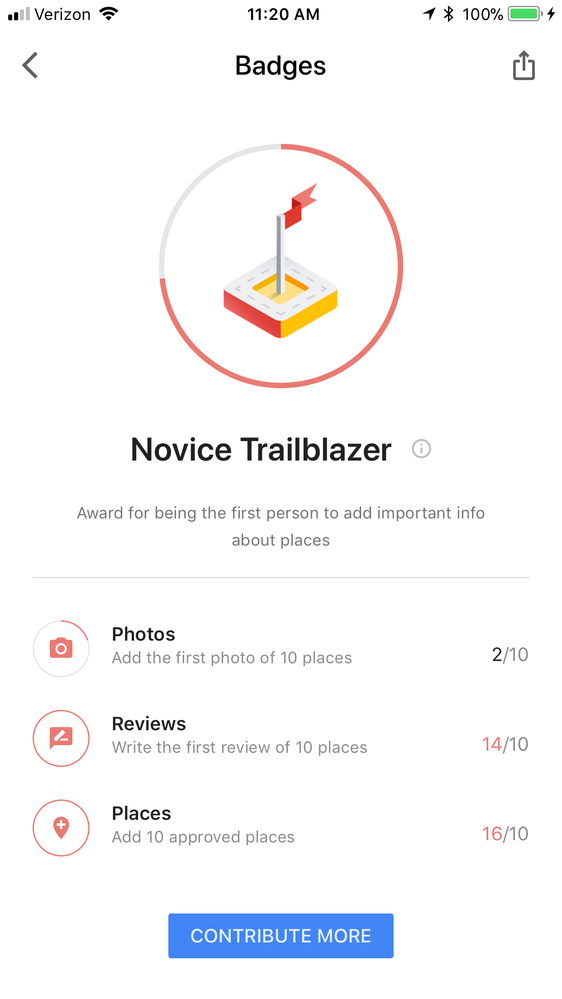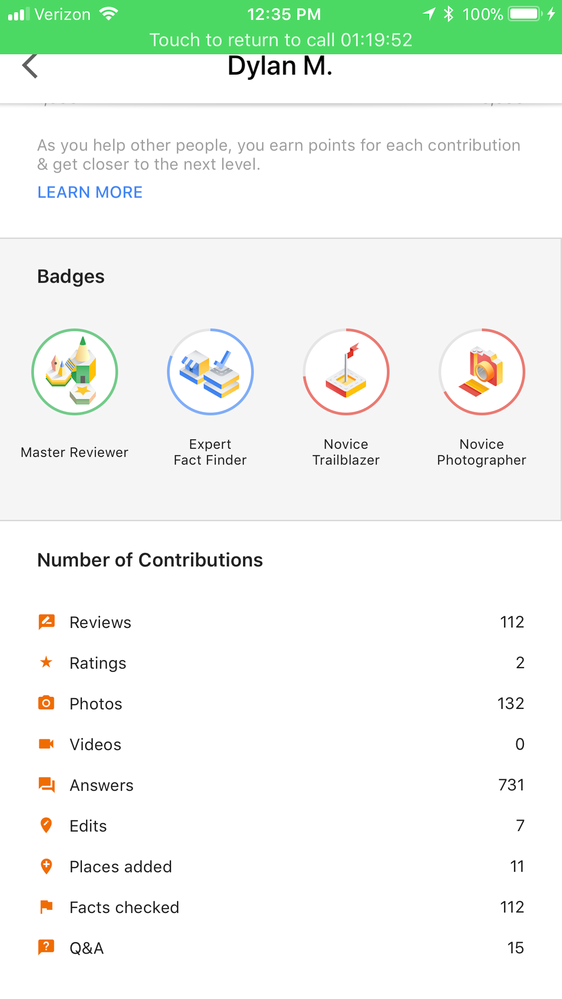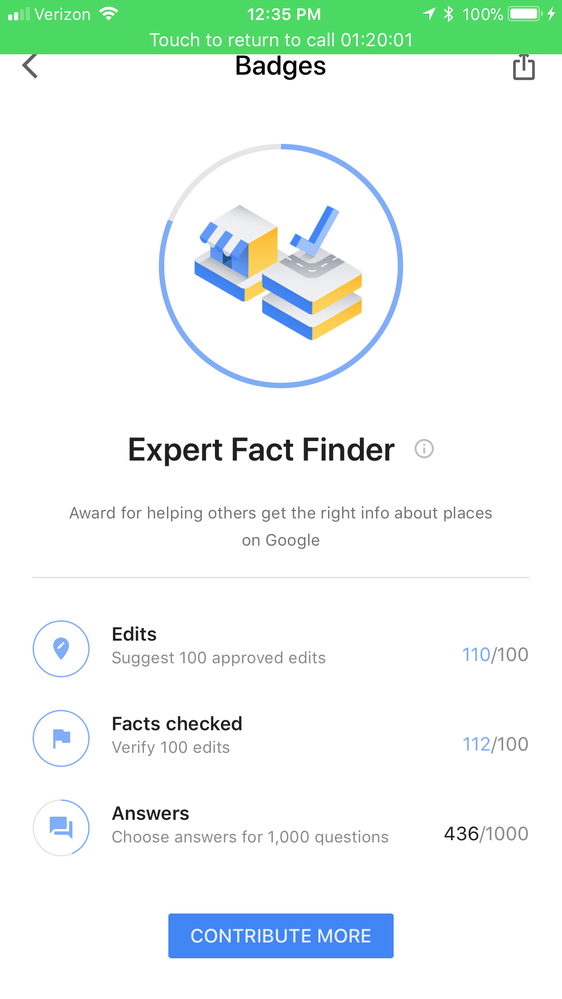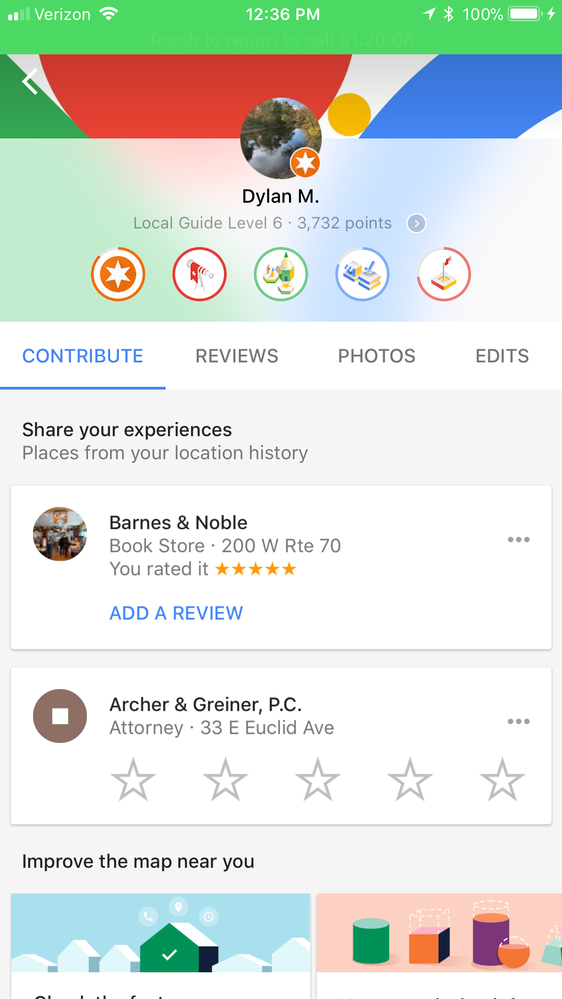- Local Guides Connect
- :
- Feedback and Feature Requests
- Novie trailblazer badge is not getting updated
- Subscribe to RSS Feed
- Mark Topic as New
- Mark Topic as Read
- Float this Topic for Current User
- Bookmark
- Subscribe
- Mute
- Printer Friendly Page
04-09-2018 02:54 AM
Re: Novie trailblazer badge is not getting updated
Hello there!
I'm having the same issues with ALL of my badges. None of mine have been updated for weeks. (Besides the Waldo one).
- Mark as New
- Bookmark
- Subscribe
- Mute
- Subscribe to RSS Feed
- Permalink
- Report Inappropriate Content
04-09-2018 08:21 AM
Re: Novie trailblazer badge is not getting updated
Hi Everyone, I have been part of the local guides program for a relatively fair amount of time now. I would still consider myself newish, and I’ve acquired my fair share of badges/level. I have acquired a few thousand views on numerous photos I have posted, and I can view this through the contributions tab on google maps as you probably already know. My issue is when I click on the badge itself I have fulfilled the photo requirement, but for the past few weeks it has been stuck on exactly 206/1000 views. It will not let me progress or add more views although I have gained more than the specified amount, which has been brought to my attention through the photos tab. Thank you for all thoughts, suggestions, and expirences that may help me through this. Any help at all will be greatly appreciated. Thank you again in advance everyone.
- Mark as New
- Bookmark
- Subscribe
- Mute
- Subscribe to RSS Feed
- Permalink
- Report Inappropriate Content
04-09-2018 09:35 AM
Re: Novie trailblazer badge is not getting updated
Edit to my statement above.... my trailblazer also seems to be locked in regards to first photo etc. Thank you for any help in advance.
~Dylan
- Mark as New
- Bookmark
- Subscribe
- Mute
- Subscribe to RSS Feed
- Permalink
- Report Inappropriate Content
04-09-2018 05:35 PM
Re: Novie trailblazer badge is not getting updated
My photo count has been incorrect for more than a month, so waiting for a few days is not a solution. It shows only photos in the last 2 weeks, but none of those taken in the previous 12 months.
- Mark as New
- Bookmark
- Subscribe
- Mute
- Subscribe to RSS Feed
- Permalink
- Report Inappropriate Content
04-09-2018 09:18 PM
Re: Novie trailblazer badge is not getting updated
@BruceDM hai , now the badge already changed... Thankyou..
- Mark as New
- Bookmark
- Subscribe
- Mute
- Subscribe to RSS Feed
- Permalink
- Report Inappropriate Content
04-10-2018 04:10 PM
Re: Novie trailblazer badge is not getting updated
Hi @Charles_R_Basin - Typically counts may take a few days to update but we are experiencing an issue with updates in the community at this time. Counts are still recorded even if frozen and when fixed, they should revert to their accurate totals.
- Mark as New
- Bookmark
- Subscribe
- Mute
- Subscribe to RSS Feed
- Permalink
- Report Inappropriate Content
04-10-2018 10:00 PM
Re: Novie trailblazer badge is not getting updated
Hi @BruceDM
Same issue for me, my badges haven't been updating for weeks. Not sure about others, specifically photographer one
- Mark as New
- Bookmark
- Subscribe
- Mute
- Subscribe to RSS Feed
- Permalink
- Report Inappropriate Content
04-11-2018 11:21 AM - edited 04-11-2018 11:23 AM
Re: Novie trailblazer badge is not getting updated
Hi @BruceDM,
i have written a few posts describing how my photographer Badge view count has been locked, the trailblazer first photo has been locked, and so forth and so on. This has been going on for about a month. This morning I woke up, and now it is showing this... it is still inaccurate, and even with the requirements fulfilled it is still not giving the badge to me. I hope this can be resolved.
Thank you for your help in advance.
-Dylan
- Mark as New
- Bookmark
- Subscribe
- Mute
- Subscribe to RSS Feed
- Permalink
- Report Inappropriate Content
04-12-2018 10:25 AM
Re: Novie trailblazer badge is not getting updated
Hi @Dylan_M - Thanks for sharing. We're working on the fix and many users may already have seen things begin to normalize, this is gradually rolling out so you will hopefully see a change in your numbers very shortly.
- Mark as New
- Bookmark
- Subscribe
- Mute
- Subscribe to RSS Feed
- Permalink
- Report Inappropriate Content
04-12-2018 12:40 PM
Re: Novie trailblazer badge is not getting updated
Thank you for your response @BruceDM,
I have noticed it change, but the numbers seemed to be locked. Hopefully this will change soon... i also have noticed my answers do not match up under the fact finder badge. My answers are recorded as 731 and the total on the badge is 436. I’ve also noticed my badge although I’ve now gained it not appear on my dashboard so to speak (where all badges appear on the main screen with the Waldo badge under my local guide level etc.). I’ll include photos to help you see my problems...
Thank you again for your help and timely response, and thank you in advance for any help further.
- Mark as New
- Bookmark
- Subscribe
- Mute
- Subscribe to RSS Feed
- Permalink
- Report Inappropriate Content