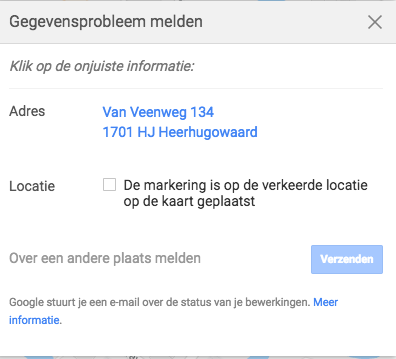- Local Guides Connect
- :
- Feedback and Feature Requests
- Location edit function doesn't work correct with 2...
- Subscribe to RSS Feed
- Mark Topic as New
- Mark Topic as Read
- Float this Topic for Current User
- Bookmark
- Subscribe
- Mute
- Printer Friendly Page
02-19-2018 07:00 AM
Location edit function doesn't work correct with 2 addresses on 1 location
These 2 addresses should not be on the same spot. But with the edit function I can't change just one of them...
If I click on 1 address it only shows this;
And the other address needs to be put on another location.
The bigger problem is that this location is on the other side of the road and deliveries keep being send there..
Please can anybody tell me how to solve this?
- Mark as New
- Bookmark
- Subscribe
- Mute
- Subscribe to RSS Feed
- Permalink
- Report Inappropriate Content
02-20-2018 06:19 AM
Re: Location edit function doesn't work correct with 2 addresses on 1 location
You should be able to just move the Map Marker for the incorrect one. The process is in this article https://support.google.com/maps/answer/7084895
Regards Paul
Note I do not usually read private messages.
Point Click Guide on YouTube - Photo Tutorials for Local Guides
Shapes and Places - Mapping Stuff
Check out the World Wide Water Quality Map
Read about how many photos to contribute to a place on Maps
Always @Mention me so I see your reply Follow me on Maps | Like trains?
- Mark as New
- Bookmark
- Subscribe
- Mute
- Subscribe to RSS Feed
- Permalink
- Report Inappropriate Content
02-21-2018 06:00 AM
Re: Location edit function doesn't work correct with 2 addresses on 1 location
Hi Paul,
Thank you for your suggestion. But that's exactly what I tried. replacing the marker is not the issue. It's the info on the marker that is incorrect and had 2 different addresses in it that should be split.
Regards,
Leon
- Mark as New
- Bookmark
- Subscribe
- Mute
- Subscribe to RSS Feed
- Permalink
- Report Inappropriate Content
02-21-2018 06:06 AM
Re: Location edit function doesn't work correct with 2 addresses on 1 location
Hi
edit and mark the unwanted one as duplicate
- Mark as New
- Bookmark
- Subscribe
- Mute
- Subscribe to RSS Feed
- Permalink
- Report Inappropriate Content
02-21-2018 07:02 AM
Re: Location edit function doesn't work correct with 2 addresses on 1 location
Hi Antosmaman,
I wish I could... but there isn't a second one... it's just 1 marker (as you can see in my screenshot)....
- Mark as New
- Bookmark
- Subscribe
- Mute
- Subscribe to RSS Feed
- Permalink
- Report Inappropriate Content