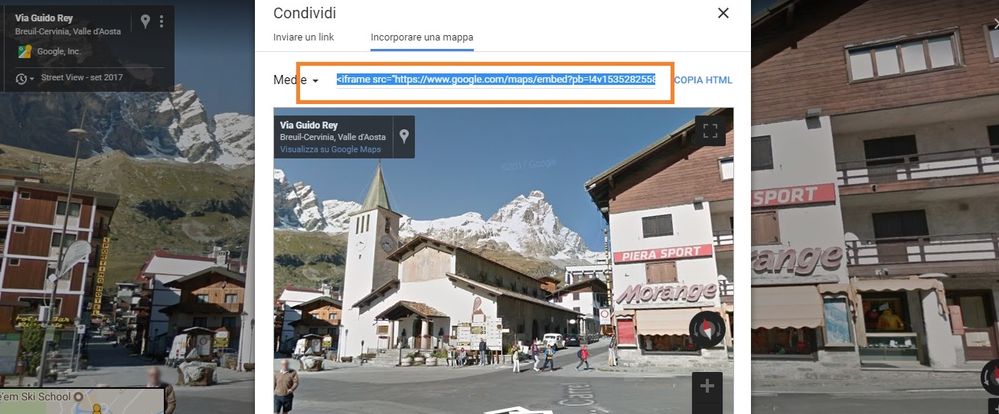- Local Guides Connect
- :
- Feedback and Feature Requests
- How to embed a Street View into a post on connect?
- Subscribe to RSS Feed
- Mark Topic as New
- Mark Topic as Read
- Float this Topic for Current User
- Bookmark
- Subscribe
- Mute
- Printer Friendly Page
- « Previous
-
- 1
- 2
- Next »
08-10-2018 03:46 AM
Re: How to embed a Street View into a post on connect?
OK, thanks you all.
I don't own the equipment to do spheric photos and won't buy it just to be able to embed street view images on connect. 😄
I guess I can get along with it. 😉
- Mark as New
- Bookmark
- Subscribe
- Mute
- Subscribe to RSS Feed
- Permalink
- Report Inappropriate Content
08-10-2018 06:15 AM - edited 08-10-2018 10:46 AM
Re: How to embed a Street View into a post on connect?
dear @CaptainHook
to make spherical photos and get the Certificate Photographer badge you just need a smartphone (maybe these of the latest generation have more technical aspects valid but for this technical-photographic section of the smartphone I prefer an advice for you by @LucioV ) then you download the Street View app on your phone you subscribe to the program and start making 50 spherical photos with your smartphone, it's simple, you get to 50 you can continue, provided you have 50 properly approved and published.
with the SVT badge the htlm frames have nothing to do with it, you can use the badge to propose the sale of the virtual tours to the commercial activities and you can also request access to the Verifier quiz to create / manage / verify the Google my business cards (GMB), you will also have access to the board reserved for SVT and you will be able to preview all the news on the subject.
- Mark as New
- Bookmark
- Subscribe
- Mute
- Subscribe to RSS Feed
- Permalink
- Report Inappropriate Content
08-10-2018 10:18 AM
Re: How to embed a Street View into a post on connect?
Dear @Gio51x
The subject of the post is "how to embed Google Maps content in Local Guides Connect".
The question has been raised, and responded.
I know very well your personal motivation, but this is not part of this topic. Please, stay on topic, don't use posts made by others to talk about you. You already wrote a beautiful post about your story.
Thank you for your attention
Ermes
Explore Accessible Life in Google Earth - The program is now Public for Everyone to contribute
Read before posting: Need Help? - Help Us to Help You | A Reflection on "Original Content" - What if this Photo ... is Yours?
Join Us: #LocalGuidesCleanTheWorld | Waste Report #onGoogleMaps
Love the Planet: A Rose for the Planet | Accessible Life at Connect Live 2019
Helping People: Maps of earthquake in Italy | Mapping in Emergency area
- Mark as New
- Bookmark
- Subscribe
- Mute
- Subscribe to RSS Feed
- Permalink
- Report Inappropriate Content
08-10-2018 10:48 AM
Re: How to embed a Street View into a post on connect?
I modified the message leaving the technical specifications to get the SVT badge
- Mark as New
- Bookmark
- Subscribe
- Mute
- Subscribe to RSS Feed
- Permalink
- Report Inappropriate Content
08-26-2018 06:56 AM
Re: How to embed a Street View into a post on connect?
@Gio51x Hope all is well by you 🧚♀️
Thank you once more for your graceful instructions...
Can you please fill me in a few questions?
"Click on the three points on the top left,"
=> of what? Where is the starting point?
Does it presume the SV has been published? And that is where we are capturing the url from?
Can this process be executed in a mobile device?
I am unable to decipher the text in the dialogue (white) boxes withing the images. Can you please add explanation in text?
Otherwise I can decipher the rest.
Best Regards,
VBenedict
- Mark as New
- Bookmark
- Subscribe
- Mute
- Subscribe to RSS Feed
- Permalink
- Report Inappropriate Content
08-26-2018 07:35 AM
Re: How to embed a Street View into a post on connect?
dear @VBenedict
thank for your message
first of all you need to be a Street View Truasted, to be able to insert 360 ° of SV in htlm mode
it is a feasible operation only from the computer I tried from a smartphone and I did not find the three points on the top left.
in the screen attached below there are the three points in which the mouse must click

then then clicking on these points above or below one of the three is indifferent
then you open a drop-down menu and click on Share or embed image
then you open another window in the middle of the screen and you have to click on: Incorporate a map and then exit another window with the subject (in this case, the Matterhorn and the houses in Italy)
then on the line where on the right is written: htlm copy
click on the visible link on the left: example:
the blue line framed in orange visible below
copy that link highlighted in blue and transfer it with copy paste on the Connect dialog form where you are sending the post being careful to click on HTLM before inserting the link and then you can continue with the text or send the post.
remember, however, that only if you have received the certified photographer badge you can publish in Connect in this mode.
best regards
GIO'
- Mark as New
- Bookmark
- Subscribe
- Mute
- Subscribe to RSS Feed
- Permalink
- Report Inappropriate Content
08-26-2018 09:11 AM
Re: How to embed a Street View into a post on connect?
You are the best @Gio51x thank you.
- Mark as New
- Bookmark
- Subscribe
- Mute
- Subscribe to RSS Feed
- Permalink
- Report Inappropriate Content
- « Previous
-
- 1
- 2
- Next »