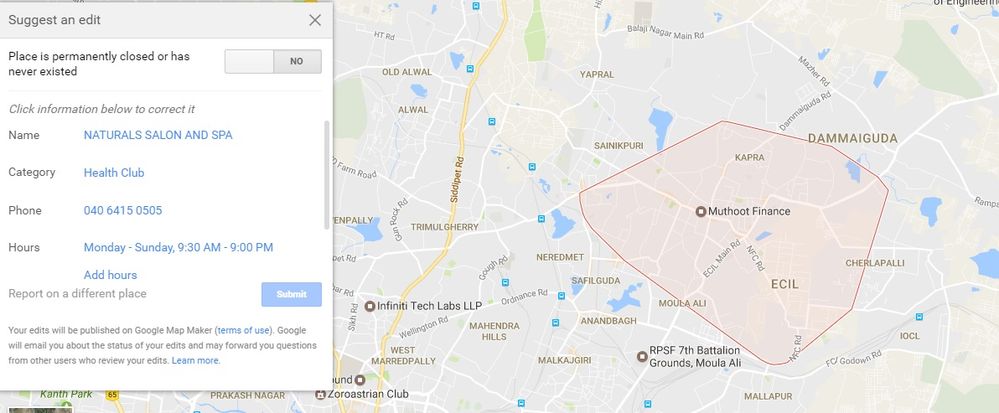- Local Guides Connect
- :
- Feedback and Feature Requests
- Edit a place with wrong address marked
- Subscribe to RSS Feed
- Mark Topic as New
- Mark Topic as Read
- Float this Topic for Current User
- Bookmark
- Subscribe
- Mute
- Printer Friendly Page
02-25-2017 01:37 AM
Edit a place with wrong address marked
Team,
This is a problem I've faced while editing places with wrong marking. For Ex: Naturals Salon in A.S.Rao Nagar. The address is marked as entire A.S.Rao nagar area.
When I click on edit, it does not allow me to change the address. The marker also isn't highlighted for me to drag it to correct place.
Request the moderators to look into this issue. Thank you.
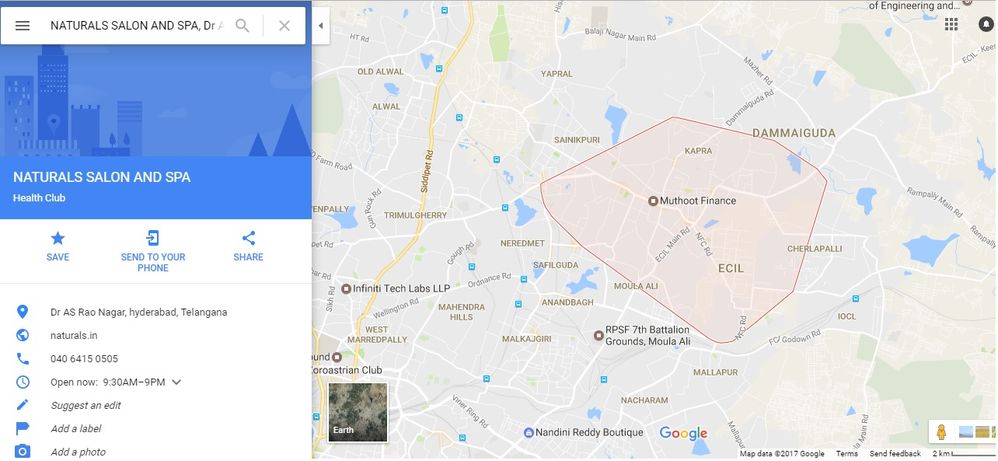
- Mark as New
- Bookmark
- Subscribe
- Mute
- Subscribe to RSS Feed
- Permalink
- Report Inappropriate Content
02-25-2017 04:16 AM - edited 02-25-2017 04:18 AM
Re: Edit a place with wrong address marked
Whilst your screen grab is really helpful, it is better to provide a link to the map listing. You see on your screenshot where it says Share? If you click that, then Short url you'll get a useful link you can post.
Having said that, is it possible this is a Service Area Business? SABs don't provide a specific address or get a marker since no face to face customer contact takes place at that location. Instead they tell Google the area that they operate in where they visit customers at their home locations (plumbers are a good example). If that's the case then the address is correct and you shouldn't be trying to edit it.
However you could still provide a great service to Maps (and earn a point) by successfully correcting the name, which shouldn't be fully capitalised. Naming should use standard language rules and generally in English it is the first letter of each word only, not every letter. A word of caution though, this seems to be a Claimed business and, even though the name correction would be technically the right thing to do, you may get a Not Applied
- Mark as New
- Bookmark
- Subscribe
- Mute
- Subscribe to RSS Feed
- Permalink
- Report Inappropriate Content
02-25-2017 07:20 AM
Re: Edit a place with wrong address marked
Totally agree with you @Pea. In this example, Naturals is a beauty salon and not a Service provider for an area. A.S.Rao Nagar is a very big area and not everyone would know where Naturals salon is.
There are places like these which hinder improving the maps. Not sure how they got added in this way.
- Mark as New
- Bookmark
- Subscribe
- Mute
- Subscribe to RSS Feed
- Permalink
- Report Inappropriate Content
02-25-2017 08:30 AM
Re: Edit a place with wrong address marked
@DanielTh wrote:Not sure how they got added in this way.
It's a Claimed listing so the owner will probably have done this themselves by setting a service area in their GMB dashboard and choosing to hide their address.
If you're sure this is not a SAB and just a regular business serving customers at the businesses store fronted location, then you could report this via Maps:
Open the listing as in your screenshot so the service area shows
Click the hamburger icon ☰
Click Send feedback
Click Other feedback
Describe your issue and include the short url to this business
Add a screenshot as directed
- Mark as New
- Bookmark
- Subscribe
- Mute
- Subscribe to RSS Feed
- Permalink
- Report Inappropriate Content
03-01-2017 04:01 AM - edited 03-01-2017 04:03 AM
Re: Edit a place with wrong address marked
Hi @DanielTh
Adding to @Pea, if your place is owned by you, you can change the settings from your dash board. i think you might select an option for I serve at customer location (SAB), if you select this option, google won't show a Icon instead of it will show you a radius around your business location.
If you choose "I serve at my location" you will get an option to choose exact location of your business.
Please correct me if i am wrong
Thanks,
Aravindh.
- Mark as New
- Bookmark
- Subscribe
- Mute
- Subscribe to RSS Feed
- Permalink
- Report Inappropriate Content