- Local Guides Connect
- :
- Highlights
- Why Google Maps made it easier to make plans with ...
Why Google Maps made it easier to make plans with your friends
- Subscribe to RSS Feed
- Mark as New
- Mark as Read
- Bookmark
- Subscribe
- Printer Friendly Page
- Report Inappropriate Content
Millions of people around the world use Google Maps to discover and explore new places in their area. But when you’re exploring in a group, it can be challenging to decide on the right place to go. So, we wanted to build something that makes group decisions quick and easy for all—whether you’re a party of two or 22.
We recently launched group planning, an exciting new feature that helps you easily decide where to go with your friends. Simply long press on any place on Google Maps and drag it to your shortlist, a floating bubble on the side of your screen. Then, share your shortlist with your friends who can add or remove places and vote on their favorites.
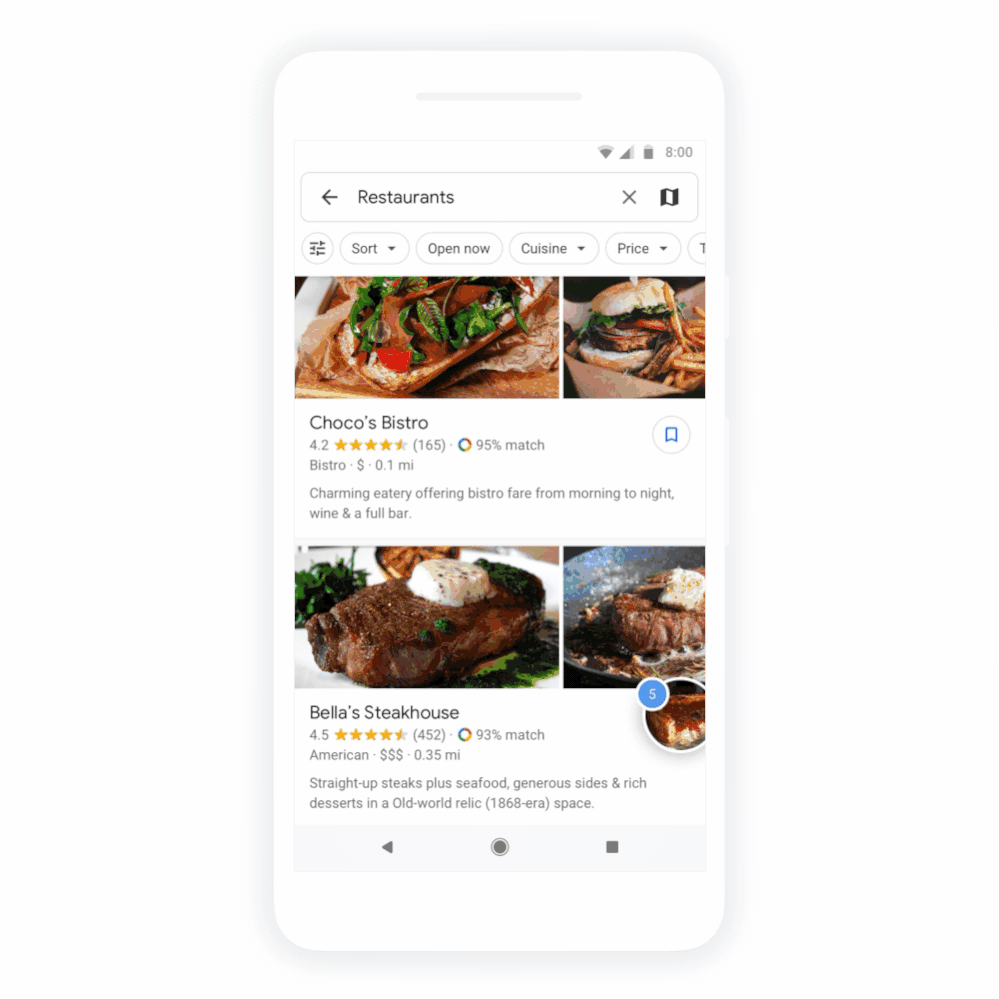
What does a product manager at Google do?
Product Managers work with the Engineering and User Experience Design teams to design and launch new products and features at Google. We're all technically trained as computer scientists, but spend our time designing and figuring out strategy as opposed to coding.
What inspired you to launch group planning on Google Maps?
So often, when you’re going out to a restaurant, it’s a very social experience. Research tells us over 50 percent of the time people are with someone else when dining out. Yet, picking a restaurant is often a very solitary experience. It usually becomes one person’s responsibility to search for places and then send out a bunch of links — or what users call “link spam.”
So, we hope to make that process easier. We’ve built a feature where a person can start off the conversation with a shortlist and share it with their friends. You now have this shared space where you can go.
What were some of the challenges you faced while developing it?
One challenge we faced was finding the correct gesture to add places to shortlists. We wanted it to be a very quick action, but we also didn’t want to interrupt the flow on Google Maps. That’s why we decided to go with long pressing. It’s a quick action you’re not already using on Google Maps.
Another challenge we faced was rolling out the feature on both Android and iOS simultaneously. Usually, we release new features on Android first and then iOS comes later. Due to the kind of inherently social nature of the project, it had to roll out on both simultaneously because friends are using different devices.
What’s one thing you learned while working on this project?
The importance of getting little details right. The correct animations, gestures, and graphics really transforms something from feeling half-finished to feeling polished.
What has the feedback been like so far?
Users have reacted pretty well. We’ve done a lot of user studies in usability labs in New York City which involved bringing people in with their friends to try the feature.
They really liked that you have all the options in one place and that single link can wrap up all the different options to get you away from the link storm.
How do you hope it'll make a positive impact?
I hope it encourages groups of friends to go out of their comfort zone a little bit, go to different places, and try something new. Hopefully, it encourages people to go out and have fun because it’s easier rather than just resorting to the same places.
Group planning is now available on Android and iOS. To get started, be sure to download or update your Google Maps app from the App Store or Play Store.
You must be a registered user to add a comment. If you've already registered, sign in. Otherwise, register and sign in.