- Local Guides Connect
- :
- Highlights
- Introducing Photo Paths (and more) in the updated ...
Introducing Photo Paths (and more) in the updated Street View app
- Subscribe to RSS Feed
- Mark as New
- Mark as Read
- Bookmark
- Subscribe
- Printer Friendly Page
- Report Inappropriate Content

Update: the "Connected Photos" feature is now called "Photo Paths" and is available globally to all Android phones with ARCore support.
We know Local Guides love to discover new places, and the Street View app is a great way to explore your world no matter where you are. You’ll soon be noticing some changes that we are rolling out in the Street View app on Android. With this post, we want to give some more details about those changes. Read on to learn more about what’s new.
Enhanced and simplified menu navigation
Tap to Explore Street View imagery, tap to Create Street View imagery, and tap Profile to manage your Street View collections.
A new Profile tab
You’ll also notice that the Profile tab has been redesigned for easier collection management. There are some filtering options, and photos within a collection are grouped together (no more endless scrolling!) If you create Street View using third party tools or third party apps, your collections will continue to be managed in the new Profile page.
Create Photo Paths with your smartphone, using the Street View app
We are happy to introduce a new way to create Street View! By tapping Photo Paths from the Create menu, you can now create Street View with any ARCore-compatible Android device. This beta feature is now available worldwide.
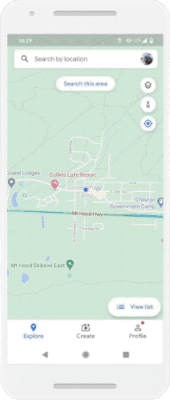
Caption (above left): an animation showing how to create Photo Paths in the Street View app
Caption (above right): an animation showing how you can view your published photos on Google Maps using the Street View layer
When you publish your Photo Paths, they will appear publicly in the Street View app, as well as in the Street View layer in Google Maps. As you can see in the examples above, Photo Paths are visible where existing Street View is not available, and they appear as dotted blue lines alongside the solid blue lines of Street View. Just like we do with Street View imagery, we will also use Photo Paths to add new businesses to the map, so you can use this tool to keep your community up to date on Google Maps even if the Street View car has been to your neighborhood before!
We are also offering new badges in the Street View app which level up as you use the Photo Paths feature!
Caption: Illustrations of badges you can earn in the Street View app by contributing imagery to Street View. Pegman is pictured riding a bike, hiking and driving a car.
Thank you, Local Guides!
The Street View team would also like to acknowledge the tremendous testing efforts of the Local Guides who participated in the Street View Trusted Tester program. (Check out this early feedback from @PaulPavlinovich.) Thanks to them, the team was able to fix hundreds of bugs and implement many changes to reflect their critical feedback. These testers will be honored with a special Early Adopter badge in the Street View app. Thank you to all of our testers
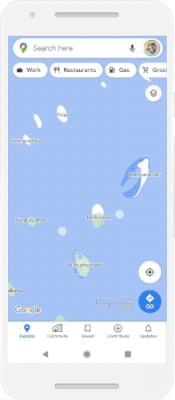
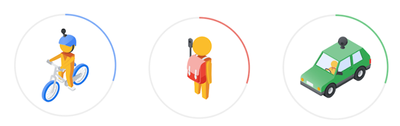
You must be a registered user to add a comment. If you've already registered, sign in. Otherwise, register and sign in.