- Local Guides Connect
- :
- Highlights
- Great news, iPhone users! You can now add videos o...
Great news, iPhone users! You can now add videos on Google Maps
- Subscribe to RSS Feed
- Mark as New
- Mark as Read
- Bookmark
- Subscribe
- Printer Friendly Page
- Report Inappropriate Content
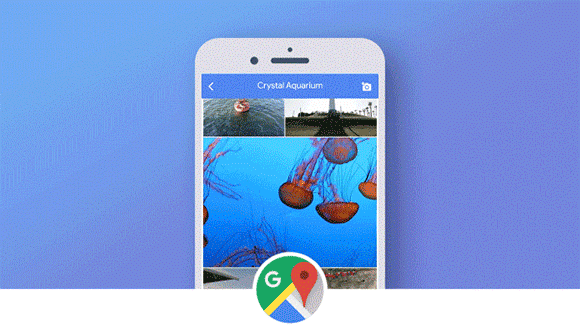
Last year, we introduced a new feature that enables Android users to upload videos of their favorite spots on Google Maps. Today, we’re excited to announce that feature is now available to iOS users.
Your reviews will take on a whole new life when you capture your favorite places in motion. You can take a time-lapse video of a bustling outdoor market or show your favorite dessert being prepared with flair. Video reviews also give you a chance to get in front of the camera to give mini tours of the places you love most. Try out a couple different video styles to see which fits you best.
How to upload a video on iOS:
- Take a video of a place. You can only upload the first 30 seconds of a video.
- Search and select that place on Google Maps
- Scroll down and tap Add photos or videos
- Select a video from your camera roll
- Tap POST and you’re done!
And remember: every video post earns you 7 points! Visit Maps to upload your videos now.
Do you use an iPhone or have video tips? Share your videos on Google Maps and comment a link to them below.
You must be a registered user to add a comment. If you've already registered, sign in. Otherwise, register and sign in.