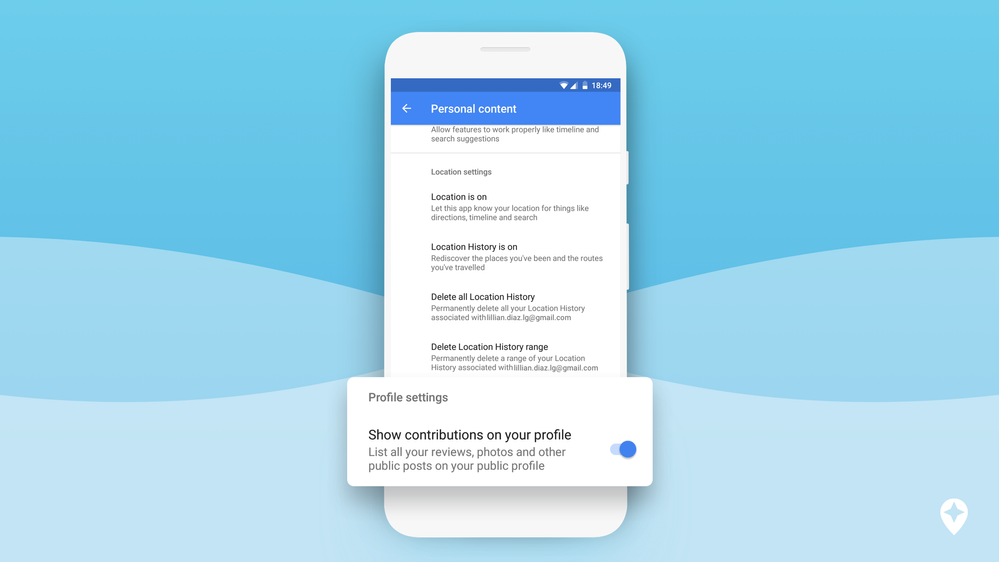 Caption: A screenshot showing flexible privacy settings for profiles in the Google Maps app.
Caption: A screenshot showing flexible privacy settings for profiles in the Google Maps app.
Whether you review coffee shops or add information about health clinics, sharing your local knowledge on Google Maps helps others know where to go in your city. The info you post is listed in Your contributions so people who land on your profile can see your expertise and impact. For those who feel like that reveals too much, you now have the option to update your profile settings.
Here’s how you can hide the list of your contributions from your profile. Please note that each contribution is still visible on the relevant place page that appears on Google Maps.
Here’s how on Google Maps for Android and iOS:
- Open the Google Maps App
- Go to the menu on the top left and select Settings
- Tap Personal content
- Under “Profile settings,” turn off Show contributions on your profile
Here’s how on your desktop:
- Open Google Maps
- Go to the menu on the top left and select Your contributions
- Click Contribute, then click Profile settings
- Turn off Show contributions on your public profile
You must be a registered user to add a comment. If you've already registered, sign in. Otherwise, register and sign in.