- Local Guides Connect
- :
- Highlights
- Enable Following on your Maps profile to help othe...
Enable Following on your Maps profile to help others
- Subscribe to RSS Feed
- Mark as New
- Mark as Read
- Bookmark
- Subscribe
- Printer Friendly Page
- Report Inappropriate Content

Last October, we announced that as part of a limited pilot, people would be able to follow the Google Maps profiles of select Local Guides in 9 cities to receive recommendations on places and experiences nearby. We later expanded the pilot to thousands more Local Guides from 23 new cities to participate.
Today, we’re sharing here on Connect that the feature is rolling out globally to all Google Maps contributors over the next few weeks. Users with public profiles will be followable to others. Once someone follows you, they will get updates when you add new photos or post reviews. If you prefer not to have others follow you, you can make your Google Maps profile restricted. With a restricted profile, you approve new followers before they can see contributions on your profile. As always, you can update your profile settings at any time to manage who can see contributions on your profile.
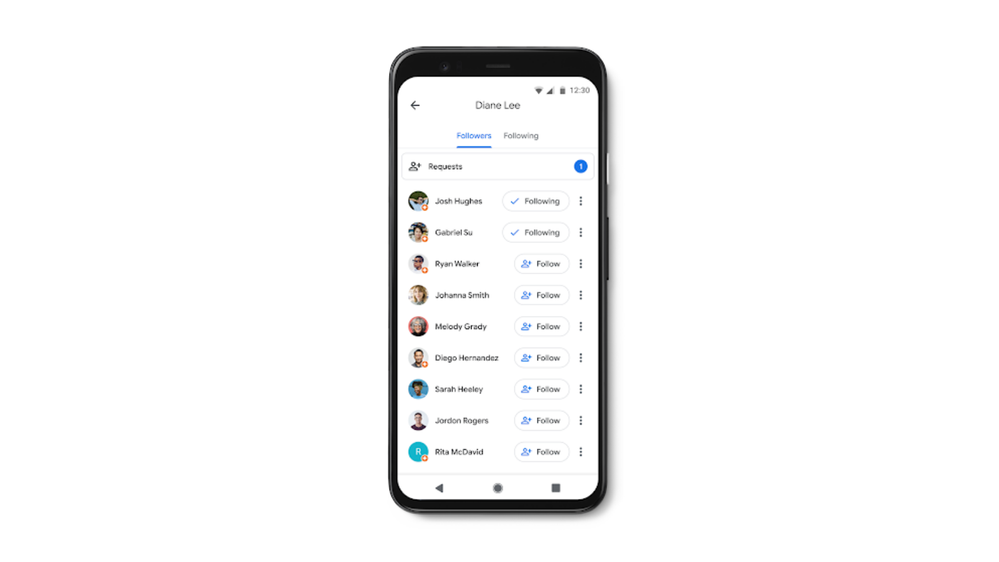
Once someone follows you, they’ll get your helpful recommendations and advice delivered to their Updates tab on Google Maps. Visit The Keyword to learn more.
To get started with this new feature, visit your Google Maps profile to enable Following.
Local Guides, we’d love to know what you think! Have you used this feature yet? Share your excitement for the launch in the comments below.
You must be a registered user to add a comment. If you've already registered, sign in. Otherwise, register and sign in.