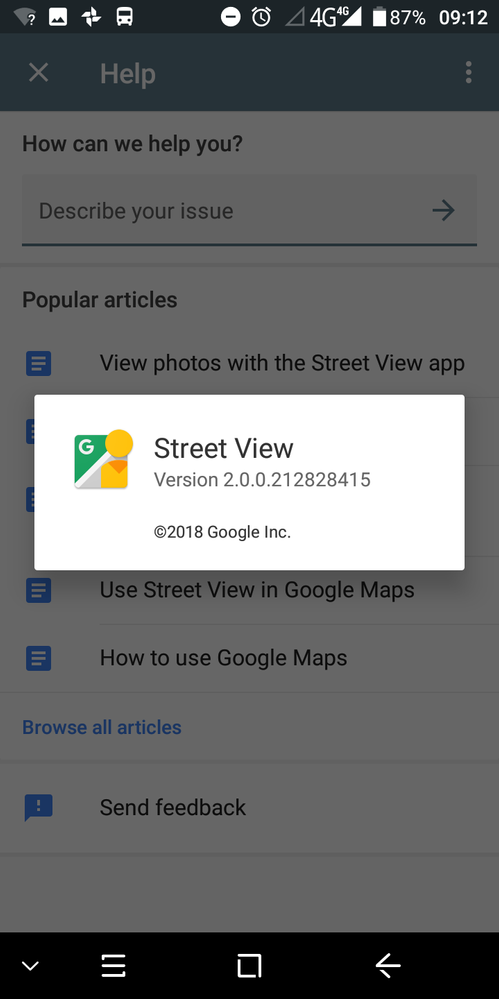- Local Guides Connect
- :
- Idea Exchange
- Google Maps
- Staging & Preview 360 photos Before Posting Using ...
Staging & Preview 360 photos Before Posting Using Streetview App
Hi community,
Would like a suggest a feature request to improve workflow and output using a 360 camera.
Presently in Streetview App you can manually blur images, you have pixel shapes not the final result. In roads with cars (registration plates) and busy streets faces it is a very time consuming job.
I wondered if there is a way to pre-upload a 360 image to maps so Street view itself can blur faces and number plates rather it being a manual job.
This will increase workflow especially when photos are connected.
In addition, when going into businesses and protecting privacy of third parties in a shared area it will greatly increase the change of a pre-blur being accepted by aspiring trusted photographers.
I am using the below for Android and version 2.13.03 for iPad.
Thanks
- Subscribe to RSS Feed
- Mark as New
- Mark as Read
- Bookmark
- Subscribe
- Printer Friendly Page
- Report Inappropriate Content
You must be a registered user to add a comment. If you've already registered, sign in. Otherwise, register and sign in.
More ideas for Google Maps
-
Horacio52
Voting openBrand new ideas submitted by you and ready to be voted on. The top-voted ideas will be shared back to the team.Meeting with friends aids
Imagine this scenario: you agreed with 5 friends to meet this friday in a popular local restaurant, let's say it will be at "The Mariachi Loco", you add the meeting in your calendar, add your friends to it, and of course set the location. At first, when you save the event in your calendar, it asks if you want to make a reservation because your calendar knows ...03 votes -
Ameerbahaddin
Voting openBrand new ideas submitted by you and ready to be voted on. The top-voted ideas will be shared back to the team.Developing Kurdish areas and central Kurdish language
Greetings to developers and colleagues, I think it's important to tell you that the Kurdistan Region needs support and help to develop our region and our language and help us in the Gogel map. I have paid a lot of attention to the Gogel map as I am and I am working for it. I hope to hold a meeting with the Gogel managers to further develop the fields of Gogel...03 votes -
shivam_kadwade
Voting openBrand new ideas submitted by you and ready to be voted on. The top-voted ideas will be shared back to the team.Time Based Cover Photos on Google Maps
Do you struggle to find an apartment at Night? 😪 It is quite easy to find restaurants and stores at night. How? Because they draw attention with the help of large flex banners, LEDs, and excellent lighting. Whereas apartments, small businesses like departmental stores, or even sacred places don't display giant LED banners, correct? It can be challenging to l...04 votes