This website uses cookies. By clicking Accept, you consent to the use of cookies. Click Here to learn more about how we use cookies.
YK1001's post
Turn on suggestions
Auto-suggest helps you quickly narrow down your search results by suggesting possible matches as you type.
Showing results for
Turn on suggestions
Auto-suggest helps you quickly narrow down your search results by suggesting possible matches as you type.
Showing results for
- Local Guides Connect
- :
- Idea Exchange
- Connect
- Connect 2.0 Live: Overlapping UI Issues
Connect 2.0 Live: Overlapping UI Issues
As Connect 2.0 is Live now. I am createing new thread from those reported in Preview stage.
In this thread, I will post any UI overlapping issues as found.
Connect Menu is being overlapped by a white horizontal row:
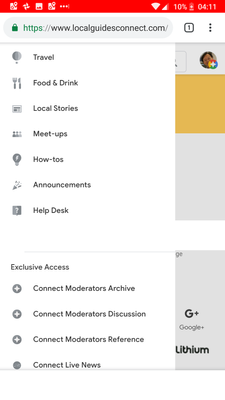
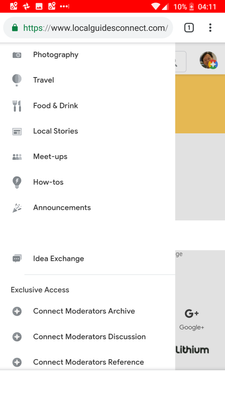
1. Post a reply
2. At the "Posted" confirmation page, open Connect Menu
3. Scroll the Menu up and down, a visually static horizontal white row is covering the Connect menuitems in that particular position.
45
Options
- Subscribe to RSS Feed
- Mark as New
- Mark as Read
- Bookmark
- Subscribe
- Printer Friendly Page
- Report Inappropriate Content
You must be a registered user to add a comment. If you've already registered, sign in. Otherwise, register and sign in.
45 Comments
More ideas for Connect
-
alaaldendaken
Voting openBrand new ideas submitted by you and ready to be voted on. The top-voted ideas will be shared back to the team.مكافات المرشدين المحلين
وهي تحديد مكافات محدده للمستويات الأعلي تقدما لتشجيعهم للعمل بجديه من أجل كسب المال اضافه الي مساعده الآخرين وهذه الطريقه ستضيف الكثير13 votes -
ahmadsaeedkharal
Voting openBrand new ideas submitted by you and ready to be voted on. The top-voted ideas will be shared back to the team.to google
this opinion is my own about google and local guides .google should take proper steps for their local guides .because some local guides are going to left due to not giving any reward or award on their contribution.34 votes -
hlamyotun
Voting openBrand new ideas submitted by you and ready to be voted on. The top-voted ideas will be shared back to the team.စိတ်ချမ်းသာမှုတွေပေးစွမ်းစေနိူင်သောနေရာ
အခက်အခဲဟူဟမျှပြေလည်ဖြေရှင်းပေးနိူင်သောစိတ်ချမ်းသာမှုကိုပေးစွမ်းစေတာမို့လူသားအားလုံးကျေနပ်ဝမ်းသာရပါတယ်02 votes